Take an instantly gratifying turn on this adaptation of a much-loved board game. Roll the dice to
see if you can reach the end of the board and open the golden chest for the grand prize!
Game Rules & Instructions
- Select the amount of your Bet.
- Click Play to roll the 3 dice.
- The pawn will move along the blocks of the board, according to the total sum of the 3 dice.
- Each bet will begin a new game at the start of the board - you will not continue on the same board.
- You need to roll a triple 6 to reach the end of the board and the gold chest (win x25 - x10,000 your bet).
- You need to roll a double 1 and a 2 to land on the silver chest (win x5 - x30 your bet).
- If the pawn lands on the bottom of a ladder it will automatically move up to the top of the ladder and to a wooden chest prize (win x1 - x10 your bet).
- Landing on the head of the snake will move the pawn backward on the board to the tail of the snake.
- The total amount won for each game will appear in the Total Win at the bottom of the screen, and added to your account balance.
- Optional: click Auto for the machine to play multiple games for you with the same settings. You may stop this at any time simply by clicking on the Stop button.
Ali Baba: Cave of Wonders
Welcome to the secret cave in the surroundings of Agrabah – the home to many treasures and valuables. The only way to unlock the Cave of Wonders is by spinning the reels. Already hearing the sound of jingling coins, echoing inside? Open Sesame!
Basic game rules
- 5 x 3 reels, 25 paylines.
- All symbols pay left to right on 3 consecutive reels, except Free Spins.
- All payouts are made according to the paytable.
- Payline wins are multiplied by the bet per line.
- Only the highest win is paid on each of the active paylines.
Special Features
Locking Wins
- Wins are locked for a re-spin.
- This is repeated as long as new wins are formed.
Free Spins
- Hitting 5 or more symbols triggers Free Spins.
- If 3 or 4 Free Spin symbols land, they stick and re-spins for a chance to get 5 or more.
- Free Spins are played with a x3 multiplier.
- Free Spins can be re-triggered.
Buy Bonus Option
- This option allows players to instantly purchase and activate a bonus feature, typically Free Spins.
- The chosen feature will activate on the next spin with a bet value equivalent to the one displayed in the ‘Bet’ field.
- If the game includes a progressive Jackpot, a 'Buy Bonus' purchase will contribute to and participate in the overall jackpot of the game.
Basic instructions
- Select the amount of your Bet.
- Click Play to spin the reels.
- 3 or more consecutive icons on an active payline from left to right form a win. The win locks and the reels spin again until there are no more wins.
- The total amount won for each game appears in the Total Win field at the bottom of the screen and is added to your account balance.
- You can click Auto for the machine to play multiple random games for you with the same settings. You may stop this at any time by clicking on the Stop button.
Wild Leprechaun help page (mobile)
Wild Leprechaun
Get your Irish luck on in this 5x3, 25-paylines video slot with big-paying Expanding Wilds and Travelling Wild Reels during free spins as you fly somewhere over the rainbow to find the leprechaun’s hidden pots of gold!
Max wins: x12,500
Basic instructions
- Select the amount of your Bet.
- Click Play to spin the reels.
- If 3 or more consecutive icons appear on an active payline from left to right, you’ve won the cash prize as listed in the paytable.
- The amount won for each payline will pop up on the screen, and then be added to your account balance (‘Real Balance’ or ‘Fun Balance’) at the center bottom of the screen.
- The total amount won for each game will appear in the ‘Total Win’ field at the bottom right-side of the screen, and added to your Balance at the center bottom of the screen.
- Optional: click ‘Auto’ for the machine to play multiple random games for you with the same settings. You may stop this at any time simply by clicking on the ‘Stop’ button.
Basic rules
All symbols pay left to right on 3 or more consecutive reels – Scatter excluded.
All payouts are made according to the paytable.
Payline wins are multiplied by the bet per line.
Only the highest win is paid on each of the active paylines.
The free spins round is triggered once you hit 3 or more Free Spin icons.
The Expanding Wild Leprechaun symbol
Whenever the leprechaun symbol lands during the main game, it expands to fill the entire reel - massively increasing your chances of winning.
Travelling Wild Reels during free spins
When you land 3 Free Spins symbols (reels 1, 3 and 5) the Free Spins bonus round is triggered.
Travelling Wild Reels during free spins begin with an expanded 5th reel, which then expands to cover both reels 4 and 5, travellings leftwards with every spin towards reel 1 (covering 2 reels at a time) - massively increasing your chances for some pretty wild wins!
Slot button - SP (mobile)
| Game Buttons | |
| Main Game Screen Buttons and Fields | |
|
Play Press the Play button to start the game. |
|
|
Total Bet The total amount you are playing in this round This is calculated by multiplying the number of play lines played by the bet amount: Example: Number of pay lines =5, Bet amount = 2, 2 x 5 = 10 Total Bet = 10 |
|
|
Total Win Displays the amount won in each game |
|
|
Free Rounds Free rounds are actual spins you can play "on the house" without any cost to yourself. The counter will show how many rounds remain for you to play. |
|
|
Balance Your total balance amount (money you have deposited into your account). |
|
|
Free Spins screen |
|
|
Free Spins When winning a Free Spins Bonus, this counter will show you how many Free Spins you have played and how many remain |
|
|
Spin Win The sum you have won in the most recent spin. All your accumulated wins in the Free Spins feature are counted in the Total Win field. |
|
|
Multiplier The number by which all your winnings are multiplied in this bonus feature, in relation to the win value in the Paytable. |
|
|
Game Configuration |
|
| Menu Click the Menu button to view or change your Game Settings. |
|
|
Bet Select the amount of your bet per line. + Increase the amount of the bet by sliding the toggle to the right. - Decrease the amount of the bet by sliding the toggle to the left. |
|
|
Lines Shows the number of pay lines you are playing. Some of the games have changeable lines option + Increase the amount of pay lines to play by sliding the toggle to the right (for certain games only) - Decrease the amount of pay lines to play by sliding the toggle to the left (for certain games only) |
|
|
Lines Games with non- changeable lines |
|
|
Hands Some games have coins. Increasing coin value will double (or triple) the bets placed on each line. Note that in some cases the Paytable may be more generous for higher Coin values. |
|
|
AutoPlay This allows the random, automated system to play multiple games for you with the same settings. Turn on Autoplay by sliding the toggle to your preferred number of games. (Stop this at any time during the game by clicking the Stop AutoPlay button.) |
|
|
AutoPlay Select the Auto button if you want the random, automated system to play multiple games for you with the same settings. |
|
|
Stop AutoPlay Click this button to stop playing in AutoPlay mode. Gameplay will stop at the end of the current round. The number of remaining rounds is displayed inside the button. |
|
|
Sound settings
|
|
|
Music In certain games you can turn the music on/off separately |
|
 |
Home Exit the game and return back to the Game Lobby. |
|
Back button Go back to the main menu |
|
|
Close Close the manu and go back to game screen |
|
|
Other Buttons |
|
| Deposit Make a deposit, and add funds to your balance. |
|
Wild Sheriff help page (mobile)
There’s a new sheriff in town - you! It’s going to be a wild, action-packed stride through the wild west. We’re talking about a Permanent Wild during regular play + 2 Permanent Wilds during Free Spins.
Basic game rules
- 5 x 3 reels, 25 paylines
- All icons pay left to right on 3 or more consecutive reels – Free Spins icons excluded.
- Wild symbols substitute any other symbol except for Free Spins symbols.
- All payouts are made according to the paytable.
- Payline wins are multiplied by the bet per line.
- Only the highest win is paid on each of the active paylines.
Permanent Wild Icons:
Wild Sheriff has a Permanent Wild during regular play, and 2 Permanent Wilds during Free Spins, making your shot at victory that much sweeter.
Note: if a Free Spins icon lands behind a Permanent Wild icon during regular play, it does not count.
Free Spins that can retrigger
The Free Spins round begins automatically once a player lands (at least) 3 Free Spins icons anywhere.
Free Spins can retrigger.
- 3 Free Spins icons = 15 free spins
- 4 Free Spins icons = 30 free spins
- 5 Free spins icons =45 free spins
Basic instructions
- Select the amount of your Bet.
- Click Play to spin the reels.
- If 3 or more consecutive icons appear on an active payline from left to right, you’ve won the cash prize as listed in the paytable.
- The amount won for each payline will pop up on the screen, and then be added to your Account Balance.
- The total amount won for each game will appear in the Total Win field at the bottom of the screen and added to your Account Balance.
→ Optional: click Auto for the machine to play multiple games for you with the same settings. You may stop this at any time simply by clicking the Stop button.
Slot button - SP (mobile)
| Game Buttons | |
| Main Game Screen Buttons and Fields | |
|
Play Press the Play button to start the game. |
|
|
Total Bet The total amount you are playing in this round This is calculated by multiplying the number of play lines played by the bet amount: Example: Number of pay lines =5, Bet amount = 2, 2 x 5 = 10 Total Bet = 10 |
|
|
Total Win Displays the amount won in each game |
|
|
Free Rounds Free rounds are actual spins you can play "on the house" without any cost to yourself. The counter will show how many rounds remain for you to play. |
|
|
Balance Your total balance amount (money you have deposited into your account). |
|
|
Free Spins screen |
|
|
Free Spins When winning a Free Spins Bonus, this counter will show you how many Free Spins you have played and how many remain |
|
|
Spin Win The sum you have won in the most recent spin. All your accumulated wins in the Free Spins feature are counted in the Total Win field. |
|
|
Multiplier The number by which all your winnings are multiplied in this bonus feature, in relation to the win value in the Paytable. |
|
|
Game Configuration |
|
| Menu Click the Menu button to view or change your Game Settings. |
|
|
Bet Select the amount of your bet per line. + Increase the amount of the bet by sliding the toggle to the right. - Decrease the amount of the bet by sliding the toggle to the left. |
|
|
Lines Shows the number of pay lines you are playing. Some of the games have changeable lines option + Increase the amount of pay lines to play by sliding the toggle to the right (for certain games only) - Decrease the amount of pay lines to play by sliding the toggle to the left (for certain games only) |
|
|
Lines Games with non- changeable lines |
|
|
Hands Some games have coins. Increasing coin value will double (or triple) the bets placed on each line. Note that in some cases the Paytable may be more generous for higher Coin values. |
|
|
AutoPlay This allows the random, automated system to play multiple games for you with the same settings. Turn on Autoplay by sliding the toggle to your preferred number of games. (Stop this at any time during the game by clicking the Stop AutoPlay button.) |
|
|
AutoPlay Select the Auto button if you want the random, automated system to play multiple games for you with the same settings. |
|
|
Stop AutoPlay Click this button to stop playing in AutoPlay mode. Gameplay will stop at the end of the current round. The number of remaining rounds is displayed inside the button. |
|
|
Sound settings
|
|
|
Music In certain games you can turn the music on/off separately |
|
 |
Home Exit the game and return back to the Game Lobby. |
|
Back button Go back to the main menu |
|
|
Close Close the manu and go back to game screen |
|
|
Other Buttons |
|
| Deposit Make a deposit, and add funds to your balance. |
|
Lucky Brew Scratch
Get ready for some shenanigans with a wish on a four-leaf clover and a cheeky brew! Hop, skip and splash into the brewer’s bonus for big wins.
Basic Game Rules
- Each game consists of 4 scratch cards with 8 symbols each.
- The available prize is shown adjoining each card once revealed.
- 3 identical symbols on a card yield a cash prize.
- 4 bonus symbols in a single round trigger a bonus game.
Bonus Feature
- Revealing 4 bonus symbols in a round, triggers the bonus game.
- Players must select between 9 beer barrels to win up to x75 their total bet in cash prizes!
- Players start with 2 picks and can either reveal a cash prize or a cash prize with an extra turn.
- When the player runs out of picks, the bonus game ends.
Game instructions
- Select the amount of your Bet.
- Click ‘Play’ to buy the Card.
- Optional: select the Auto button for the automated system to play multiple rounds for you with the same settings.
- The amount won for each round will appear in the ‘Total Win’ field at the bottom of the screen.
- The total amount won will be added to your account balance (‘Balance’).
Wish a Fish help page (mobile)

Max Bet denomination: 1000
- 3 Free Spin icons = 10 free spins.
- 4 Free Spin icons = 20 free spins.
- 5 Free Spin icons = 30 free spins
- 4 bonus icons will multiply all your bonus prizes by 3
- 5 bonus icons will multiply all your bonus prizes by 10
Slot button - SP (mobile)
| Game Buttons | |
| Main Game Screen Buttons and Fields | |
|
Play Press the Play button to start the game. |
|
|
Total Bet The total amount you are playing in this round This is calculated by multiplying the number of play lines played by the bet amount: Example: Number of pay lines =5, Bet amount = 2, 2 x 5 = 10 Total Bet = 10 |
|
|
Total Win Displays the amount won in each game |
|
|
Free Rounds Free rounds are actual spins you can play "on the house" without any cost to yourself. The counter will show how many rounds remain for you to play. |
|
|
Balance Your total balance amount (money you have deposited into your account). |
|
|
Free Spins screen |
|
|
Free Spins When winning a Free Spins Bonus, this counter will show you how many Free Spins you have played and how many remain |
|
|
Spin Win The sum you have won in the most recent spin. All your accumulated wins in the Free Spins feature are counted in the Total Win field. |
|
|
Multiplier The number by which all your winnings are multiplied in this bonus feature, in relation to the win value in the Paytable. |
|
|
Game Configuration |
|
| Menu Click the Menu button to view or change your Game Settings. |
|
|
Bet Select the amount of your bet per line. + Increase the amount of the bet by sliding the toggle to the right. - Decrease the amount of the bet by sliding the toggle to the left. |
|
|
Lines Shows the number of pay lines you are playing. Some of the games have changeable lines option + Increase the amount of pay lines to play by sliding the toggle to the right (for certain games only) - Decrease the amount of pay lines to play by sliding the toggle to the left (for certain games only) |
|
|
Lines Games with non- changeable lines |
|
|
Hands Some games have coins. Increasing coin value will double (or triple) the bets placed on each line. Note that in some cases the Paytable may be more generous for higher Coin values. |
|
|
AutoPlay This allows the random, automated system to play multiple games for you with the same settings. Turn on Autoplay by sliding the toggle to your preferred number of games. (Stop this at any time during the game by clicking the Stop AutoPlay button.) |
|
|
AutoPlay Select the Auto button if you want the random, automated system to play multiple games for you with the same settings. |
|
|
Stop AutoPlay Click this button to stop playing in AutoPlay mode. Gameplay will stop at the end of the current round. The number of remaining rounds is displayed inside the button. |
|
|
Sound settings
|
|
|
Music In certain games you can turn the music on/off separately |
|
 |
Home Exit the game and return back to the Game Lobby. |
|
Back button Go back to the main menu |
|
|
Close Close the manu and go back to game screen |
|
|
Other Buttons |
|
| Deposit Make a deposit, and add funds to your balance. |
|
Wild Sheriff help page (mobile)
There’s a new sheriff in town - you! It’s going to be a wild, action-packed stride through the wild west. We’re talking about a Permanent Wild during regular play + 2 Permanent Wilds during Free Spins.
Basic game rules
- 5 x 3 reels, 25 paylines
- All icons pay left to right on 3 or more consecutive reels – Free Spins icons excluded.
- Wild symbols substitute any other symbol except for Free Spins symbols.
- All payouts are made according to the paytable.
- Payline wins are multiplied by the bet per line.
- Only the highest win is paid on each of the active paylines.
Permanent Wild Icons:
Wild Sheriff has a Permanent Wild during regular play, and 2 Permanent Wilds during Free Spins, making your shot at victory that much sweeter.
Note: if a Free Spins icon lands behind a Permanent Wild icon during regular play, it does not count.
Free Spins that can retrigger
The Free Spins round begins automatically once a player lands (at least) 3 Free Spins icons anywhere.
Free Spins can retrigger.
- 3 Free Spins icons = 15 free spins
- 4 Free Spins icons = 30 free spins
- 5 Free spins icons =45 free spins
Basic instructions
- Select the amount of your Bet.
- Click Play to spin the reels.
- If 3 or more consecutive icons appear on an active payline from left to right, you’ve won the cash prize as listed in the paytable.
- The amount won for each payline will pop up on the screen, and then be added to your Account Balance.
- The total amount won for each game will appear in the Total Win field at the bottom of the screen and added to your Account Balance.
→ Optional: click Auto for the machine to play multiple games for you with the same settings. You may stop this at any time simply by clicking the Stop button.
Slot button - SP (mobile)
| Game Buttons | |
| Main Game Screen Buttons and Fields | |
|
Play Press the Play button to start the game. |
|
|
Total Bet The total amount you are playing in this round This is calculated by multiplying the number of play lines played by the bet amount: Example: Number of pay lines =5, Bet amount = 2, 2 x 5 = 10 Total Bet = 10 |
|
|
Total Win Displays the amount won in each game |
|
|
Free Rounds Free rounds are actual spins you can play "on the house" without any cost to yourself. The counter will show how many rounds remain for you to play. |
|
|
Balance Your total balance amount (money you have deposited into your account). |
|
|
Free Spins screen |
|
|
Free Spins When winning a Free Spins Bonus, this counter will show you how many Free Spins you have played and how many remain |
|
|
Spin Win The sum you have won in the most recent spin. All your accumulated wins in the Free Spins feature are counted in the Total Win field. |
|
|
Multiplier The number by which all your winnings are multiplied in this bonus feature, in relation to the win value in the Paytable. |
|
|
Game Configuration |
|
| Menu Click the Menu button to view or change your Game Settings. |
|
|
Bet Select the amount of your bet per line. + Increase the amount of the bet by sliding the toggle to the right. - Decrease the amount of the bet by sliding the toggle to the left. |
|
|
Lines Shows the number of pay lines you are playing. Some of the games have changeable lines option + Increase the amount of pay lines to play by sliding the toggle to the right (for certain games only) - Decrease the amount of pay lines to play by sliding the toggle to the left (for certain games only) |
|
|
Lines Games with non- changeable lines |
|
|
Hands Some games have coins. Increasing coin value will double (or triple) the bets placed on each line. Note that in some cases the Paytable may be more generous for higher Coin values. |
|
|
AutoPlay This allows the random, automated system to play multiple games for you with the same settings. Turn on Autoplay by sliding the toggle to your preferred number of games. (Stop this at any time during the game by clicking the Stop AutoPlay button.) |
|
|
AutoPlay Select the Auto button if you want the random, automated system to play multiple games for you with the same settings. |
|
|
Stop AutoPlay Click this button to stop playing in AutoPlay mode. Gameplay will stop at the end of the current round. The number of remaining rounds is displayed inside the button. |
|
|
Sound settings
|
|
|
Music In certain games you can turn the music on/off separately |
|
 |
Home Exit the game and return back to the Game Lobby. |
|
Back button Go back to the main menu |
|
|
Close Close the manu and go back to game screen |
|
|
Other Buttons |
|
| Deposit Make a deposit, and add funds to your balance. |
|




















