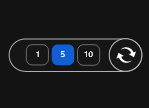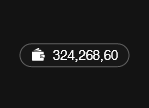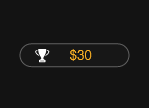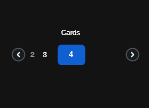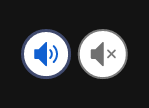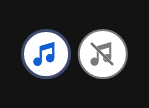Take a trip to our Tropical Lagoon, where the ocean is full of fish for you to catch. Explore this lush habitat full of Wild animals which will roar the bad luck away and pretty Butterflies that spin around, bringing you sweet wins.
Basic game rules
- 5 x 3 reels, 25 paylines.
- All symbols pay left to right on 3 consecutive reels, except Free Spins.
- Wild symbols substitute any other symbol except Free Spins.
- All payouts are made according to the paytable.
- Payline wins are multiplied by the bet per line.
- Only the highest win is paid on each of the active paylines.
Special Features
Free Spins:
-
Hitting 3 or more Scatter symbols (Butterflies) wins Free Spins, where you can win up to 100 Free Spins. See details below:
- 3 Butterflies = 8 Free Spins
- 4 Butterflies = 10 Free Spins
- 5 Butterflies = 15 Free Spins
- 6 Butterflies = 20 Free Spins
- 7 Butterflies = 30 Free Spins
- 8 Butterflies = 50 Free Spins
- 9 Butterflies = 100 Free Spins
- Scatter Symbols (Butterflies) only appear on the 2nd, 3rd and 4th reels.
- Click ‘Collect’ to return to your regular game.
Basic instructions
- Select the amount of your Bet.
- Click Play to spin the reels.
- If 3 or more consecutive icons appear on an active payline from left to right, you win the cash prize as listed in the paytable.
- The amount won for each payline pops on the screen and then is added to your account balance at the bottom of the screen.
- The total amount won for each game appears in the Total Win field at the bottom of the screen and is added to your account balance.
- You can click Auto for the machine to play multiple random games for you with the same settings. You may stop this at any time by clicking on the Stop button.
Legendary Legion Slots Help Page (desktop)
- Legendary Legion is a 5- reel 25 payline Video Slot game with Expanding Wilds and Free Spin Rounds.
- Win up to x11365 your bet when you play Legendary Legion!
- Experience the glory, wealth and splendor of the Holy Roman Empire.
- Relive the excitement of Ancient Roman searching for the treasure of Caesar. Win the treasure and the wealth of an entire empire when you play this legendary slot.
How to Play Legendary Legion:
1. Select the amount of your Bet.
Optional: Select the Auto button if you want the automated system to play multiple games for you with the same settings (Stop this at any time by clicking on the Stop button.)
2. Click the Play button to spin the slot machine.
3. If 3 or more consecutive icons appear on an active payline from left to right you win the prize listed in the paytable. The amount won for each spin appears in the middle of the screen.
4. The amount won for each game appears in the Total Win box, on the bottom right side of the screen.
5. The relevant game prize is then added to your account balance. View your Balance (Real or Fun) on the bottom middle of the screen.
How to Play Free Spin Rounds:
1. The free spin rounds will automatically play.
Note: If you hit 3 Free Spin icons on reels 1,3 and 5 during a Free Spin round, you receive 20 additional Free Spins.
2. Your winnings will be shown in the middle of the screen.
3. When your free spins are completed, you see your total winnings in the middle of the screen.
4. Press Back To Game to and return to your regular game play.
5. Your Free Spin winnings are added to the Total Win box.
Game Rules
- All symbols pay left to right on 3 or more consecutive reels, except for the Free Spins.
- All payouts are made according to the paytable.
- Payline wins are multiplied by the bet per line.
- Only the highest win is paid on each of the active paylines.
Wild Icons:
- Wild icons substitute any other icon except for Free Spin.
Expanding Wild Icons:
- The Legendary Legion features expanding Wild icons – which grow on reels and increase your odds of winning.
- Expanding Wilds grow on reels 2 and 4 during regular game play but grow on all 5 reels during free spin rounds to skyrocket your wins.
Free Spin Icons:
- 3 Free Spin icons on reels 1, 3 and 5 will award you with 20 free spins
Egypt's Gold (Mobile)
- Egypt's Gold is a 3-reel, 1-line slot game.
- The game is played on one bet line with a coin value from 1-3.
- The amount of Coins chosen (1-3), affects both potencial winnings and the bet value. The total bet is calculated by multiplying the number of coins with the bet value.
The payout of this game is 94%.
Chance’s Adventure

Ever wondered what your pet gets up to when you leave the house? Let your imagination run wild with Chance, the naughty cat who can sniff out trouble and great rewards.
Basic game rules
• 3x3 reels, 5 paylines.
• Payouts are determined by 3 symbols of a kind that appear on an active payline.
• All payouts are made according to the paytable.
• Only the highest win is paid on each of the active paylines.
• 3 Bonus symbols trigger the bonus game.
Bonus Game
• Hitting 3 bonus symbols in a round triggers the bonus game, where you can win up to x35 your bet!
• Select as many items as you can to find the hidden cash prizes.
• Revealing two noisemakers will wake the dog and end the bonus game.
• Every item (including noisemakers) wins a prize!
Basic instructions
• Select the amount of your Bet.
• Click Play to spin the reels.
• If 3 symbols appear on an active payline, you win the cash prize as listed in the paytable.
• The total amount won for each game will appear in the Total Win at the bottom of the screen, and added to your account balance.
• Optional: click Auto for the system to play multiple games for you with the same settings. You may stop this at any time simply by clicking on the Stop button.
Kitty Scratch Web
- Kitty wins is a multi-line scratch game.
- If there are 3, 4 or 5 identical, consecutive symbols on one line, starting from the furthest left, the player wins a random cash prize.
- Combinations of 4 or 5 of the same symbols multiplies your winnings by x3 or 5, respectively. A player can win 2x - 500x the bet multiplier.
- Jokers (Wild) can take the place of matching symbols - except Bonus icons.
- Uncovering 3 bonus icons (Kitty Wins icons) will trigger a Bonus Game. Select a ball of string to reveal a big win. A player can win 10x - 75x their total bet in the bonus game.
- Win up to x10,000 your bet per card by landing 5 Wild symbols in a row.
Scratch button- SP (desktop)
| Game Buttons | |
|
Play Press the Play button to start the game. |
|
|
AutoPlay Game is playing in AutoPlay mode and displays the number of remaining games you have left to play. |
|
|
Number of games Select the Auto button if you want the random, automated system to play multiple games for you with the same settings. (Stop this at any time by clicking the Stop AutoPlay button.) |
|
|
Stop AutoPlay Click this button to stop playing in AutoPlay mode. Gameplay will stop at the end of the current round. The number of remaining rounds is displayed inside the button. |
|
|
Home Exit the game and return back to the Game Lobby. |
|
|
Real Balance Your total balance amount (money you have deposited into your account). |
|
|
Total Win Displays the amount won in each game. |
|
|
Deposit Make a deposit, and add funds to your balance.
|
|
|
Bet Settings |
|
|
Total Bet The total amount you are playing in this round. This is calculated by multiplying the number of pay lines played by the bet amount: Example: Number of pay lines = 5 Bet amount = 4 4 x 5 = 20 Total Bet = 20 |
|
|
Bet Select the amount of your bet per line. + Increases the amount of the bet - Decreases the amount of the bet |
|
|
Cards Shows the number of cards you are playing. + Increases the amount of cards to play (for certain games only). - Decreases the amount of cards to play (for certain games only). |
|
|
Sound Settings |
|
|
Sound · On - Turn the Sound on. · Off - Turn the Sound off.
|
|
|
Music In certain games you can turn the music on/off separately. |
|
Wiseguy help page (mobile)
- 3x5 reels, 20 paylines
- All symbols pay left to right on 3 or more consecutive reels - Free Spins and Wilds excluded.
- All payouts are made according to the paytable.
- Payline wins are multiplied by the bet per line.
- Only the highest win is paid on each of the active paylines.
- Select the amount of your Bet.
- Click Play to spin the reels.
- If 3 or more consecutive symbols appear on an active payline from left to right, you’ve won the cash prize as listed in the paytable.
- The amount won for each payline will pop up on the screen, and then be added to your account balance.
- The total amount won for each game will appear in the Total Win field at the bottom right-side of the screen, and added to your account balance at the center bottom of the screen.
- Min Bet denomination: 2
- Max Bet denomination: 800
Slot button - SP (mobile)
| Game Buttons | |
| Main Game Screen Buttons and Fields | |
|
Play Press the Play button to start the game. |
|
|
Total Bet The total amount you are playing in this round This is calculated by multiplying the number of play lines played by the bet amount: Example: Number of pay lines =5, Bet amount = 2, 2 x 5 = 10 Total Bet = 10 |
|
|
Total Win Displays the amount won in each game |
|
|
Free Rounds Free rounds are actual spins you can play "on the house" without any cost to yourself. The counter will show how many rounds remain for you to play. |
|
|
Balance Your total balance amount (money you have deposited into your account). |
|
|
Free Spins screen |
|
|
Free Spins When winning a Free Spins Bonus, this counter will show you how many Free Spins you have played and how many remain |
|
|
Spin Win The sum you have won in the most recent spin. All your accumulated wins in the Free Spins feature are counted in the Total Win field. |
|
|
Multiplier The number by which all your winnings are multiplied in this bonus feature, in relation to the win value in the Paytable. |
|
|
Game Configuration |
|
| Menu Click the Menu button to view or change your Game Settings. |
|
|
Bet Select the amount of your bet per line. + Increase the amount of the bet by sliding the toggle to the right. - Decrease the amount of the bet by sliding the toggle to the left. |
|
|
Lines Shows the number of pay lines you are playing. Some of the games have changeable lines option + Increase the amount of pay lines to play by sliding the toggle to the right (for certain games only) - Decrease the amount of pay lines to play by sliding the toggle to the left (for certain games only) |
|
|
Lines Games with non- changeable lines |
|
|
Hands Some games have coins. Increasing coin value will double (or triple) the bets placed on each line. Note that in some cases the Paytable may be more generous for higher Coin values. |
|
|
AutoPlay This allows the random, automated system to play multiple games for you with the same settings. Turn on Autoplay by sliding the toggle to your preferred number of games. (Stop this at any time during the game by clicking the Stop AutoPlay button.) |
|
|
AutoPlay Select the Auto button if you want the random, automated system to play multiple games for you with the same settings. |
|
|
Stop AutoPlay Click this button to stop playing in AutoPlay mode. Gameplay will stop at the end of the current round. The number of remaining rounds is displayed inside the button. |
|
|
Sound settings
|
|
|
Music In certain games you can turn the music on/off separately |
|
 |
Home Exit the game and return back to the Game Lobby. |
|
Back button Go back to the main menu |
|
|
Close Close the manu and go back to game screen |
|
|
Other Buttons |
|
| Deposit Make a deposit, and add funds to your balance. |
|
Egypt's Gold (Mobile)
- Egypt's Gold is a 3-reel, 1-line slot game.
- The game is played on one bet line with a coin value from 1-3.
- The amount of Coins chosen (1-3), affects both potencial winnings and the bet value. The total bet is calculated by multiplying the number of coins with the bet value.
The payout of this game is 94%.
Chance’s Adventure

Ever wondered what your pet gets up to when you leave the house? Let your imagination run wild with Chance, the naughty cat who can sniff out trouble and great rewards.
Basic game rules
• 3x3 reels, 5 paylines.
• Payouts are determined by 3 symbols of a kind that appear on an active payline.
• All payouts are made according to the paytable.
• Only the highest win is paid on each of the active paylines.
• 3 Bonus symbols trigger the bonus game.
Bonus Game
• Hitting 3 bonus symbols in a round triggers the bonus game, where you can win up to x35 your bet!
• Select as many items as you can to find the hidden cash prizes.
• Revealing two noisemakers will wake the dog and end the bonus game.
• Every item (including noisemakers) wins a prize!
Basic instructions
• Select the amount of your Bet.
• Click Play to spin the reels.
• If 3 symbols appear on an active payline, you win the cash prize as listed in the paytable.
• The total amount won for each game will appear in the Total Win at the bottom of the screen, and added to your account balance.
• Optional: click Auto for the system to play multiple games for you with the same settings. You may stop this at any time simply by clicking on the Stop button.
Kitty Scratch Web
- Kitty wins is a multi-line scratch game.
- If there are 3, 4 or 5 identical, consecutive symbols on one line, starting from the furthest left, the player wins a random cash prize.
- Combinations of 4 or 5 of the same symbols multiplies your winnings by x3 or 5, respectively. A player can win 2x - 500x the bet multiplier.
- Jokers (Wild) can take the place of matching symbols - except Bonus icons.
- Uncovering 3 bonus icons (Kitty Wins icons) will trigger a Bonus Game. Select a ball of string to reveal a big win. A player can win 10x - 75x their total bet in the bonus game.
- Win up to x10,000 your bet per card by landing 5 Wild symbols in a row.
Scratch button- SP (desktop)
| Game Buttons | |
|
Play Press the Play button to start the game. |
|
|
AutoPlay Game is playing in AutoPlay mode and displays the number of remaining games you have left to play. |
|
|
Number of games Select the Auto button if you want the random, automated system to play multiple games for you with the same settings. (Stop this at any time by clicking the Stop AutoPlay button.) |
|
|
Stop AutoPlay Click this button to stop playing in AutoPlay mode. Gameplay will stop at the end of the current round. The number of remaining rounds is displayed inside the button. |
|
|
Home Exit the game and return back to the Game Lobby. |
|
|
Real Balance Your total balance amount (money you have deposited into your account). |
|
|
Total Win Displays the amount won in each game. |
|
|
Deposit Make a deposit, and add funds to your balance.
|
|
|
Bet Settings |
|
|
Total Bet The total amount you are playing in this round. This is calculated by multiplying the number of pay lines played by the bet amount: Example: Number of pay lines = 5 Bet amount = 4 4 x 5 = 20 Total Bet = 20 |
|
|
Bet Select the amount of your bet per line. + Increases the amount of the bet - Decreases the amount of the bet |
|
|
Cards Shows the number of cards you are playing. + Increases the amount of cards to play (for certain games only). - Decreases the amount of cards to play (for certain games only). |
|
|
Sound Settings |
|
|
Sound · On - Turn the Sound on. · Off - Turn the Sound off.
|
|
|
Music In certain games you can turn the music on/off separately. |
|
Wiseguy help page (mobile)
- 3x5 reels, 20 paylines
- All symbols pay left to right on 3 or more consecutive reels - Free Spins and Wilds excluded.
- All payouts are made according to the paytable.
- Payline wins are multiplied by the bet per line.
- Only the highest win is paid on each of the active paylines.
- Select the amount of your Bet.
- Click Play to spin the reels.
- If 3 or more consecutive symbols appear on an active payline from left to right, you’ve won the cash prize as listed in the paytable.
- The amount won for each payline will pop up on the screen, and then be added to your account balance.
- The total amount won for each game will appear in the Total Win field at the bottom right-side of the screen, and added to your account balance at the center bottom of the screen.
- Min Bet denomination: 2
- Max Bet denomination: 800
Slot button - SP (mobile)
| Game Buttons | |
| Main Game Screen Buttons and Fields | |
|
Play Press the Play button to start the game. |
|
|
Total Bet The total amount you are playing in this round This is calculated by multiplying the number of play lines played by the bet amount: Example: Number of pay lines =5, Bet amount = 2, 2 x 5 = 10 Total Bet = 10 |
|
|
Total Win Displays the amount won in each game |
|
|
Free Rounds Free rounds are actual spins you can play "on the house" without any cost to yourself. The counter will show how many rounds remain for you to play. |
|
|
Balance Your total balance amount (money you have deposited into your account). |
|
|
Free Spins screen |
|
|
Free Spins When winning a Free Spins Bonus, this counter will show you how many Free Spins you have played and how many remain |
|
|
Spin Win The sum you have won in the most recent spin. All your accumulated wins in the Free Spins feature are counted in the Total Win field. |
|
|
Multiplier The number by which all your winnings are multiplied in this bonus feature, in relation to the win value in the Paytable. |
|
|
Game Configuration |
|
| Menu Click the Menu button to view or change your Game Settings. |
|
|
Bet Select the amount of your bet per line. + Increase the amount of the bet by sliding the toggle to the right. - Decrease the amount of the bet by sliding the toggle to the left. |
|
|
Lines Shows the number of pay lines you are playing. Some of the games have changeable lines option + Increase the amount of pay lines to play by sliding the toggle to the right (for certain games only) - Decrease the amount of pay lines to play by sliding the toggle to the left (for certain games only) |
|
|
Lines Games with non- changeable lines |
|
|
Hands Some games have coins. Increasing coin value will double (or triple) the bets placed on each line. Note that in some cases the Paytable may be more generous for higher Coin values. |
|
|
AutoPlay This allows the random, automated system to play multiple games for you with the same settings. Turn on Autoplay by sliding the toggle to your preferred number of games. (Stop this at any time during the game by clicking the Stop AutoPlay button.) |
|
|
AutoPlay Select the Auto button if you want the random, automated system to play multiple games for you with the same settings. |
|
|
Stop AutoPlay Click this button to stop playing in AutoPlay mode. Gameplay will stop at the end of the current round. The number of remaining rounds is displayed inside the button. |
|
|
Sound settings
|
|
|
Music In certain games you can turn the music on/off separately |
|
 |
Home Exit the game and return back to the Game Lobby. |
|
Back button Go back to the main menu |
|
|
Close Close the manu and go back to game screen |
|
|
Other Buttons |
|
| Deposit Make a deposit, and add funds to your balance. |
|