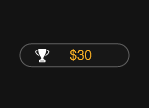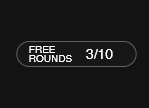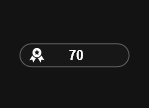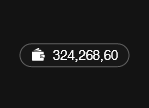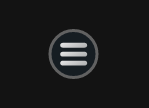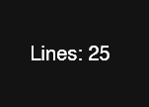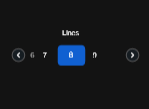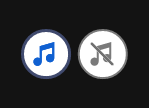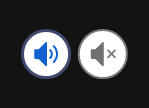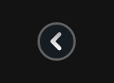| Game Buttons |
|
|
Play Press the Play button to start the game. |
|
|
Total Bet The total amount you are playing in this round. This is calculated by multiplying the number of winlines played by the play amount: Example: Number of winlines = 5 Play amount = 4 4 x 5 = 20 Total Play = 20 |
|
|
Total Win Displays the amount won in each game. |
|
|
Free Rounds Free rounds are actual spins you can win in the game without playing extra |
|
|
Free Rounds Win Field in games with Free Spins / Free Rounds features The amount won in the most recent spin. All your accumulated wins in the Free Spins feature are counted in the Total Win field |
|
|
Balance Your total balance amount (coins you have in your account). |
|
|
Menu Click the Menu button to view or change game settings. |
|
|
Bet Select the Bet amount per line. > Increase the play amount by sliding the switch to the right. < Decrease the play amount by sliding the switch to the left. |
|
|
Lines Games with unchangeable lines |
|
|
Lines Shows the number of winlines you are playing. Some of the games have the option of changeable lines > Increases the number of win lines that can be played (for certain games only). < Decreases the number of win lines (only for certain games). |
|
|
Turbo game Shows that the player has selected to play the game in Turbo mode. |
|
|
Turbo On - Enable Turbo to make the game run faster. Disabled - Disable Turbo to play the game at default speed. |
|
|
Music In certain games you can turn the music off separately |
|
|
Sound Click to turn the sound on / off. |
|
|
Back button Takes you back to the game screen |
|
|
Close Close the manual and return to the game screen |
|
|
Home Exit the game and return to the Game Lobby |
|