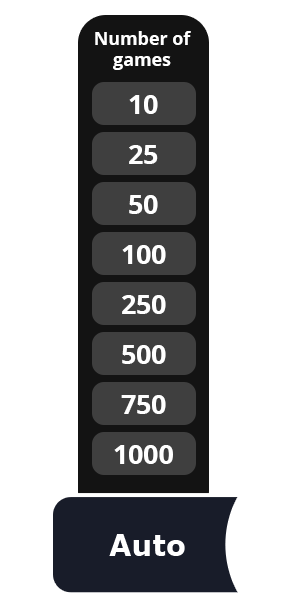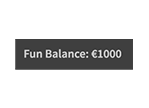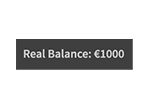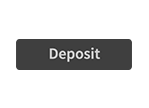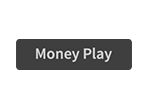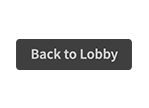Ca unul dintre jucătorii noștri VIP, sunteți invitat exclusiv să încercați acest joc captivant de sloturi numai pentru VIP. Toate aceste simboluri și sunete clasice care vă transportă instantaneu într-un cazino plin de acțiune - cu avantajul suplimentar al simbolurilor Super Golden 7 cu plată mare!
Regulile de bază ale jocului
- 3 role, 1 linie de plată.
- Toate simbolurile se plătesc de la stânga la dreapta pe 3 role consecutiv.
- Toate plățile se fac în conformitate cu tabelul de plată.
- 3 simboluri consecutiv Super Golden 7 plătesc jackpotul jocului în funcție de valoarea selectată a monedei.
- Cireașa Roșie se plătește ca simbol singur sau când se potrivește identic de două sau de trei ori.
Instrucțiuni de bază
- Selectați suma pariului.
- Selectați valoarea monedei. Cantitatea de monede alese (1-3) afectează atât câștigurile potențiale, cât și valoarea pariului. Pariul total este calculat prin înmulțirea numărului de monede cu valoarea pariului.
- Faceți clic pe Redare pentru a roti rolele.
- Dacă pe linia de plată apar 3 simboluri consecutiv de la stânga la dreapta, ați câștigat premiul în numerar așa cum este listat în tabelul de plată.
- Suma totală câștigată pentru fiecare joc va apărea în câștigul total din partea de jos a ecranului și adăugată la soldul contului.
- Opțional: faceți clic pe Auto pentru ca aparatul să joace mai multe jocuri pentru dvs. cu aceleași setări. Puteți opri acest lucru în orice moment, doar făcând clic pe butonul Stop.
Slot button (desktop)
| Game Buttons | |
|
Total Bet The total amount you are playing in this round. Example: Number of pay lines = 5, Bet amount = 4 Total Bet = 20 |
|
| Bet
Select the amount of your bet per line. + Increases the amount of the bet - Decreases the amount of the bet |
|
|
Auto Select the Auto button if you want the random, automated system to play multiple games for you with the same settings. (Stop this at any time by clicking the Stop AutoPlay button.) |
|
|
Number of games Select the Auto button if you want the random, automated system to play multiple games for you with the same settings. (Stop this at any time by clicking on the Stop AutoPlay button.)
|
|
|
Stop AutoPlay Click this button to stop playing in AutoPlay mode. Gameplay will stop at the end of the current round. The number of remaining rounds is displayed inside the button. Note: If you have both AutoPlay and Turbo on, pressing Stop AutoPlay will stop the AutoPlay feature only. |
|
|
Play Press the Play button to start the game. |
|
|
Turbo Press Turbo to make the game go quicker. |
|
|
Turbo Play Click to play the game in Turbo mode. |
|
|
Stop TurboPlay Click to stop playing the game in Turbo mode. Note: If you have both AutoPlay and Turbo on, pressing Stop AutoPlay will stop the AutoPlay feature only. |
|
|
Lines Shows the number of pay lines you are playing. +Increases the amount of pay lines to play (for certain games only). - Decreases the amount of pay lines to play (for certain games only). |
|
|
Total Win Displays the amount won in each game. |
|
| Sound
Click to turn the sound on / off. |
|
| Game Rules
Click to read the game rules for this game. |
|
| Fun Balance
Your total balance amount (this is fun money to play the games in practice mode). |
|
| Real Balance
Your total balance amount (money you have deposited into your account). |
|
| Deposit
Make a deposit, and add funds to your balance. |
|
| Money Play
The Money Play button appears while you are playing in Fun Mode. Click to transition the game into Real Play Mode, and play for real money.
|
|
| Back to Lobby
Exit the game and return back to the Game Lobby. |
|