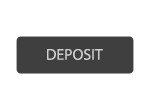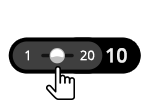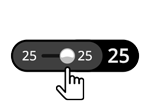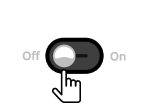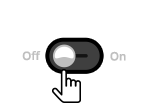ในฐานะที่คุณเป็นหนึ่งในผู้เล่นระดับวีไอพีของเรา คุณได้รับเชิญให้เข้าร่วมสปินในเกมสล็อตสุดพิเศษอันน่าทึ่งสำหรับวีไอพีเท่านั้น สัญลักษณ์ และเสียงสุดคลาสสิกทั้งหมดจะนำคุณไปสู่ชั้นคาสิโนที่เต็มไปด้วยความน่าตื่นเต้นทันที - พร้อมด้วยสิทธิประโยชน์เพิ่มเติมของสัญลักษณ์ Super Golden 7 ที่จ่ายให้สูง!
กติกาเบื้องต้นของเกม
- 3 วงล้อ 1 แถวที่จ่ายเงิน
- สัญลักษณ์ทั้งหมดจะจ่ายให้กับวงล้อที่อยู่ติดกัน 3 วงล้อจากซ้ายไปขวา
- ระบบจะดำเนินการจ่ายเงินทั้งหมดตามตารางจ่ายเงิน
- สัญลักษณ์ Super Golden 7 ที่ติดต่อกัน 3 สัญลักษณ์จะจ่ายแจ็กพอตของเกมตามมูลค่าเหรียญที่ถูกเลือก
- เชอร์รี่แดงจะจ่ายในรูปแบบของสัญลักษณ์ตัวเดียว หรือเมื่อมีสัญลักษณ์เหมือนกันสอง หรือสามครั้ง
คำแนะนำเบื้องต้น
- เลือกจำนวนเดิมพันของคุณ
- เลือกมูลค่าของเหรียญ จำนวนของเหรียญที่เลือก (1-3) จะส่งผลต่อเงินรางวัลที่อาจได้รับ และมูลค่าของเดิมพัน จำนวนรวมของเดิมพันจะได้รับการคำนวณโดยทำการคูณจำนวนเหรียญกับมูลค่าของเดิมพัน
- คลิกที่เล่นเพื่อสปินวงล้อ
- หากมีสัญลักษณ์เรียงติดกัน 3 สัญลักษณ์ปรากฏขึ้นในแถวที่จ่ายเงินจากซ้ายไปขวา คุณจะชนะรางวัลเงินสดตามที่ระบุไว้ในตารางจ่ายเงิน
- จำนวนเงินรวมที่ชนะสำหรับแต่ละเกมจะปรากฏขึ้นในช่อง รวมการชนะ ที่ด้านล่างของหน้าจอ และระบบจะเพิ่มเงินรางวัลเข้าไปยังยอดเงินคงเหลือในบัญชีของคุณ
- ทางเลือก: คลิกที่ อัตโนมัติ เพื่อทำให้เครื่องเล่นเกมหลายรอบให้กับคุณโดยใช้การตั้งค่าเดิม คุณสามารถหยุดการทำงานได้นี้ได้ทุกเวลาโดยการคลิกที่ปุ่ม หยุด
Slot button (mobile)
| Game Buttons | |
|
Play Press the Play button to start the game. |
|
|
AutoPlay Game is playing in AutoPlay mode and displays the number of remaining games you have left to play. |
|
|
Stop AutoPlay Click this button to stop playing in AutoPlay mode. Gameplay will stop at the end of the current round. The number of remaining rounds is displayed inside the button.
|
|
|
TurboPlay Game is playing in Turbo mode. (To stop playing in TurboPlay, click the menu button, select Play Settings and slide Turbo Play to the Off position.) Note: If you have both AutoPlay and Turbo on, pressing Stop AutoPlay will stop the AutoPlay feature only. |
|
|
Home Exit the game and return back to the Game Lobby. |
|
|
Fun Balance Your total balance amount (this is fun money to play the games in practice mode). |
|
|
Real Balance Your total balance amount (money you have deposited into your account). |
|
|
Total Win Displays the amount won in each game. |
|
|
Total Bet The total amount you are playing in this round. Example: Number of pay lines = 5, Bet amount = 4. |
|
| Deposit
Make a deposit, and add funds to your balance. |
|
|
Money Play The Money Play button appears while you are playing in Fun Mode. Click to transition the game into Real Play Mode, and play for real money. -If you have no remaining balance – you are taken to a Deposit screen. -If you are not a registered user – you are taken to a Sign up page |
|
|
Menu Click the Menu button to view or change your Game Settings. |
|
| Bet Settings | |
|
Total Bet The total amount you are playing in this round. This is calculated by multiplying the number of pay lines played by the bet amount: |
|
| Bet
Select the amount of your bet per line.
|
|
|
Lines Shows the number of pay lines you are playing.
|
|
|
Back Button Takes you back to the actual game. |
|
| Play Settings | |
|
AutoPlay This allows the random, automated system to play multiple games for you with the same settings. |
|
|
Turbo
|
|
| Sound Settings | |
|
Sound
|
|