Царапайте карты, чтобы раскрыть классические символы и звуки. Они мгновенно перенесут вас в насыщенный событиями зал казино – с дополнительными преимуществами и острыми ощущениями от бонусной игры с большими выплатами.
Основные правила игры
- Каждая игра состоит из 1 скретч-карты с 9 символами в сетке 3х3
- Отыщите 3 одинаковых символа, и выиграйте соответствующий денежный приз.
- Символ Красной вишни выплачивается как символ сам по себе (1) или когда он совпадает два или три раза
- 3 бонусных символа (колокольчика) на любой из позиций на карте запускают бонусную игру
- В бонусной игре вы должны выбрать 1 из 3 символов монеты, чтобы получить денежный приз.
- Денежные призы в бонусной игре составляют до х25 от общей ставки игрока
Инструкция к игре
- Укажите сумму ставки
- Нажмите "Играть", чтобы купить карту
- Опционально: нажмите "Авто", чтобы автоматизированная система разыграла для вас несколько раундов с одинаковыми настройками.
- Сумма, выигранная в каждом раунде, отобразится как "Общий выигрыш" в нижней части экрана и будет добавлена к балансу вашего аккаунта.
- Общая выигранная сумма будет добавлена к балансу вашего счета ("Баланс").
Scratch button (desktop)
| Game Buttons | |
 |
Total Bet The total amount you are playing in this round. Example: Number of cards = 5 |
|
Bet Select the amount of your bet per card. + Increases the amount of the bet - Decreases the amount of the bet
|
|
|
Auto Select the Auto button if you want the random, automated system to play multiple games for you with the same settings. (Stop this at any time by clicking the Stop AutoPlay button.) |
|
|
Stop AutoPlay Click this button to stop playing in AutoPlay mode. Gameplay will stop at the end of the current round. The number of remaining rounds is displayed inside the button. Note: If you have both AutoPlay and Turbo on, pressing Stop AutoPlay will stop the AutoPlay feature only. |
|
|
Number of games Select the Auto button if you want the random, automated system to play multiple games for you with the same settings. (Stop this at any time by clicking on the Stop AutoPlay button.) |
|
| |
Play Press the Play button to start the game. |
|
Play For Me Press the Play for Me Button to have the automated system play the game for you. |
|
|
Turbo Press Turbo to make the game go quicker. |
|
|
TurboPlay Click to play the game in Turbo mode. |
|
|
Stop TurboPlay Click to stop playing the game in Turbo mode. Note: If you have both AutoPlay and Turbo on, pressing Stop AutoPlay will stop the AutoPlay feature only. |
|
|
Cards Shows the number of cards you are playing. + Increases the amount of cards to play (for certain games only). - Decreases the amount of cards to play (for certain games only). |
|
| |
Total Win Displays the amount won in each game. |
 |
Sound
Click to turn the sound on / off. |
 |
Game Rules
Click to read the game rules for this game. |
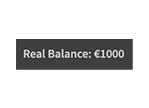 |
Real Balance
Your total balance amount (money you have deposited into your account). |
 |
Deposit
Make a deposit, and add funds to your balance. |
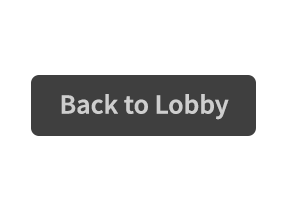 |
Back to Lobby
Exit the game and return back to the Game Lobby. |
Scratch button (mobile)
| Game Buttons | |
|
Play Press the Play button to start the game. |
|
|
Play For Me Press the Play for Me Button to have the automated system play the game for you. |
|
|
AutoPlay Game is playing in AutoPlay mode and displays the number of remaining games you have left to play. |
|
|
Stop AutoPlay Click this button to stop playing in AutoPlay mode. Gameplay will stop at the end of the current round. The number of remaining rounds is displayed inside the button. |
|
|
TurboPlay Game is playing in Turbo mode. (To stop playing in TurboPlay, click the menu button, select Play Settings and slide Turbo Play to the Off position.) Note: If you have both AutoPlay and Turbo on, pressing Stop AutoPlay will stop the AutoPlay feature only. |
|
|
Home Exit the game and return back to the Game Lobby. |
|
|
Real Balance Your total balance amount (money you have deposited into your account). |
|
|
Total Win Displays the amount won in each game. |
|
|
Free Spin / Round Win Displays the win amount in each free spin/free round. |
|
| Deposit
Make a deposit, and add funds to your balance. |
|
|
Menu Click the Menu button to view or change your Game Settings. |
|
|
Bet Settings |
|
|
Total Bet The total amount you are playing in this round. This is calculated by multiplying the number of cards played by the bet amount: Example: Number of cards =5, Bet amount = 2. 2 x 5 = 10 Total Bet = 10 |
|
|
Bet Select the amount of your bet. + Increases the amount of the bet - Decreases the amount of the bet |
|
|
Cards Shows the number of cards you are playing.
|
|
| |
Back Button Takes you back to the actual game. |
| Play Settings | |
|
AutoPlay This allows the random, automated system to play multiple games for you with the same settings. Turn on Autoplay by sliding the toggle to your preferred number of games. (Stop this at any time during the game by clicking the Stop AutoPlay button.) |
|
|
Turbo · On - Turn Turbo on to make the game go quicker. · Off - Turn Turbo off to play the game on the default speed. |
|
|
Sound Settings |
|
| |
Sound
|
