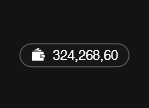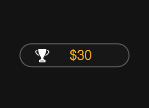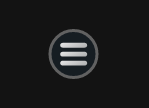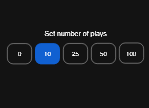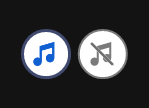เกมขูดบัตรที่เต็มไปด้วยความชุ่มฉ่ำนี้จะนำความโชคดีให้แก่คุณด้วยสัญลักษณ์ใบโคลเวอร์สี่แฉก เชอร์รี่ และคาสิโนรายการโปรดอีกมากมาย และมาคู่กับฟีเจอร์โบนัสที่หลากหลาย
กฎพื้นฐานของเกม
- แต่ละเกมประกอบด้วยบัตรขูด 1 ใบ พร้อมด้วย 9 สัญลักษณ์ในตาราง 3x3
- 3 สัญลักษณ์ที่เหมือนกันบนบัตรที่ชนะรางวัลเงินสดติดต่อกันจากตารางจ่ายเงินบนหน้าจอ
คุณสมบัติของโบนัส
- หากคุณเปิดสัญลักษณ์โบนัส (ดาว) ในตำแหน่งศูนย์กลางของบัตรที่เป็นการชนะซึ่งมาพร้อมกับสัญลักษณ์ที่เหมือนกัน 3 ตัว ระบบจะทำการเลือกสุ่มรางวัลตัวคูณเพื่อเพิ่มการชนะของคุณ ผู้เล่นสามารถชนะรางวัลตัวคูณได้ตั้งแต่ 2 เท่า ถึง 10 เท่า
- หากคุณเปิดสัญลักษณ์โบนัสในตำแหน่งศูนย์กลางของบัตรโดยไม่มีการชนะพร้อมกัน ระบบจะทำการเลือกสุ่มรางวัลใดรางวัลหนึ่งจากรอบฟรี หรือเกมโบนัส
- ในเกมโบนัส ผู้เล่นสามารถเลือกหีบสมบัตร 1 ถึง 3 หีบเพื่อเปิดรางวัลเงินสดของพวกเขา
คำแนะนำเกี่ยวกับเกม
- เลือกจำนวนเงินเดิมพันของคุณ
- คลิก 'เล่น' เพื่อซื้อบัตร
- ทางเลือก: เลือกปุ่มอัตโนมัติสำหรับระบบอัตโนมัติเพื่อเล่นหลายรอบให้กับคุณด้วยการตั้งค่าเหมือนกัน
- จำนวนของการชนะสำหรับแต่ละรอบจะปรากฎขึ้นในช่องข้อมูล ‘รวมการชนะ’ ที่ด้านล่างของหน้าจอ
- จำนวนเงินรวมที่ชนะจะถูกเพิ่มไปยังยอดเงินคงเหลือบัญชีของคุณ ('ยอดเงินคงเหลือ')
Scratch button (mobile)
| Game Buttons | |
|
Play Press the Play button to start the game. |
|
|
Play For Me Press the Play for Me Button to have the automated system play the game for you. |
|
|
AutoPlay Game is playing in AutoPlay mode and displays the number of remaining games you have left to play. |
|
|
Stop AutoPlay Click this button to stop playing in AutoPlay mode. Gameplay will stop at the end of the current round. The number of remaining rounds is displayed inside the button. |
|
|
TurboPlay Game is playing in Turbo mode. (To stop playing in TurboPlay, click the menu button, select Play Settings and slide Turbo Play to the Off position.) Note: If you have both AutoPlay and Turbo on, pressing Stop AutoPlay will stop the AutoPlay feature only. |
|
|
Home Exit the game and return back to the Game Lobby. |
|
|
Real Balance Your total balance amount (money you have deposited into your account). |
|
|
Total Win Displays the amount won in each game. |
|
|
Menu Click the Menu button to view or change your Game Settings. |
|
|
Total Bet The total amount you are playing in this round. This is calculated by multiplying the number of cards played by the bet amount: Example: Number of cards =5, Bet amount = 2. 2 x 5 = 10 Total Bet = 10 |
|
|
Bet Select the amount of your bet. + Increases the amount of the bet - Decreases the amount of the bet |
|
|
Cards Shows the number of cards you are playing.
|
|
|
Back Button Takes you back to the actual game. |
|
|
Game History View the history of every round you played in the game. Either by video replay or a data table, you can see what bet you placed, what was the result of each round, and and any winnings that may have occurred. |
|
|
AutoPlay This allows the random, automated system to play multiple games for you with the same settings. Turn on Autoplay by sliding the toggle to your preferred number of games. (Stop this at any time during the game by clicking the Stop AutoPlay button.) |
|
|
Sound
|
|
|
Music In certain games you can turn the music off separately |
|