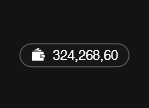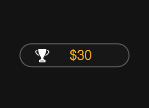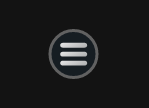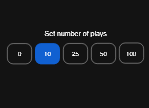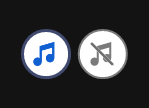-
ถึงเวลาแล้วสำหรับกิจกรรมครั้งใหญ่ที่สุดแห่งปีในบราซิล – และคุณก็ได้รับเชิญ! สัมผัสประสบการณ์ Carnival Scratch ซึ่งเป็นความสุขที่สุดที่คุณจะได้รับจากฝั่งอเมริกาใต้!
คุณจะได้อะไรจากเกมขูดบัตร 3 ใบที่เต็มไปด้วยปาร์ตี้นี้? การชนะสูงสุดคือ 10,000 เท่าจากเงินเดิมพันของคุณ
บัตรขูดนี้ยังมีรอบโบนัสที่น่าตื่นเต้นอีกด้วย – ซึ่งเปิดใช้งานเมื่อคุณขูดเจอไอคอนโบนัส 3 ตัว และมอบ 5 เกมฟรี ชนะสูงถึง 90 เท่าจากเงินเดิมพันของคุณต่อบัตรหนึ่งใบ!
คำแนะนำในการเล่นเกม
วิธีเล่น Carnival Scratch:
1. เลือกจำนวนเงินเดิมพันของคุณ
ไม่จำเป็น: เลือกปุ่ม อัตโนมัติ หากต้องการให้ระบบเล่นเกมให้คุณหลายครั้งโดยอัตโนมัติด้วยการตั้งค่าเหมือนเดิม (หยุดได้ตลอดเวลาด้วยการคลิกที่ปุ่ม หยุด)
2. คลิกที่ปุ่ม เล่น
ตัวเลือก: กดปุ่ม เล่นให้ฉัน เพื่อให้ระบบเล่นเกมให้คุณ
3. ขูดบัตรแต่ละเพื่อเปิดสัญลักษณ์ 6 ตัว
4. หากคุณเปิดเจอสัญลักษณ์ที่เหมือนกัน 3 ตัวบนบัตร คุณชนะแล้ว!
5. จำนวนเงินที่ชนะแล้วสำหรับบัตรขูดแต่ละใบจะปรากฏด้านล่างของ 6 ช่องสี่เหลี่ยมที่ขูดแล้ว ในช่อง รางวัล
6. จำนวนเงินที่ชนะแล้วสำหรับแต่ละเกมจะปรากฏในช่อง รวมการชนะ บนด้านล่างขวาของหน้าจอ
7. รางวัลจากเกมที่เกี่ยวข้องจะถูกเพิ่มเข้าไปในยอดคงเหลือบัญชีของคุณ เข้าดูยอดคงเหลือของคุณ (จริง หรือ ความสนุก) ที่ด้านล่างตรงกลางของหน้าจอ
รอบโบนัส:
รอบโบนัสถูกเรียกใช้งานเมื่อคุณขูดเจอไอคอนโบนัส 3 ตัว
ขูดไอคอนโบนัส 3 ตัว จากนั้นคุณจะชนะตั๋วทองคำ 5 ใบ – และโอกาส 5 ครั้งเพื่อชนะรางวัลใหญ่
วิธีเล่นรอบโบนัสด้วยการขูดบัตรแต่ละใบ:
1. รอบโบนัสเริ่มต้น
2. เลือก ขูด เพื่อเล่น 1 บัตรในหนึ่งครั้ง
3. ขูดบัตรใบแรกเพื่อเปิดรางวัลของคุณ
4. กล่องป็อปอัปปรากฏขึ้นพร้อมกับการชนะของคุณ
5. เลือก ขูด
(หมายเหตุ: ตรวจสอบช่อง รอบโบนัส ที่ด้านซ้ายบนสุดของหน้าจอ เพื่อดูจำนวนเกมที่คงเหลือ)
6. ทำซ้ำขั้นตอนที่ 2-5 จนกระทั่งคุณได้ขูดบัตรทั้งหมด 5 ใบ
7. การชนะโบนัสของคุณจะถูกเพิ่มลงในกล่อง รวมการชนะ
8. คลิก กลับไปยังเกม เพื่อกลับไปยังเกมปกติ
วิธีการเล่นรอบโบนัสด้วยการขูดบัตรทั้งหมดภายในครั้งเดียว:
1. รอบโบนัสเริ่มต้น
2. เลือก ขูดทั้งหมด เพื่อเล่นบัตรทั้ง 5 ใบภายในครั้งเดียว
3. บัตรทั้งหมดถูกขูด
4. กล่องป๊อปอัปปรากฏพร้อมด้วยการชนะของคุณ
5. การชนะโบนัสของคุณจะถูกเพิ่มลงในกล่อง รวมการชนะ
6. คลิก กลับไปยังเกม เพื่อกลับไปยังเกมปกติ
Scratch button (mobile)
| Game Buttons | |
|
Play Press the Play button to start the game. |
|
|
Play For Me Press the Play for Me Button to have the automated system play the game for you. |
|
|
AutoPlay Game is playing in AutoPlay mode and displays the number of remaining games you have left to play. |
|
|
Stop AutoPlay Click this button to stop playing in AutoPlay mode. Gameplay will stop at the end of the current round. The number of remaining rounds is displayed inside the button. |
|
|
TurboPlay Game is playing in Turbo mode. (To stop playing in TurboPlay, click the menu button, select Play Settings and slide Turbo Play to the Off position.) Note: If you have both AutoPlay and Turbo on, pressing Stop AutoPlay will stop the AutoPlay feature only. |
|
|
Home Exit the game and return back to the Game Lobby. |
|
|
Real Balance Your total balance amount (money you have deposited into your account). |
|
|
Total Win Displays the amount won in each game. |
|
|
Menu Click the Menu button to view or change your Game Settings. |
|
|
Total Bet The total amount you are playing in this round. This is calculated by multiplying the number of cards played by the bet amount: Example: Number of cards =5, Bet amount = 2. 2 x 5 = 10 Total Bet = 10 |
|
|
Bet Select the amount of your bet. + Increases the amount of the bet - Decreases the amount of the bet |
|
|
Cards Shows the number of cards you are playing.
|
|
|
Back Button Takes you back to the actual game. |
|
|
Game History View the history of every round you played in the game. Either by video replay or a data table, you can see what bet you placed, what was the result of each round, and and any winnings that may have occurred. |
|
|
AutoPlay This allows the random, automated system to play multiple games for you with the same settings. Turn on Autoplay by sliding the toggle to your preferred number of games. (Stop this at any time during the game by clicking the Stop AutoPlay button.) |
|
|
Sound
|
|
|
Music In certain games you can turn the music off separately |
|