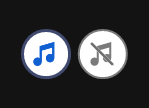-
ブラジルで1年のうち最大のイベントの日がやってきました。それにあなたが招待されているのです!南アメリカのこちら側で最も楽しいCarnival Scratchを体験しましょう!
このパーティまみれの3カードスクラッチゲームで、あなたは何を勝ち取りますか?勝ちは最高でベット額の1万倍!
このスクラッチカードにはワクワクするようなボーナスもあります。それは、スクラッチしてボーナスアイコンが3つ現れれば有効になり、フリーゲームが5回分もらえるというものです。カード1枚あたり最高でベット額の90倍の勝ちがあります!
ゲームの遊び方
Carnival Scratchのプレイ方法:
1. ベット金額を選択します。
必要に応じて:同じ設定で複数ゲームをプレイする自動システムを使いたい場合は、オートボタンを選択します(このシステムはストップボタンをクリックすればいつでも停止します)。
2. プレイボタンをクリックします。
必要に応じて:代わりにプレイボタンを押すとあなたの代わりにシステムがゲームをプレイします。
3. 6つのシンボルが現れるようカードをスクラッチします。
4. 1枚のカードに同じシンボルが3つ現れたら、当たり!
5. 各スクラッチカードの当選額は賞金フィールドのスクラッチ済みの6つの四角の下に表示されます。
6. 各ゲームでの当選額は、画面右側の下部にあるTotal Winボックスに表示されます。
7. 関連ゲームの賞金は、その後アカウントの残高に追加されます。画面下の真ん中で(金銭またはプレイ状況の)残高を確認してください。
ボーナスラウンド:
スクラッチしてボーナスアイコンが3つ現れると、ボーナスラウンドが開始します。
ボーナスアイコン3つをスクラッチするとゴールデンチケット5枚を獲得でき、高額賞金を獲得するチャンスが5回になります。
各カードをスクラッチしてボーナスラウンドをプレイする方法:
1. ボーナスラウンドが開始します。
2. スクラッチを選択して一度に1枚のカードをプレイします。
3. 最初のカードをスクラッチして賞金を確認します。
4. ポップアップが現れてあなたの当選額を通知します。
5. スクラッチを選択します。
(注意事項:残りのゲーム回数を確認するには、画面の左上にあるボーナスラウンドフィールドをチェックしてください。)
6. 5枚分のカードをスクラッチするまでステップ2~5を繰り返します。
7. ボーナスの当選額はTotal Winボックスに追加されます。
8. ゲームに戻るをクリックして通常のゲームに戻ります。
全部のカードを一度にスクラッチして、ボーナスラウンドをプレイする方法:
1. ボーナスラウンドが開始します。
2. 全部をスクラッチを選択して1度に5枚のカードをプレイします。
3. 全部のカードがスクラッチされます。
4. ポップアップが現れてあなたの当選額を通知します。
5. ボーナスの当選額はTotal Winボックスに追加されます。
6. ゲームに戻るをクリックして通常のゲームに戻ります。
Scratch button (desktop)
| Game Buttons | |
|
Total Bet The total amount you are playing in this round. Example: Number of cards = 5 |
|
|
Bet Select the amount of your bet per card. + Increases the amount of the bet - Decreases the amount of the bet
|
|
|
Auto Select the Auto button if you want the random, automated system to play multiple games for you with the same settings. (Stop this at any time by clicking the Stop AutoPlay button.) |
|
|
Stop AutoPlay Click this button to stop playing in AutoPlay mode. Gameplay will stop at the end of the current round. The number of remaining rounds is displayed inside the button. Note: If you have both AutoPlay and Turbo on, pressing Stop AutoPlay will stop the AutoPlay feature only. |
|
|
Number of games Select the Auto button if you want the random, automated system to play multiple games for you with the same settings. (Stop this at any time by clicking on the Stop AutoPlay button.) |
|
|
Play Press the Play button to start the game. |
|
|
Play For Me Press the Play for Me Button to have the automated system play the game for you. |
|
|
TurboPlay Click to play the game in Turbo mode. |
|
|
Stop TurboPlay Click to stop playing the game in Turbo mode. Note: If you have both AutoPlay and Turbo on, pressing Stop AutoPlay will stop the AutoPlay feature only. |
|
|
Cards Shows the number of cards you are playing. + Increases the amount of cards to play (for certain games only). - Decreases the amount of cards to play (for certain games only). |
|
|
Total Win Displays the amount won in each game. |
|
| Sound
Click to turn the sound on / off. |
|
|
Music In certain games you can turn the music off separately |
|
| Game Rules
Click to read the game rules for this game. |
|
|
Game History View the history of every round you played in the game. Either by video replay or a data table, you can see what bet you placed, what was the result of each round, and any winnings that may have occurred. |
|
| Real Balance
Your total balance amount (money you have deposited into your account). |
|