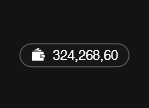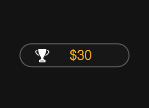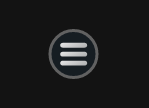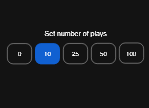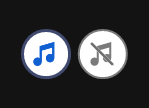ご注文はお決まりですか?Lucky Grillマッチ3つ揃えて勝利メニューは、美味しそうな隠れた賞金と、一口味わいたいと思わせる5つの無料スクラッチカードが獲得できる楽しいボーナスラウンドで満載です。
ゲームの説明
- ベット額を選択してください。
- [プレイ]をクリックするか、(または、自動システムの [自動] ボタンを選択して、同じ設定で複数のゲームをプレイできます。[停止] をクリックすると、いつでも停止できます。)
- 各スクラッチカードには6つのシンボルが登場します。
- カードあたり3つの同一のシンボルを当てて配当を獲得しましょう。
- 各カードで獲得した金額はメインゲームのスクラッチカードで登場した6つのシンボルの下の賞金欄に表示されます。
- 各ゲームのための合計勝利額は画面の右下にある合計勝利に表示され、画面の中央下部のアカウントの残高に追加されます。
- 各ラウンドの賞金額は画面下部の「合計賞金」の欄に表示されます。
- 3つのビールジョッキシンボル(3つのカードを通して)をそろえてボーナスゲームに進みましょう。
ボーナスゲーム:
- 3つのビールジョッキシンボル(3つのカードを通して)をそろえることでボーナスゲームが発動し、5枚の無料スクラッチカードが進呈されます。
- メニューに載っている料理はなんでしょう?スポンジを使って隠れたシンボルを登場させましょう。
- 各カードで3つの同一シンボルをそろえ、勝利しましょう。
- ボードの左側にある [Scratch One Card] (1枚のカードをスクラッチする) をクリックして各カードを個別にスクラッチすることも、ボードの右側にある [Scratch All] (すべてスクラッチする) をクリックしてすべてのカードを自動的にスクラッチすることもできます。
- [オート]モードでプレイ中にボーナスゲームに勝つと、システムにより自動的にすべてのカードがスクラッチされます。
- ボーナスラウンド欄ではラウンド終了までに何枚の無料カードを所持しているかをご覧いただけます。
Scratch button (mobile)
| Game Buttons | |
|
Play Press the Play button to start the game. |
|
|
Play For Me Press the Play for Me Button to have the automated system play the game for you. |
|
|
AutoPlay Game is playing in AutoPlay mode and displays the number of remaining games you have left to play. |
|
|
Stop AutoPlay Click this button to stop playing in AutoPlay mode. Gameplay will stop at the end of the current round. The number of remaining rounds is displayed inside the button. |
|
|
TurboPlay Game is playing in Turbo mode. (To stop playing in TurboPlay, click the menu button, select Play Settings and slide Turbo Play to the Off position.) Note: If you have both AutoPlay and Turbo on, pressing Stop AutoPlay will stop the AutoPlay feature only. |
|
|
Home Exit the game and return back to the Game Lobby. |
|
|
Real Balance Your total balance amount (money you have deposited into your account). |
|
|
Total Win Displays the amount won in each game. |
|
|
Menu Click the Menu button to view or change your Game Settings. |
|
|
Total Bet The total amount you are playing in this round. This is calculated by multiplying the number of cards played by the bet amount: Example: Number of cards =5, Bet amount = 2. 2 x 5 = 10 Total Bet = 10 |
|
|
Bet Select the amount of your bet. + Increases the amount of the bet - Decreases the amount of the bet |
|
|
Cards Shows the number of cards you are playing.
|
|
|
Back Button Takes you back to the actual game. |
|
|
Game History View the history of every round you played in the game. Either by video replay or a data table, you can see what bet you placed, what was the result of each round, and and any winnings that may have occurred. |
|
|
AutoPlay This allows the random, automated system to play multiple games for you with the same settings. Turn on Autoplay by sliding the toggle to your preferred number of games. (Stop this at any time during the game by clicking the Stop AutoPlay button.) |
|
|
Sound
|
|
|
Music In certain games you can turn the music off separately |
|