Scratch button (desktop) Lithuania
| Game Buttons | |
|
Total Bet The total amount you are playing in this round. Example: Number of cards = 5 |
|
|
Bet Select the amount of your bet per card. + Increases the amount of the bet - Decreases the amount of the bet |
|
|
Turbo Press Turbo to make the game go quicker.
To stop playing in Turbo, click on the Turbo button again |
|
|
TurboPlay Click to play the game in Turbo mode. |
|
| |
Play Press the Play button to start the game. |
| |
Cards Shows the number of cards you are playing. + Increases the amount of cards to play (for certain games only). - Decreases the amount of cards to play (for certain games only). |
|
Total Win Displays the amount won in each game. |
|
| Sound
Click to turn the sound on / off. |
|
| Game Rules
Click to read the game rules for this game. |
|
|
Game History View the history of every round you played in the game. Either by video replay or a data table, you can see what bet you placed, what was the result of each round, and any winnings that may have occurred. |
|
| |
Balance
Your total balance amount (money you have deposited into your account). |
|
Game History Replay Press the Game History Replay button to see your recent game logs.
|
|