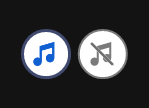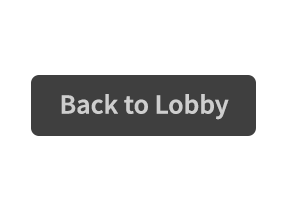- Click on the ‘Play’ button.
- Optional: Select the ‘Auto’ button if you want the automated system to play multiple games for you with the same settings (you can stop the automated system at any time simply by clicking on ‘Stop’)
- Optional: press the ‘Play for Me’ button to have the system play the game for you.
- Scratch the card to reveal the nine hidden cash prizes.
- If you expose three identical cash prizes, you win.
- The amount won for each game appears in the Total Win box on the bottom of the screen.
- The relevant game prize will be added to your account balance. You can view your balance on the bottom of the screen.
Scratch button (desktop)
| Game Buttons | |
|
Total Bet The total amount you are playing in this round. Example: Number of cards = 5 |
|
|
Bet Select the amount of your bet per card. + Increases the amount of the bet - Decreases the amount of the bet |
|
|
Play Press the Play button to start the game. |
|
|
Play For Me Press the Play for Me Button to have the automated system play the game for you. |
|
|
Cards Shows the number of cards you are playing. + Increases the amount of cards to play (for certain games only). - Decreases the amount of cards to play (for certain games only). |
|
|
Total Win Displays the amount won in each game. |
|
| Sound
Click to turn the sound on / off. |
|
|
Music In certain games you can turn the music off separately |
|
| Game Rules
Click to read the game rules for this game. |
|
| Real Balance
Your total balance amount (money you have deposited into your account). |
|
| Deposit
Make a deposit, and add funds to your balance. |
|
| Back to Lobby
Exit the game and return back to the Game Lobby. |
|