
スクラッチゲームのトーテムマスタートリオの一部であるこのユニークで休暇を刺激するゲームでは、ビーチに沿って踊りたくなるでしょう。
基本的なルール
- 各ゲームは、それぞれ6つのシンボル(マスク)を持つ4つの行で構成されています。
- 利用可能な賞品は、公開されると各行の上に表示されます。
- ライン上の3つの同一のシンボルは、最大x50の賭け金の賞金をもたらします。
ゲームのルール
- ベット額を選択してください。
- リールを回すにはプレーをクリックしてください。
- ペイライン上に左から右に連続して3つ以上のアイコンが並ぶと、ペイテーブルに従ってキャッシュプライズが獲得できます。
- 各ペイラインのための勝利額が画面上にポップアップし、その後、画面中央下部のアカウント残高に追加されます。
- 各ゲームの総獲得賞金額は画面下部の総賞金の欄に表示され、アカウントの残高に追加されます。
- オプション:「自動」をクリックして、マシンが同じ設定で複数のゲームをプレイします。停止ボタンをクリックするだけで、いつでもこれを停止できます。
Scratch button (desktop)
Game Buttons[[{"fid":"1586","view_mode":"default","fields":{"format":"default","field_file_image_alt_text[und][0][value]":"","field_file_image_title_text[und][0][value]":""},"type":"media","attributes":{"height":"108","width":"149","class":"media-element file-default"}}]]Total BetThe total amount you are playing in this round. This is calculated by multiplying the number of cards played by the bet amount:Example:Number of cards = 5Bet amount = 4 4 x 5 = 20 Total Bet = 20[[{"fid":"1588","view_mode":"default","fields":{"format":"default","field_file_image_alt_text[und][0][value]":"","field_file_image_title_text[und][0][value]":""},"type":"media","attributes":{"height":"108","width":"149","class":"media-element file-default"}}]]BetSelect the amount of your bet. + Increases the amount of the bet- Decreases the amount of the bet [[{"fid":"1583","view_mode":"default","fields":{"format":"default","field_file_image_alt_text[und][0][value]":"","field_file_image_title_text[und][0][value]":""},"type":"media","attributes":{"height":"108","width":"149","class":"media-element file-default"}}]]AutoSelect the Auto button if you want the random, automated system to play multiple games for you with the same settings. (Stop this at any time by clicking the Stop AutoPlay button.) [[{"fid":"1589","view_mode":"default","fields":{"format":"default","field_file_image_alt_text[und][0][value]":"","field_file_image_title_text[und][0][value]":""},"type":"media","attributes":{"height":"108","width":"149","class":"media-element file-default"}}]]Stop AutoPlayClick this button to stop playing in AutoPlay mode. Gameplay will stop at the end of the current round. The number of remaining rounds is displayed inside the button.Note: If you have both AutoPlay and Turbo on, pressing Stop AutoPlay will stop the AutoPlay feature only. [[{"fid":"1591","view_mode":"default","fields":{"format":"default","field_file_image_alt_text[und][0][value]":"","field_file_image_title_text[und][0][value]":""},"type":"media","attributes":{"height":"108","width":"149","class":"media-element file-default"}}]]PlayPress the Play button to start the game. [[{"fid":"1592","view_mode":"default","fields":{"format":"default","field_file_image_alt_text[und][0][value]":"","field_file_image_title_text[und][0][value]":""},"type":"media","attributes":{"height":"108","width":"149","class":"media-element file-default"}}]]Play For Me Press the Play for Me Button to have the automated system play the game for you.[[{"fid":"1593","view_mode":"default","fields":{"format":"default","field_file_image_alt_text[und][0][value]":"","field_file_image_title_text[und][0][value]":""},"type":"media","attributes":{"height":"108","width":"149","class":"media-element file-default"}}]] TurboPress Turbo to make the game go quicker. [[{"fid":"1473","view_mode":"default","fields":{"format":"default","field_file_image_alt_text[und][0][value]":"","field_file_image_title_text[und][0][value]":""},"type":"media","attributes":{"height":"108","width":"149","class":"media-element file-default"}}]]Turbo PlayClick to play the game in Turbo mode. [[{"fid":"1474","view_mode":"default","fields":{"format":"default","field_file_image_alt_text[und][0][value]":"","field_file_image_title_text[und][0][value]":""},"type":"media","attributes":{"height":"108","width":"149","class":"media-element file-default"}}]]Stop TurboPlayClick to stop playing the game in Turbo mode.Note: If you have both AutoPlay and Turbo on, pressing Stop AutoPlay will stop the AutoPlay feature only. [[{"fid":"1476","view_mode":"default","fields":{"format":"default","field_file_image_alt_text[und][0][value]":"","field_file_image_title_text[und][0][value]":""},"type":"media","attributes":{"height":"108","width":"149","class":"media-element file-default"}}]] CardsShows the number of cards you are playing.+ Increases the amount of cards to play (for certain games only).- Decreases the amount of cards to play (for certain games only). [[{"fid":"1477","view_mode":"default","fields":{"format":"default","field_file_image_alt_text[und][0][value]":"","field_file_image_title_text[und][0][value]":""},"type":"media","attributes":{"height":"108","width":"149","class":"media-element file-default"}}]] Total Win Displays the amount won in each game.[[{"fid":"1478","view_mode":"default","fields":{"format":"default","field_file_image_alt_text[und][0][value]":"","field_file_image_title_text[und][0][value]":""},"type":"media","attributes":{"height":"108","width":"149","class":"media-element file-default"}}]] SoundClick to turn the sound on / off. [[{"fid":"1479","view_mode":"default","fields":{"format":"default","field_file_image_alt_text[und][0][value]":"","field_file_image_title_text[und][0][value]":""},"type":"media","attributes":{"height":"108","width":"149","class":"media-element file-default"}}]]Game RulesClick to read the game rules for this game. [[{"fid":"1480","view_mode":"default","fields":{"format":"default","field_file_image_alt_text[und][0][value]":"","field_file_image_title_text[und][0][value]":""},"type":"media","attributes":{"height":"108","width":"149","class":"media-element file-default"}}]] Fun Balance Your total balance amount (this is fun money to play the games in practice mode). [[{"fid":"1493","view_mode":"default","fields":{"format":"default","field_file_image_alt_text[und][0][value]":"","field_file_image_title_text[und][0][value]":""},"type":"media","attributes":{"height":"108","width":"149","class":"media-element file-default"}}]]Real Balance Your total balance amount (money you have deposited into your account). [[{"fid":"1482","view_mode":"default","fields":{"format":"default","field_file_image_alt_text[und][0][value]":"","field_file_image_title_text[und][0][value]":""},"type":"media","attributes":{"height":"108","width":"149","class":"media-element file-default"}}]] DepositMake a deposit, and add funds to your balance. [[{"fid":"1483","view_mode":"default","fields":{"format":"default","field_file_image_alt_text[und][0][value]":"","field_file_image_title_text[und][0][value]":""},"type":"media","attributes":{"height":"108","width":"149","class":"media-element file-default"}}]] Money PlayThe Money Play button appears while you are playing in Fun Mode. Click to transition the game into Real Play Mode, and play for real money. -If you have no remaining balance – you are taken to a Deposit screen.-If you are not a registered user – you are taken to a Sign up page [[{"fid":"1484","view_mode":"default","fields":{"format":"default","field_file_image_alt_text[und][0][value]":"","field_file_image_title_text[und][0][value]":""},"type":"media","attributes":{"height":"108","width":"149","class":"media-element file-default"}}]]Back to LobbyExit the game and return back to the Game Lobby.
Scratch button (mobile)
| Game Buttons | |
 |
Play Press the Play button to start the game. |
 |
Play For Me Press the Play for Me Button to have the automated system play the game for you. |
 |
AutoPlay Game is playing in AutoPlay mode and displays the number of remaining games you have left to play. |
 |
Stop AutoPlay Click this button to stop playing in AutoPlay mode. Gameplay will stop at the end of the current round. The number of remaining rounds is displayed inside the button. |
 |
TurboPlay Click this button to start playing in Turbo mode. (To stop playing in TurboPlay , click the menu button, select Play Settings and slide Turbo Play to the Off position.) Note: If you have both AutoPlay and Turbo on, pressing Stop AutoPlay will stop the AutoPlay feature only. |
 |
Home Exit the game and return back to the Game Lobby. |
 |
Fun Balance Your total balance amount (this is fun money to play the games in practice mode). |
 |
Real Balance Your total balance amount (money you have deposited into your account). |
 |
Total Win Displays the amount won in each game. |
 |
Total Bet The total amount you are playing in this round. Example: Number of cards = 5 |
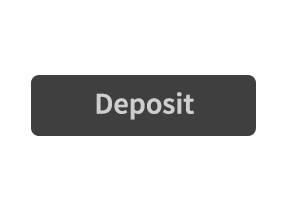 |
Deposit
Make a deposit, and add funds to your balance. |
 |
Money Play The Money Play button appears while you are playing in Fun Mode. Click to transition the game into Real Play Mode, and play for real money.
|
 |
Menu Click the Menu button to view or change your Game Settings. |
|
Bet Settings |
|
 |
Total Bet The total amount you are playing in this round. This is calculated by multiplying the number of cards played by the bet amount: Example: Number of cards =5, Bet amount = 2. 2 x 5 = 10 Total Bet = 10 |
 |
Bet Select the amount of your bet per card / line.
|
 |
Cards Shows the number of cards you are playing.
|
 |
Back Button Takes you back to the actual game. |
| Play Settings | |
 |
AutoPlay This allows the random, automated system to play multiple games for you with the same settings. |
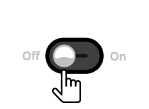 |
Turbo
|
|
Sound Settings |
|
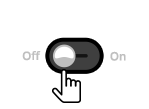 |
Sound
|
