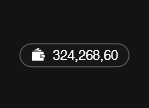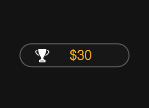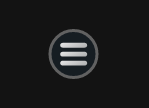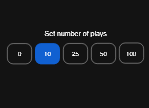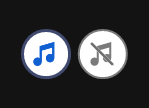プレートをマッチさせてフェイスを完成させよう!ごちゃ混ぜのプレートをマッチさせてキャラクターを完成させると賞金を獲得。ハマること間違いなし!6 人のキャラクターそれぞれのフェイスを完成させると、賞金を獲得できます。変顔ゲームを始める準備はできましたか?
基本的なゲームルール
- 列内の 3 つのプレートをマッチさせてフェイスを完成させると、ペイアウトを獲得できます。
- 3 つのプレートをマッチさせて、「スペシャルキャラクター」のフェイスを作ると、賞金が 2 倍になります。
- 「スペシャルキャラクター」の 2 つまたは 3 つのシンボルをマッチさせるとリスピンを獲得でき、さらなる賞金獲得のチャンスとなります。
- 3 つの同じフェイスを完成させると、ベットの 1,000 倍の賞金を獲得できます!
- スペシャルシンボルをマッチさせた 3 つの同じフェイスを完成させると、ベットの 10,000 倍の賞金を獲得できます!
- ペイアウトはすべて、ペイテーブルに従って行われます。
スペシャルフィーチャー
3 つのスペシャルをマッチさせて 10,000 倍の賞金を獲得しましょう!
- プレイエリア上部のテーブルでハイライトされている、ランダムに選ばれたフェイスが「スペシャルキャラクター」です。 「スペシャルキャラクター」はスピンをするたびに変わります。
- 「スペシャルキャラクター」のフェイスの 3 つのプレートをマッチさせると、賞金が 2 倍になります。
- 列の中で少なくとも 2 つのプレートをマッチさせて「スペシャルキャラクター」のフェイスの一部を作ると、マッチしたプレートはロックされ、追加のフリーリスピンが開始されます。これにより、さらなる賞金獲得のチャンスとなります。
- 3 つすべてのフェイスをマッチさせて「スペシャルキャラクター」のフェイスを完成させると、10,000 倍の「大当たり」を獲得できます。
基本的な遊び方
- ベットする金額を選択します。
- [プレイ]をクリックしてリールをスピンします。
- 列内で 3 つのプレートをマッチさせて 1 つのフェイスを作ると、ペイテーブルに記載されている賞金を獲得できます。
- 列内で 3 つのプレートをマッチさせて 1 つの「スペシャルキャラクター」のフェイスを作ると、ペイテーブルに記載されている賞金の 2 倍を獲得できます。
- 完成した各フェイスの獲得金額が画面に表示され、画面下部のアカウント残高に追加されます。
- 各ゲームの合計獲得金額が画面下部の[トータルウィン]フィールドに表示され、プレイヤーのアカウント残高に追加されます。
- [自動]をクリックすると、同じ設定で複数のゲームを自動的にプレイできます。自動機能は[停止]ボタンを押せばいつでも停止できます。
Slot Button (desktop)
|
|||||||||||||||||||||||||||||||||||||
Scratch button (mobile)
| Game Buttons | |
|
Play Press the Play button to start the game. |
|
|
Play For Me Press the Play for Me Button to have the automated system play the game for you. |
|
|
AutoPlay Game is playing in AutoPlay mode and displays the number of remaining games you have left to play. |
|
|
Stop AutoPlay Click this button to stop playing in AutoPlay mode. Gameplay will stop at the end of the current round. The number of remaining rounds is displayed inside the button. |
|
|
TurboPlay Game is playing in Turbo mode. (To stop playing in TurboPlay, click the menu button, select Play Settings and slide Turbo Play to the Off position.) Note: If you have both AutoPlay and Turbo on, pressing Stop AutoPlay will stop the AutoPlay feature only. |
|
|
Home Exit the game and return back to the Game Lobby. |
|
|
Real Balance Your total balance amount (money you have deposited into your account). |
|
|
Total Win Displays the amount won in each game. |
|
|
Menu Click the Menu button to view or change your Game Settings. |
|
|
Total Bet The total amount you are playing in this round. This is calculated by multiplying the number of cards played by the bet amount: Example: Number of cards =5, Bet amount = 2. 2 x 5 = 10 Total Bet = 10 |
|
|
Bet Select the amount of your bet. + Increases the amount of the bet - Decreases the amount of the bet |
|
|
Cards Shows the number of cards you are playing.
|
|
|
Back Button Takes you back to the actual game. |
|
|
Game History View the history of every round you played in the game. Either by video replay or a data table, you can see what bet you placed, what was the result of each round, and and any winnings that may have occurred. |
|
|
AutoPlay This allows the random, automated system to play multiple games for you with the same settings. Turn on Autoplay by sliding the toggle to your preferred number of games. (Stop this at any time during the game by clicking the Stop AutoPlay button.) |
|
|
Sound
|
|
|
Music In certain games you can turn the music off separately |
|