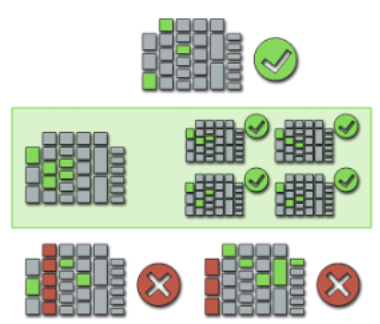ID del juego 374 | Versión del juego 1.00.43
Hemos añadido una increíble versión megaways a nuestra tragamonedas tradicional Aladdin's Treasure. Viaja a Oriente con Aladdin's Treasure Megaways. Súbete a la alfombra mágica y despega hacia una tierra llena de giros gratis con multiplicadores crecientes y reactivaciones de funciones. Deja que la suerte te ilumine y descubre cuántos deseos te concede el Genio.
Reglas básicas del juego:
- 6 rodillos, megaways.
- Los iconos ganadores desaparecerán de la pantalla y nuevos iconos aparecerán en cascada para reemplazarlos, lo que permite obtener nuevas ganancias.
- Los Giros Gratis se activan con 4, 5 o 6 iconos de Giros Gratis/Cofre del Tesoro (cualquier número mayor a 6 se considera 6).
- 3 (o más) símbolos de Giros Gratis/Cofre del Tesoro en la misma ronda, durante los Giros Gratis, activan 5 giros más.
- Los giros gratis se juegan con las combinaciones y la apuesta del giro que los activó.
- El símbolo Comodín/Genio sustituye a cualquier otro símbolo, excepto a los símbolos de Giros Gratis/Cofre del Tesoro.
- El símbolo Comodín aparece solo en los rodillos 2, 3, 4 y 5.
- El símbolo Scatter/Giro Gratis aparece en cualquier lugar.
- Algunos símbolos en los rodillos 1, 2, 3, 4, 5 y/o 6 pueden ocupar de 2 a 6 espacios, y cada uno de estos símbolos se representará como un solo símbolo durante el cálculo de pagos. En caso de múltiples posibles ganancias en una sola forma activa de ganar, solo se paga la mayor.
- Las formas de apuesta ganan si los símbolos ganadores aparecen en sucesión desde el carrete más a la izquierda hasta el más a la derecha.
- Todos los pagos se realizan según la tabla de pagos.
- En caso de mal funcionamiento del juego, contacte con atención al cliente.
- Un mal funcionamiento anula todos los pagos y jugadas.
- Las ganancias coincidentes o simultáneas en diferentes combinaciones se añaden al saldo.
- Si el juego se interrumpe durante el juego base o el último giro gratis, finalizará en segundo plano. Puede consultarlo en el historial del juego.
- Información Porcentaje de retorno al jugador:
|
Porcentaje de retorno al jugador teórico |
Porcentaje de retorno al jugador promedio de simulación |
Sin número de giro |
| 94.00% | 94.02% | 100,000,000 |
- El porcentaje de retorno al jugador mencionado anteriormente se logra a través del número de giros mencionados por simulación.
Patrones ganadores
- Comienza desde el rodillo más a la izquierda (la fila superior adicional no se considera que comience más a la izquierda), no de derecha a izquierda.
- Los iconos deben estar en rodillos consecutivos, sin espacios.
- Los iconos deben distribuirse en el número requerido de rodillos.
- Solo los iconos consecutivos de izquierda a derecha otorgan una ganancia.
- Cualquier combinación en la que un icono aparezca en el primer rodillo y luego en el segundo, y continúe consecutivamente de izquierda a derecha, creando suficientes iconos para que coincidan con las ganancias de la tabla de pagos, es una ganancia válida, independientemente de las líneas de pago.
- El número de ganancias se determina en cada giro por separado, según el número de iconos en cada rodillo. El número de combinaciones se puede determinar multiplicando el número de iconos en cada rodillo.
- Si el número de iconos es: 3, 4, 3, 6, 4, 7, entonces el número de combinaciones es 3x4x3x6x4x7 = 6048 combinaciones.
Características especiales
Giros gratis
- 4 símbolos de Giros gratis o Cofre del Tesoro activan Giros gratis con las siguientes opciones:
- 14 giros, comenzando con Multiplicador 1;
- 9 giros, comenzando con Multiplicador 5;
- 5 giros, comenzando con Multiplicador 10;
- Opción "Elige por mí", donde el sistema elige aleatoriamente entre 3 opciones;
- 5 símbolos de Giros gratis o Cofre del Tesoro activan Giros gratis con las siguientes opciones:
- 20 giros, comenzando con Multiplicador 1;
- 15 giros, comenzando con Multiplicador 5;
- 10 giros, comenzando con Multiplicador 10;
- Opción "Elige por mí", donde el sistema elige aleatoriamente entre 3 opciones;
- 6 (o más) símbolos de Giros gratis o Cofre del Tesoro activan Giros gratis con las siguientes opciones:
- 23 giros, comenzando con Multiplicador 1;
- 18 giros, comenzando con un multiplicador de 5;
- 13 giros, comenzando con un multiplicador de 10;
- Opción "Elige por mí", donde el sistema elige aleatoriamente entre 3 opciones;
- Todos los giros gratis se juegan con multiplicadores crecientes, que se activan con cualquier cascada. Cada cascada se paga con el multiplicador correcto. Los multiplicadores se actualizan al final de cada ronda.
- Los giros gratis pueden reactivarse.
Megaways
- El número de iconos en cada rodillo puede variar entre 2 y 7 en los rodillos 1 y 6, y entre 3 y 8 en los rodillos 2 y 5. El número se determinará aleatoriamente en cada giro.
- Sobre el recuadro principal del juego, hay una línea con 4 iconos. Estos 4 iconos se calculan como parte de los rodillos 2 a 5.
- Todas las ganancias crean cascadas. Con cada ganancia, los iconos correspondientes desaparecen y son reemplazados por nuevos iconos que aparecen en la parte superior, y las ganancias se calculan de nuevo.
Opción de Bono de Compra
Esta opción permite a los jugadores comprar y activar al instante una función de bonificación, generalmente Giros Gratis. La función seleccionada se activará en el siguiente giro, con el importe de la apuesta especificado en el campo "Apuesta".
Precio del Bono de Compra: x20 de la Apuesta Total del jugador
El jugador puede elegir entre las siguientes opciones:
- 8 Giros Gratis con multiplicador inicial x1 y RTP: 93,91%
- 5 Giros Gratis con multiplicador inicial x5 y RTP: 93,89%
- 3 Giros Gratis con multiplicador inicial x10 y RTP: 94,06%
- Opción "Elige por mí": el sistema elige aleatoriamente entre las 3 opciones.
Instrucciones básicas
- Selecciona el importe de tu apuesta.
- Haz clic en Jugar para girar los rodillos.
- Si aparecen 3 o más iconos consecutivos (excluyendo el Comodín/Genio y los Giros Gratis/Cofre del Tesoro) en los rodillos de izquierda a derecha, ganarás el premio en efectivo que se indica en la tabla de pagos (Ten en cuenta que, para el símbolo de Aladino, 2 o más iconos otorgan un premio).
- El importe ganado aparecerá en la pantalla y se añadirá al saldo de tu cuenta en la parte inferior.
- El importe total ganado en cada juego aparecerá en el campo "Ganancia Total" en la parte inferior de la pantalla y se añadirá al saldo de tu cuenta.
Slot Button (desktop)
| Game Buttons |
|
| Main Game Screen Buttons and Fields | |
|
Total Bet The total amount you are playing in this round. This is calculated by multiplying the number of pay lines played by the bet amount: Example: Number of pay lines = 5 Bet amount = 4 4 x 5 = 20 Total Bet = 20 |
|
|
Bet Select the amount of your bet per line. + Increases the amount of the bet - Decreases the amount of the bet |
|
| Play Press the Play button to start the game. |
|
|
Turbo Play Click to play the game in Turbo mode. |
|
|
Stop Turbo Play Click to stop playing the game in Turbo mode. |
|
|
Auto play Enable the system to play a predefined number of rounds automatically without the need to click Play manually each time. In games with Pick Bonus feature the system is going to select automatically on behalf of the player. |
|
|
Number of games Select the Auto button if you want the random, automated system to play multiple games for you with the same settings. (Stop this at any time by clicking the Stop AutoPlay button.) |
|
|
Stop Auto Play Click this button to stop playing in AutoPlay mode. Gameplay will stop at the end of the current round. The number of remaining rounds is displayed inside the button. |
|
|
Lines Shows the number of pay lines you are playing. Some of the games have the option of changeable lines. +Increases the amount of pay lines to play (for certain games only). - Decreases the amount of pay lines to play (for certain games only). Megaways games do not have lines and this is not relevant for them |
|
|
Total Win Displays the amount won in each game. |
|
| Sound
Click to turn the sound on / off. |
|
|
Music In certain games you can turn the music off separately |
|
|
Free Rounds Free rounds are actual spins you can play "on the house" without any cost to yourself. The counter will show how many rounds remain for you to play. |
|
| Free Rounds Screen Fields | |
|
Free Spins Field in games with free spins feature When you win a free spins bonus, this counter will show you how many free spins you have. When you win a Free Spins Bonus, this counter will show how many Free Spins you have played and how many you have left. |
|
|
Free Spins / Free Rounds Win Field in games with Free Spins / Free Rounds features The amount won in the most recent spin. All your accumulated wins in the Free Spins feature are counted in the Total Win field |
|
|
Multiplier In some games, features have multipliers. The number by which all your winnings are multiplied in this bonus feature, in relation to the win value in the Paytable. |
|
| Other Buttons and Fields | |
| Game Rules
Click to read the game rules for this game. |
|
|
Pay Table A list of all the Icons in the game, and how much they pay in each combination. |
|
|
Game History View the history of every round you played in the game. Either by video replay or a data table, you can see what bet you placed, what was the result of each round, and any winnings that may have occurred. |
|
|
Balance Your total balance amount (money you have deposited into your account). |
|
Slot Buttons (mobile)
|
Game Buttons |
|
|
Main Game Screen Buttons and Fields |
|
|
|
Play Press the Play button to start the game. |
|
|
Total Bet The total amount you are playing in this round. Example: Number of pay lines = 5, Bet amount = 4. |
|
|
Total Win Displays the amount won in each game. |
|
|
Free Rounds Free rounds are actual spins you can play "on the house" without any cost to yourself. The counter will show how many rounds remain for you to play. |
|
|
Free Spins Field in games with Free Spins feature When winning a Free Spins Bonus, this counter will show you how many Free Spins you have.
|
|
|
Free Spins / Free Rounds Win Field in games with Free Spins / Free Rounds features The amount won in the most recent spin. All your accumulated wins in the Free Spins feature are counted in the Total Win field |
|
|
MULTIPLIER In some games, features have multipliers. The number by which all wins in this bonus sequence are multiplied, relative to the amount of the win in the WinTable. |
|
|
Balance Your total balance amount (coins you have in your account).
|
|
|
Menu Click the Menu button to view or change game settings. |
|
Game configurations buttons |
|
|
|
Bet Select the Bet amount per line. > Increase the play amount by sliding the switch to the right. < Decrease the play amount by sliding the switch to the left. |
|
|
Lines Shows the number of winlines you are playing. Some of the games have the option of changeable lines. > Increases the number of win lines that can be played (for certain games only). < Decreases the number of win lines (only for certain games). Megaways games do not have lines and this is not relevant for them |
|
|
Lines Games with unchangeable lines Megaways games do not have lines and this is not relevant for them |
|
|
TurboPlay Game is playing in Turbo mode. (To stop playing in TurboPlay, click the menu button, select Play Settings and slide Turbo Play to the Off position.) Note: If you have both AutoPlay and Turbo on, pressing Stop AutoPlay will stop the AutoPlay feature only. |
|
|
Turbo On - Enable Turbo to make the game run faster.
Disabled - Disable Turbo to play the game at default speed. |
|
|
Auto play Enable the system to play a predefined number of rounds automatically without the need to click Play manually each time. In games with Pick Bonus feature the system is going to select automatically on behalf of the player. |
|
|
Auto play Click this button to stop playing in Auto Play mode. Gameplay will stop at the end of the current round. The number of spins remaining is selected within the button. |
|
|
Number of games Select the Auto button if you want the random, automated system to play multiple games for you with the same settings. (Stop this at any time by clicking the Stop AutoPlay button.) |
|
|
Sound Click to turn the sound on / off.
|
|
|
Music In certain games you can turn the music off separately |
|
|
Home Exit the game and return back to the Game Lobby. |
|
|
Back button
Takes you back to the game screen |
|
|
Close Close the manual and return to the game screen |