
Game Version: 5.00.10 | SF - 1.8.0.3 | Game ID - 254
You’ll be dancing all the way into the morning light with this slinky little 5x3, 15-payline number! A sassy free spins feature, stacked wilds, Brazilian beats and bright colours will have you celebrating Carnival all year round.
Basic instructions:
- Select the amount of your Bet.
- Click play to spin the reels.
- If 3 or more consecutive icons appear on an active payline from left to right, you’ve won the cash prize as listed in the paytable.
- The total amount won for each game will appear in the Total Win field at the bottom right-side of the screen, and added to your account balance at the center bottom of the screen.
- The amount won for each payline will pop up on the screen, and then be added to your account balance at the center bottom of the screen.
- The minimum duration of the game is 1 second
- If the game is interrupted during the base game or the final free spin, the game will be finished in the background. It can be reviewed in game history table.
Basic rules:
- All symbols pay left to right on 3 or more consecutive reels – Free spin symbols excluded.
- All payouts are made according to the paytable.
- Payline wins are multiplied by the bet per line.
- Only the highest win is paid on each of the active paylines.
- When you land 2 Free Spin Symbols on reels 1 and 5, you enter the Free Spins feature.
Stacked Icons & Expanding Wilds:
- Wild icons substitute any other icon – except for Free Spin symbols.
- Wild icons can be stacked.
- Wilds appear only on 2nd, 3rd and 4th reels.
- Wilds may appear as Stacked Wilds symbols
- You can get up to 9 Wilds in one spin. When you get 3 sets of Stacked Wilds, the reels transform into 3 full-reel dancing women, dramatically increasing your chances of winning.
Free Spins Feature:
- The Free Spins feature is triggered when you land 2 FREE SPINS symbols on reels 1 and 5.
- The reels will disappear and you'll be directed to the Free Spins Bonus feature where you will be swaying in your seat to the Brazilian drum beats as you choose between 3 podiums that award you with 10, 15 or 25 Free Spins.
- During Free Spins you may get Stacked Wilds on 2nd, 3rd, and 4th reel. When you get a set of Stacked Wilds on any of the 2nd, 3rd, or 4th reel, the reel transforms into full-reel dancing woman.
- The Free Spins summary pop-up will appear on the screen when the round is complete and then the amount is added to the Total Win field.
- The Free Spins round is played with the same number of lines and bet, set by the player before triggering Free Spins
- Click ‘Back to Game’ to return to the regular game.
In case of malfunction of the game, please contact customer support.
Malfunction voids all pays and play.
Slot button (desktop) - Lithuania
| Pulsanti di gioco | |
 |
Giocata complessiva La cifra totale che stai giocando in questo round. Esempio: |
 |
Puntata Seleziona l'ammontare della tua puntata per linea. |
 |
Gioca Premi il pulsante Gioca per iniziare la partita. |
 |
Linee Mostra il numero di linee di pagamento su cui stai giocando. + Aumenta il numero di linee di pagamento da giocare (solo per alcuni giochi). |
 |
Vincita totale Mostra la somma vinta a ogni partita. |
 |
Audio
Clicca per attivare o disattivare l'audio. |
 |
Regole del gioco
Clicca per leggere le regole del gioco. |
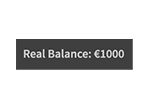 |
Conto Reale
L'ammontare totale del tuo conto (sono i soldi depositati sul tuo conto). |
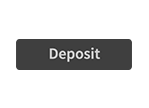 |
Deposito
Esegui un deposito e aggiungi fondi al tuo conto. |
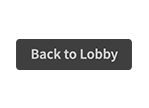 |
Torna alla Lobby
Torna alla Lobby |
Slot button (mobile) - Lithuania
| Pulsanti di gioco | |
 |
Gioca Premi il pulsante Gioca per iniziare la partita |
 |
AutoPlay Il gioco è in modalità AutoPlay e mostra il numero delle partite che devono ancora essere giocate. |
 |
Ferma AutoPlay Clicca su questo pulsante per interrompere il gioco in modalità AutoPlay. Il gioco si interromperà alla fine del round in corso. Il numero di round rimanenti viene mostrato all'interno del pulsante.
|
 |
Gioco Turbo Il gioco è in modalità Turbo. (Per interrompere la modalità Turbo, cliccare sul pulsante del menù, selezionare Opzioni di Gioco e far scorrere la selezione di Gioco Turbo in posizione Off). Nota: Se hai attivato sia la funzione AutoPlay che il Turbo, cliccando Ferma AutoPlay interromperai solo la modalità AutoPlay. |
 |
Home Esci dal gioco e torna alla Lobby del gioco. |
 |
Conto Fun Il saldo totale del tuo conto (questi sono soldi per giocare in modalità di prova). |
 |
Conto Reale L'ammontare totale del tuo conto (sono i soldi depositati sul tuo conto). |
 |
Vincita totale Mostra la somma vinta a ogni partita. Esempio: Numero di linee di pagamento = 5, Puntata = 4 4 x5 = 20 Puntata totale = 20 |
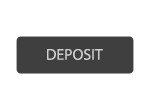 |
Deposito
Esegui un deposito e aggiungi fondi al tuo conto. |
 |
Gioco con Denaro Il pulsante Gioco con Denaro compare mentre giochi in modalità Fun. Clicca per passare alla modalità Gioco Reale, e giocare con soldi veri.Il pulsante Gioco con Denaro compare mentre giochi in modalità Fun. Clicca per passare alla modalità Gioco Reale, e giocare con soldi veri.
|
 |
Menù Clicca il pulsante Menù per vedere o cambiare le tue Opzioni di Gioco. |
| Opzioni di Puntata |  |
 |
Giocata complessiva La cifra totale che stai giocando in questo round. |
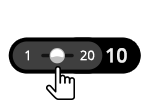 |
Puntata
Seleziona l'ammontare della tua puntata per linea. |
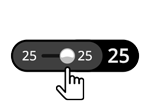 |
Linee Mostra il numero di linee di pagamento su cui stai giocando. + Aumenta il numero di linee di pagamento da giocare (solo per alcuni giochi). |
 |
Indietro Ti riporta al gioco. |
| Opzioni di Gioco |  |
 |
AutoPlay Il gioco è in modalità AutoPlay e mostra il numero di partite che hai selezionato. |
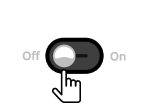 |
Turbo
|
| Audio |
|
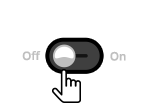 |
Audio
|

