Game Version: 5.00.24 | SF - 1.8.0.0
- Kitty wins is a multi-line scratch game.
- If there are 3, 4 or 5 identical, consecutive symbols on one line, starting from the furthest left, the player wins a random cash prize.
- Combinations of 4 or 5 of the same symbols multiplies your winnings by x3 or 5, respectively. A player can win 2x - 500x the bet multiplier.
- Jokers (Wild) can take the place of matching symbols - except Bonus icons.
- Uncovering 3 bonus icons (Kitty Wins icons) will trigger a Bonus Game. Select a ball of string to reveal a big win. A player can win 10x - 75x their total bet in the bonus game.
- Win up to x10,000 your bet per card by landing 5 Wild symbols in a row.
Keno button (desktop)
| Game Buttons | |
|
Auto Pick The system randomly selects 10 numbers for you to play Keno. |
|
|
Clear Clears the numbers you have selected to play Keno. |
|
|
Bet Select the amount of your bet. + Increases the amount of the bet - Decreases the amount of the bet |
|
|
Auto Select the Auto button if you want the random, automated system to play multiple games for you with the same settings. (Stop this at any time by clicking the Stop AutoPlay button.) |
|
|
Number of games Select the Auto button if you want the random, automated system to play multiple games for you with the same settings. (Stop this at any time by clicking on the Stop AutoPlay button.) |
|
|
Stop AutoPlay Click this button to stop playing in AutoPlay mode. Gameplay will stop at the end of the current round. The number of remaining rounds is displayed inside the button. Note: If you have both AutoPlay and Turbo on, pressing Stop AutoPlay will stop the AutoPlay feature only. |
|
|
Play Press the Play button to start the game. |
|
|
Turbo Press Turbo to make the game go quicker. |
|
|
TurboPlay Click to play the game in Turbo mode. |
|
|
Stop TurboPlay Click to stop playing the game in Turbo mode. Notes: • This button only appears while playing in both Turbo and Autoplay mode. • If you have both AutoPlay and Turbo on, pressing Stop AutoPlay stops AutoPlay only. |
|
|
Total Win Displays the amount won in each game. |
|
|
Sound Click to turn the sound on / off. |
|
|
Game Rules Click to read the game rules for this game. |
|
|
Game History View the history of every round you played in the game. Either by video replay or a data table, you can see what bet you placed, what was the result of each round, and any winnings that may have occurred.
|
|
|
Real Balance Your total balance amount (money you have deposited into your account). |
|
| |
Deposit
Make a deposit, and add funds to your balance. |
|
Back to Lobby Exit the game and return back to the Game Lobby.
|
|
Keno button (mobile)
Pulsanti di gioco |
|
 |
Scelta Automatica Il sistema seleziona automaticamente 10 numeri per giocare a Keno. |
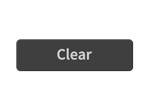 |
Cancella Cancella i numeri che hai selezionato per giocare a Keno. |
 |
Gioca Premi il pulsante Gioca per iniziare la partita. |
 |
AutoPlay
Il gioco è in modalità AutoPlay e mostra il numero delle partite che devono ancora essere giocate. |
 |
Ferma AutoPlay
Clicca su questo pulsante per interrompere il gioco in modalità AutoPlay. Il gioco si interromperà alla fine del round in corso. Il numero di round rimanenti viene mostrato all'interno del pulsante. |
 |
Gioco Turbo
Il gioco è in modalità Turbo. (Per interrompere la modalità Turbo, cliccare sul pulsante del menù, selezionare Opzioni di Gioco e far scorrere la selezione di Gioco Turbo in posizione Off. Nota: Se hai attivato sia la funzione AutoPlay che il Turbo, cliccando Ferma AutoPlay interromperai solo la modalità AutoPlay. |
 |
Home
Esci dal gioco e torna alla Lobby del gioco. |
 |
Conto Fun
Il saldo totale del tuo conto (questi sono soldi per giocare in modalità di prova). |
 |
Conto Reale L'ammontare totale del tuo conto (sono i soldi depositati sul tuo conto). |
 |
Vincita totale Mostra la somma vinta a ogni partita. Esempio: Numero di linee di pagamento = 5, Puntata = 4 4 x5 = 20 Puntata totale = 20 |
 |
Giocata complessiva La cifra totale che stai giocando durante questo round. Questa è calcolata moltiplicando il numero delle carte giocate per la cifra di puntata. |
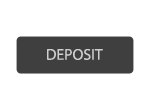 |
Deposito
Esegui un deposito e aggiungi fondi al tuo conto. |
 |
Gioco con Denaro Il pulsante Gioco con Denaro compare mentre giochi in modalità Fun. Clicca per passare alla modalità Gioco Reale, e giocare con soldi veri.Il pulsante Gioco con Denaro compare mentre giochi in modalità Fun. Clicca per passare alla modalità Gioco Reale, e giocare con soldi veri.
|
 |
Menù Clicca il pulsante Menù per vedere o cambiare le tue Opzioni di Gioco. |
| Opzioni di Puntata |
|
 |
Giocata complessiva
La cifra totale che stai giocando durante questo round. Questa è calcolata moltiplicando il numero delle carte giocate per la cifra di puntata. |
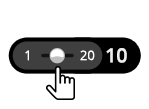 |
Puntata
Seleziona l'ammontare della tua puntata. |
 |
Indietro Ti riporta al gioco. |
| Opzioni di Gioco | |
 |
AutoPlay Il gioco è in modalità AutoPlay e mostra il numero di partite che hai selezionato. |
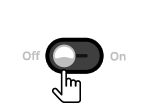 |
Turbo
|
| Audio | |
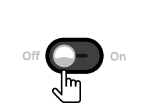 |
Audio
|


