
作为 Totem Masters 三重奏的刮刮游戏的一部分,这款独特的游戏通过其奖品和黄金现金奖励激发力量。
基本规则
- 每场比赛由 5 张刮刮卡组成,每张刮刮卡有 6 个符号
- 一旦显示,可用奖品将显示在每行上方。
- 一行3个相同的符号产生现金奖励
- 一轮中的 3 个奖金符号(金色图腾符号)奖励奖金
奖金
- 在一轮游戏的任何地方显示 3 个奖励符号将触发奖励游戏。
- 选择三个符号中的一个,即可获得高达您卡下注 200 倍的现金奖励。
游戏规则
- 选择你的投注金额。
- 点击“游戏”以购买该卡。
- 可选:点击自动让机器用相同的设置为你玩多个游戏。你可以随时通过点击停止按钮停止。
- 每个回合的总奖金额会显示在屏幕底部的“总奖金”栏中,并添加到您的帐户余额(“余额”)。
Scratch button (desktop) Lithuania
| Game Buttons | |
 |
Total Bet The total amount you are playing in this round. Example: Number of cards = 5 |
| |
Play Press the Play button to start the game. |
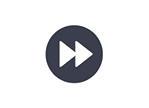 |
Play For Me Press the Play for Me Button to have the automated system play the game for you. |
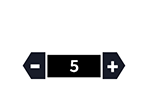 |
Cards Shows the number of cards you are playing. + Increases the amount of cards to play (for certain games only). - Decreases the amount of cards to play (for certain games only). |
 |
Total Win Displays the amount won in each game. |
 |
Sound
Click to turn the sound on / off. |
 |
Game Rules
Click to read the game rules for this game. |
| |
Balance
Your total balance amount (money you have deposited into your account). |
 |
Deposit
Make a deposit, and add funds to your balance. |
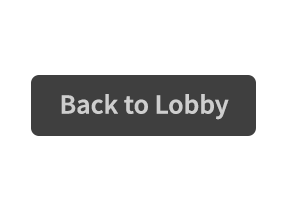 |
Back to Lobby
Exit the game and return back to the Game Lobby. |
Scratch button (mobile) Lithuania
| Spelknoppen | |
 |
Spelen Druk op de knop Spelen om het spel te spelen. |
 |
Ipv mij spelen Druk op de knop Speel voor Mij om het spel door het geautomatiseerde systeem te laten spelen. |
 |
AutoSpel Het spel staat in AutoSpel-modus en toont het aantal spellen dat u hebt geselecteerd. |
 |
Stop AutoSpel Klik op deze knop om de AutoSpel-modus te stoppen. Het spel zal stoppen aan het eind van de huidige ronde. Het aantal resterende rondes staat in de knop. |
 |
TurboSpel Het spel draait in Turbo-modus. (Om het TurboSpel te stoppen, klikt u op de menu-knop, selecteert u Spelinstellingen en schuift u het TurboSpel in de Uit-stand.) Opmerking: Zijn zowel AutoSpel als Turbo ingeschakeld, dan zal het indrukken van Stop AutoSpel alleen de AutoSpel-functie stoppen.
|
 |
Home Sluit het spel af en keer terug naar de Spel-lobby. |
 |
Pleziersaldo
Uw totale saldo (dit is pleziergeld om de spellen in de oefenmodus te kunnen spelen). |
 |
Echt saldo Uw totale saldo (geld dat u in uw account hebt gestort). |
 |
Totale Winst Laat het bedrag zien dat in elk spel werd gewonnen. |
 |
Inzet Het totale bedrag waarvoor u in deze ronde speelt. Dit wordt berekend door het vermenigvuldigen van het aantal gespeelde kaarten met het inzetbedrag. Voorbeeld: |
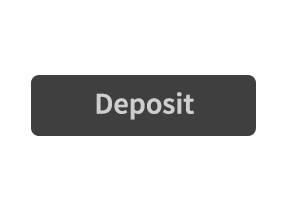 |
Storting
Stort geld en verhoog uw saldo. |
 |
Voor echt geld De knop Voor Echt Geld verschijnt wanneer u in de Pleziermodus speelt. Klik hierop om over te schakelen naar de Echt Geld-modus en speel voor echt geld.
|
 |
Menu Klik op de Menu-knop om de instellingen van uw spel te bekijken of te wijzigen. |
|
Inzetinstellingen |
|
 |
Inzet Het totale bedrag waarvoor u in deze ronde speelt. Dit wordt berekend door het vermenigvuldigen van het aantal gespeelde kaarten met het inzetbedrag. Voorbeeld: |
 |
Inzet
Selecteer het bedrag dat u wilt inzetten. + Verhoogt het inzetbedrag |
 |
Kaarten Laat het aantal kaarten zien waarmee u aan het spelen bent. + Verhoogt het aantal kaarten om te spelen (alleen bepaalde spellen). |
 |
Terug Brengt u terug naar het huidige spel. |
| Spelinstellingen | |
 |
AutoSpel Het spel staat in AutoSpel-modus en toont het aantal spellen dat u hebt geselecteerd. Turn on Autoplay by sliding the toggle to your preferred number of games. |
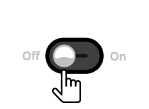 |
Turbo
|
|
Geluid |
|
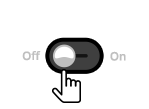 |
Geluid
|
