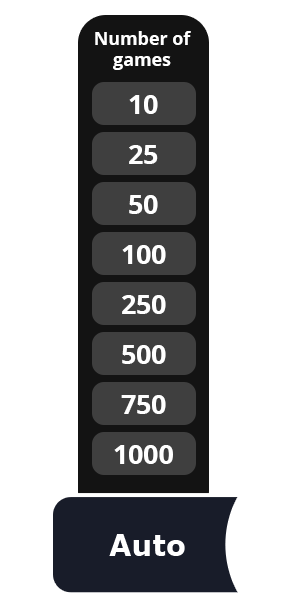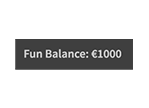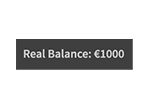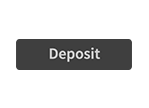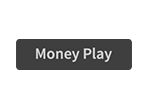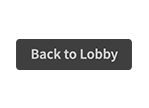Game Version: 5.00.09 | SF - 1.8.0.3 | Game ID - 155
- Thunder Plains is a Video Slot Game featuring the great outdoors wildlife including Buffalos, bald eagles, lizards and more. In both the desktop and mobile versions, - with an exciting Free Spins feature.
- There are 25 pay lines per spin, with multiple chances to win per spin.
- Hit 3 or more Free Spins icons to trigger the Free Spins Round.
Game instructions
How to Play Thunder Plains.
1. Select the amount of your Bet.
2. Click the Play button to spin the slot machine.
3. If 3 or more consecutive icons appear on an active payline from left to right you win the prize listed in the paytable. The amount won for each spin appears in the middle of the screen.
4. The amount won for each game appears in the Total Win box, on the bottom right side of the screen.
5. The relevant game prize is then added to your account balance. View your Balance on the bottom middle of the screen.
Game Rules
- All symbols pay left to right on 3 or more consecutive reels, except for the Free Spins.
- All payouts are made according to the paytable.
- Payline wins are multiplied by the bet per line.
- Only the highest win is paid on each of the active paylines.
- Free spin can retrigger indefinitely during free spin games!
- The minimum duration of the game is 1 second
- If the game is interrupted during the base game or the final free spin, the game will be finished in the background. It can be reviewed in game history table.
Free Spin Rounds:
- Free spin rounds are triggered when you hit 3 or more Free Spin icons during a game.
- It will show the number of free spins you have won on screen.
- In each Free Spin round, between 1-9 random wild icons will be added to the reels.
- Any Random Wild landing on a Free Spins Icon will transform into a Wild/Free Spins Icon, that acts as both a Wild and a Free Spins Icon
- The Free Spins round is played with the same number of lines and bet, set by the player before triggering Free Spins
How to Play Free Spin Rounds:
1. The free spin rounds will automatically play.
Note: During Free Spins, hitting 3 Free Spin Icons or more will retrigger free spins – to seriously level up your wins!
2. Your winnings will be shown in the middle of the screen.
3. When your free spins are completed, you see your total winnings in the middle of the screen.
4. Press Back To Game after the end of Free Spin Rounds to return to your regular gameplay
5. Your Free Spin winnings are added to the Total Win box.
In case of malfunction of the game, please contact customer support.
Malfunction voids all pays and play.
Slot button (desktop) - Lithuania
| 游戏按钮 | |
|
总投注 你在本轮游戏中玩的总金额。 这可以用所玩的赔付线数量乘以投注额计算得出。 示例: 赔付线数量 = 5 投注额 = 4 4 x 5 = 20 总投注 = 20 |
|
| 投注
选择每条线的投注额。 增加投注额 减少投注额 |
|
|
自动 如果你想用相同的设置在随机自动系统中玩多款游戏,请选择自动按钮。 (点击停止自动游戏按钮随时停止。) |
|
|
游戏数量 如果你想用相同的设置在随机自动系统中玩多款游戏,请选择自动按钮。 (点击停止自动游戏按钮随时停止。) |
|
|
停止自动游戏 在自动游戏模式中点击该按钮停止游戏。当前回合结束后游戏停止。按钮上会显示剩余回合数。 注意:如果有自动游戏和加速游戏功能,按停止自动游戏只能停止自动游戏功能。 |
|
|
游戏 按游戏按钮开始游戏。 |
|
|
加速 按加速让游戏变得更快。 |
|
|
加速游戏 在加速模式中点击玩游戏。 |
|
|
停止加速游戏 在加速模式中点击以停止玩游戏。 注意:如果你有自动游戏和加速游戏模式,按停止自动游戏只能停止自动游戏功能。 |
|
|
线路 显示你正在玩的赔付线数量。 增加玩的赔付线金额(仅适用于特定游戏)。 减少玩的赔付线金额(仅适用于特定游戏)。 |
|
|
总奖金 显示每个游戏中赢得的金额。 |
|
| 声音
点击打开/关闭声音。 |
|
| 游戏规则
点击阅读该游戏的游戏规则。 |
|
|
休闲余额 你的总余额(这是练习模式中用来玩游戏的休闲钱币)。 |
|
|
真钱余额 你的总余额(你存入账户的金额)。
|
|
|
存款 存款后,资金会添加到你的余额。 |
|
|
真钱游戏 玩休闲模式时出现的真钱游戏按钮。点击将游戏变成真钱游戏模式,然后用真钱玩游戏。 如果你没有余额——你将被带到存款页面。 如果你不是注册用户——你将被带到注册页面 |
|
|
返回游戏大厅 退出游戏,返回游戏大厅。
|
|
Slot button (mobile) - Lithuania
| Spelknoppen | |
 |
Spelen Druk op de knop Spelen om het spel te spelen. |
 |
AutoSpel Het spel draait in de AutoSpel-modus en toont het aantal spellen dat u nog kunt spelen |
 |
Stop AutoSpel
Klik op deze knop om de AutoSpel-modus te stoppen. Het spel zal stoppen aan het eind van de huidige ronde. Het aantal resterende rondes staat in de knop. |
 |
TurboSpel Het spel draait in Turbo-modus. (Om het TurboSpel te stoppen, klikt u op de menu-knop, selecteert u Spelinstellingen en schuift u het TurboSpel in de Uit-stand.) Opmerking: Zijn zowel AutoSpel als Turbo ingeschakeld, dan zal het indrukken van Stop AutoSpel alleen de AutoSpel-functie stoppen. |
 |
Home Sluit het spel af en keer terug naar de Spel-lobby. |
 |
Pleziersaldo Uw totale saldo (dit is pleziergeld om de spellen in de oefenmodus te kunnen spelen). |
 |
Echt saldo Uw totale saldo (geld dat u in uw account hebt gestort). |
 |
Totale Winst Laat het bedrag zien dat in elk spel werd gewonnen.
Voorbeeld: Aantal winlijnen = 5, Inzetbedrag = 4 4 x 5 = 20 Totale inzet = 20
|
|
|
Totale inzet Het totaalbedrag waarvoor u in deze ronde speelt. |
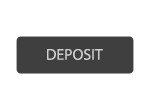 |
Storting
Stort geld en verhoog uw saldo. |
 |
Voor echt geld De knop Voor Echt Geld verschijnt wanneer u in de Pleziermodus speelt. Klik hierop om over te schakelen naar de Echt Geld-modus en speel voor echt geld.
|
 |
Menu Klik op de Menu-knop om de instellingen van uw spel te bekijken of te wijzigen. |
| Geluid |  |
 |
Totale inzet Het totaalbedrag waarvoor u in deze ronde speelt. |
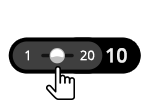 |
Panoksesi
Valitsee panoksesi summan per rivi. + Lisää panoksesi määrää |
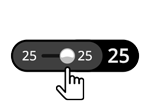 |
Lijnen Toont het aantal winlijnen dat u aan het spelen bent. + Verhoogt het aantal winlijnen om te spelen (alleen bepaalde spellen). |
 |
Terug Brengt u terug naar het huidige spel. |
| Spelinstellingen |  |
 |
AutoSpel Het spel staat in AutoSpel-modus en toont het aantal spellen dat u hebt geselecteerd. (U kunt dit op elk moment stoppen door te klikken op de knop Stop AutoSpel.)
|
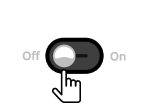 |
Turbo
|
| Geluid |
|
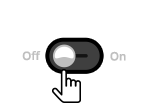 |
Geluid
|