
Game Version: 329_1.00.05 | SF - 1.8.0.0
You’ve picked a delicious choice from the Fruit Deluxe collection! This straightforward, match-to-win scratch card game is bursting with wins and a sweet bonus feature for instant cash prizes!
Basic Game Rules
- Each game consists of 5/6/9 hidden amounts.
- Revealing 3 identical amounts on a card wins the corresponding cash prize.
- If the bonus symbol (Watermelon/Cherries/Bananas) is revealed, you will win an instant cash prize of x6 your bet.
Game Instructions:
- This game has a set bet amount that can’t be modified.
- Click ‘Play’ to buy the Card.
- The total amount won for each round will appear in the ‘Total Win’ field at the bottom of the screen and will be added to your account balance (‘Balance’).
Scratch button (desktop) Lithuania
| Game Buttons | |
 |
Total Bet The total amount you are playing in this round. Example: Number of cards = 5 |
| |
Play Press the Play button to start the game. |
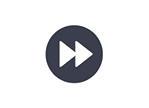 |
Play For Me Press the Play for Me Button to have the automated system play the game for you. |
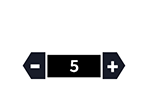 |
Cards Shows the number of cards you are playing. + Increases the amount of cards to play (for certain games only). - Decreases the amount of cards to play (for certain games only). |
 |
Total Win Displays the amount won in each game. |
 |
Sound
Click to turn the sound on / off. |
 |
Game Rules
Click to read the game rules for this game. |
| |
Balance
Your total balance amount (money you have deposited into your account). |
 |
Deposit
Make a deposit, and add funds to your balance. |
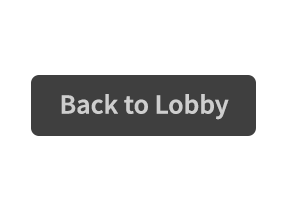 |
Back to Lobby
Exit the game and return back to the Game Lobby. |
Scratch button (mobile) Lithuania
| Spelknoppen | |
 |
Spelen Druk op de knop Spelen om het spel te spelen. |
 |
Ipv mij spelen Druk op de knop Speel voor Mij om het spel door het geautomatiseerde systeem te laten spelen. |
 |
AutoSpel Het spel staat in AutoSpel-modus en toont het aantal spellen dat u hebt geselecteerd. |
 |
Stop AutoSpel Klik op deze knop om de AutoSpel-modus te stoppen. Het spel zal stoppen aan het eind van de huidige ronde. Het aantal resterende rondes staat in de knop. |
 |
TurboSpel Het spel draait in Turbo-modus. (Om het TurboSpel te stoppen, klikt u op de menu-knop, selecteert u Spelinstellingen en schuift u het TurboSpel in de Uit-stand.) Opmerking: Zijn zowel AutoSpel als Turbo ingeschakeld, dan zal het indrukken van Stop AutoSpel alleen de AutoSpel-functie stoppen.
|
 |
Home Sluit het spel af en keer terug naar de Spel-lobby. |
 |
Pleziersaldo
Uw totale saldo (dit is pleziergeld om de spellen in de oefenmodus te kunnen spelen). |
 |
Echt saldo Uw totale saldo (geld dat u in uw account hebt gestort). |
 |
Totale Winst Laat het bedrag zien dat in elk spel werd gewonnen. |
 |
Inzet Het totale bedrag waarvoor u in deze ronde speelt. Dit wordt berekend door het vermenigvuldigen van het aantal gespeelde kaarten met het inzetbedrag. Voorbeeld: |
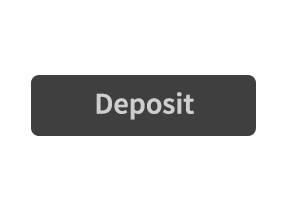 |
Storting
Stort geld en verhoog uw saldo. |
 |
Voor echt geld De knop Voor Echt Geld verschijnt wanneer u in de Pleziermodus speelt. Klik hierop om over te schakelen naar de Echt Geld-modus en speel voor echt geld.
|
 |
Menu Klik op de Menu-knop om de instellingen van uw spel te bekijken of te wijzigen. |
|
Inzetinstellingen |
|
 |
Inzet Het totale bedrag waarvoor u in deze ronde speelt. Dit wordt berekend door het vermenigvuldigen van het aantal gespeelde kaarten met het inzetbedrag. Voorbeeld: |
 |
Inzet
Selecteer het bedrag dat u wilt inzetten. + Verhoogt het inzetbedrag |
 |
Kaarten Laat het aantal kaarten zien waarmee u aan het spelen bent. + Verhoogt het aantal kaarten om te spelen (alleen bepaalde spellen). |
 |
Terug Brengt u terug naar het huidige spel. |
| Spelinstellingen | |
 |
AutoSpel Het spel staat in AutoSpel-modus en toont het aantal spellen dat u hebt geselecteerd. Turn on Autoplay by sliding the toggle to your preferred number of games. |
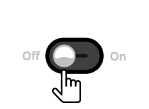 |
Turbo
|
|
Geluid |
|
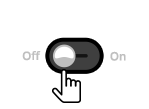 |
Geluid
|
