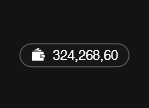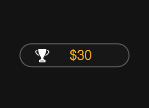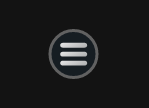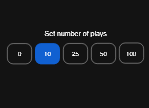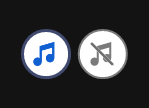Dit levendige kraslotspel bevat al het geluk van klavertje vier symbolen, kersen en meer casinofavorieten, in combinatie met een ruime keuze aan bonusfeatures.
Basisregels
- Elk spel bestaat uit 1 kraslot met 9 symbolen in een 3x3 rooster.
- Bij 3 identieke symbolen op een kraslot wint u de bijbehorende geldprijs uit de uitbetalingstabel op het scherm.
Bonusfeatures
- Als u een bonussymbool (ster) onthult op de middelste plaats van het kraslot samen met de winst van 3 identieke symbolen, kiest het systeem willekeurig een vermenigvuldigingsprijs waarmee uw winst wordt verhoogd. Spelers kunnen vermenigvuldigingsprijzen van x2 tot x10 winnen.
- Als u een bonussymbool onthult op de middelste plaats van het kraslot zonder de winst van 3 identieke symbolen, kiest het systeem willekeurig een prijs van of een Gratis Ronde of een Bonusspel.
- In het Bonusspel kan de speler 1 van de 3 schatkisten kiezen om de geldprijs ervan te onthullen.
Spelinstructies
- Selecteer de hoogte van uw Inzet.
- Klik op 'Spelen' om de kaart te kopen.
- Optioneel: selecteer de knop Auto voor het geautomatiseerde systeem om voor u meerdere ronden met dezelfde instellingen te spelen. Stop op elk moment door op 'Stoppen' te klikken.
- Het gewonnen bedrag voor elke ronde verschijnt in het veld 'Totale Winst' onderaan het scherm.
- Het totaal gewonnen bedrag wort toegevoegd aan uw accountsaldo ('Saldo').
Scratch button (mobile)
| Game Buttons | |
|
Play Press the Play button to start the game. |
|
|
Play For Me Press the Play for Me Button to have the automated system play the game for you. |
|
|
AutoPlay Game is playing in AutoPlay mode and displays the number of remaining games you have left to play. |
|
|
Stop AutoPlay Click this button to stop playing in AutoPlay mode. Gameplay will stop at the end of the current round. The number of remaining rounds is displayed inside the button. |
|
|
TurboPlay Game is playing in Turbo mode. (To stop playing in TurboPlay, click the menu button, select Play Settings and slide Turbo Play to the Off position.) Note: If you have both AutoPlay and Turbo on, pressing Stop AutoPlay will stop the AutoPlay feature only. |
|
|
Home Exit the game and return back to the Game Lobby. |
|
|
Real Balance Your total balance amount (money you have deposited into your account). |
|
|
Total Win Displays the amount won in each game. |
|
|
Menu Click the Menu button to view or change your Game Settings. |
|
|
Total Bet The total amount you are playing in this round. This is calculated by multiplying the number of cards played by the bet amount: Example: Number of cards =5, Bet amount = 2. 2 x 5 = 10 Total Bet = 10 |
|
|
Bet Select the amount of your bet. + Increases the amount of the bet - Decreases the amount of the bet |
|
|
Cards Shows the number of cards you are playing.
|
|
|
Back Button Takes you back to the actual game. |
|
|
Game History View the history of every round you played in the game. Either by video replay or a data table, you can see what bet you placed, what was the result of each round, and and any winnings that may have occurred. |
|
|
AutoPlay This allows the random, automated system to play multiple games for you with the same settings. Turn on Autoplay by sliding the toggle to your preferred number of games. (Stop this at any time during the game by clicking the Stop AutoPlay button.) |
|
|
Sound
|
|
|
Music In certain games you can turn the music off separately |
|