Verzija igre: 5.00.07 | SF - 1.8.0.3 | ID igre - 1
Kao našeg VIP igrača, ekskluzivno te pozivamo da isprobaš ovu slot igru ekskluzivnu za VIP. Svi klasični simboli i zvukovi koji će te za tren prebaciti u casino pun akcije - s dodatnom prednosti Super Golden 7 simbola koji donose visoke isplate!
Osnovna pravila igre
-
3 valjka, 1 isplatna linija.
-
Sve isplate se odvijaju prema tablici dobitaka.
-
3 Super Golden 7 simbola za redom donose isplatu u skladu s odabranom vrijednosti kovanice.
-
Dobici na isplatnoj liniji množe se s vrijednosti uloga na pojedinoj liniji.
Osnovne upute
-
Odaberi iznos Uloga.
-
Odaberi iznos kovanice. Količina odabranih kovanica (1-3) utječe i na potencijalne dobitke i na vrijednost uloga. Ukupni ulog se računa tako da se broj kovanica pomnoži s vrijednošću uloga.
-
Ako igrač igra s 1 ili 2 kovanice, RTP je 94,96 %.
-
Ako igrač igra s 3 kovanice, RTP je 94,81 %.
-
Klikni Igraj da zavrtiš valjke.
-
Isplatu donose svi simboli koji se pojavljuju slijeva nadesno na 3 valjka za redom, osim simbola trešnje koji donosi dobitak s 1 simbolom bilo gdje
-
Ukupni iznos osvojen u svakoj igri prikazat će se u Ukupnom dobitku na dnu zaslona i dodati stanju na tvom računu.
-
Minimalno trajanje igre je 1 sekunda
-
Ako se tijekom osnovne igre ili završne besplatne vrtnje igra prekine, igra će se završiti u pozadini. To je moguće pogledati u tablici povijesti igranja.
-
U slučaju više mogućih dobitaka na jednoj aktivnoj isplatnoj liniji, dodjeljuje se samo najveći dobitak.
U slučaju kvara igre, kontaktiraj korisničku podršku.
Kvar poništava sva plaćanja i igru.
94,81 % - 94,96 %
Slot Button (desktop)
| Game Buttons |
|
| Main Game Screen Buttons and Fields | |
|
Total Bet The total amount you are playing in this round. This is calculated by multiplying the number of pay lines played by the bet amount: Example: Number of pay lines = 5 Bet amount = 4 4 x 5 = 20 Total Bet = 20 |
|
|
Bet Select the amount of your bet per line. + Increases the amount of the bet - Decreases the amount of the bet |
|
| Play Press the Play button to start the game. |
|
|
Turbo Play Click to play the game in Turbo mode. |
|
|
Stop Turbo Play Click to stop playing the game in Turbo mode. |
|
|
Auto play Enable the system to play a predefined number of rounds automatically without the need to click Play manually each time. In games with Pick Bonus feature the system is going to select automatically on behalf of the player. |
|
|
Number of games Select the Auto button if you want the random, automated system to play multiple games for you with the same settings. (Stop this at any time by clicking the Stop AutoPlay button.) |
|
|
Stop Auto Play Click this button to stop playing in AutoPlay mode. Gameplay will stop at the end of the current round. The number of remaining rounds is displayed inside the button. |
|
|
Lines Shows the number of pay lines you are playing. Some of the games have the option of changeable lines. +Increases the amount of pay lines to play (for certain games only). - Decreases the amount of pay lines to play (for certain games only). Megaways games do not have lines and this is not relevant for them |
|
|
Total Win Displays the amount won in each game. |
|
| Sound
Click to turn the sound on / off. |
|
|
Music In certain games you can turn the music off separately |
|
|
Free Rounds Free rounds are actual spins you can play "on the house" without any cost to yourself. The counter will show how many rounds remain for you to play. |
|
| Free Rounds Screen Fields | |
|
Free Spins Field in games with free spins feature When you win a free spins bonus, this counter will show you how many free spins you have. When you win a Free Spins Bonus, this counter will show how many Free Spins you have played and how many you have left. |
|
|
Free Spins / Free Rounds Win Field in games with Free Spins / Free Rounds features The amount won in the most recent spin. All your accumulated wins in the Free Spins feature are counted in the Total Win field |
|
|
Multiplier In some games, features have multipliers. The number by which all your winnings are multiplied in this bonus feature, in relation to the win value in the Paytable. |
|
| Other Buttons and Fields | |
| Game Rules
Click to read the game rules for this game. |
|
|
Pay Table A list of all the Icons in the game, and how much they pay in each combination. |
|
|
Bet History View the history of every round you played in the game. Either by video replay or a data table, you can see what bet you placed, what was the result of each round, and any winnings that may have occurred. |
|
|
Balance Your total balance amount (money you have deposited into your account). |
|
Scratch button (desktop) Lithuania
| Game Buttons | |
 |
Total Bet The total amount you are playing in this round. Example: Number of cards = 5 |
| |
Play Press the Play button to start the game. |
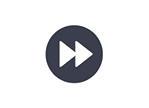 |
Play For Me Press the Play for Me Button to have the automated system play the game for you. |
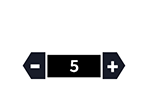 |
Cards Shows the number of cards you are playing. + Increases the amount of cards to play (for certain games only). - Decreases the amount of cards to play (for certain games only). |
 |
Total Win Displays the amount won in each game. |
 |
Sound
Click to turn the sound on / off. |
 |
Game Rules
Click to read the game rules for this game. |
| |
Balance
Your total balance amount (money you have deposited into your account). |
 |
Deposit
Make a deposit, and add funds to your balance. |
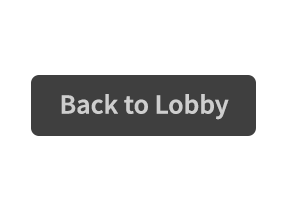 |
Back to Lobby
Exit the game and return back to the Game Lobby. |




















