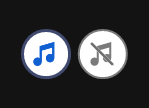- Det är dags för Brasiliens största årliga event - och du är inbjuden! Upplev Carnival Scratch, det roligaste som finns på den här sidan Sydamerika!
- Vad kommer du att vinna på detta partyfyllda, 3-korts skrapspel? Högsta vinst är din insats x10 000.
- Detta skrapkort har också en spännande bonusrunda som aktiveras när du skrapat 3 bonusikoner och fått dina 5 gratisspel. Vinn upp till din insats x90 per kort!
Instruktioner
Hur du spelar Carnival Scratch
1. Välj vilken summa du vill Insats.
Valfritt: Välj knappen Auto om du vill att det automatiska systemet ska spela ett antal spel åt dig med samma inställningar (Stoppa detta när som helst genom att klicka på Stopp-knappen).
2. Klicka på knappen Spela.
Valfritt: Tryck på knappen Spela åt mig för att få systemet att spela spelet åt dig.
3. Skrapa varje kort för att få fram 6 symboler.
4. Om du ser 3 identiska symboler på ett kort har du vunnit!
5. Summan som vinns för varje skraplott visas under de 6 skrapade rutorna i fältet Vinst.
6. Vinsten för varje spel visas i rutan Total Vinst, längs ner till höger på skärmen.
7. Det relevanta spelpriset läggs sedan till i ditt kontosaldo. Se ditt saldo (Real eller Fun) längst ner på skärmen.
Bonusrundor:
- En bonusrunda startar när du skrapat fram 3 bonusikoner.
- Skrapa fram 3 bonusikoner och belönas med 5 gyllene biljetter - och 5 chanser att vinna stora vinster.
Hur du Spelar en Bonusrunda Genom att skrapa varje kort:
1. Bonusrundan startar.
2. Välj Skrapa för att spela 1 kort i taget.
3. Skrapa det första kortet för att se din vinst.
4. En pup-upruta kommer visas med dina totala vinster.
5. Välj Skrapa
(Tips: Kolla Bonusrundans fält, högst uppe till vänster på skrämen, för att se hur många spel du har kvar. )
6: Upprepa steg 2-5 tills du har skrapat alla 5 korten.
7. Dina bonusvinster läggs till i rutan för Total Vinst.
8. Tryck på Bakåt-knappen och återgå till ditt vanliga spel.
Hur du spelar en Bonusrunda Genom att skrapa alla kort på en gång.
1. Bonusrundan startar.
2. Välj Skrapa Alla för att spela alla 5 korten på en gång.
3. Alla kort skrapas.
4. En pup-upruta kommer visas med dina totala vinster.
5. Dina bonusvinster läggs till i rutan för Total Vinst.
6. Tryck på Bakåt-knappen och återgå till ditt vanliga spel.
Scratch button (desktop)
| Game Buttons | |
|
Total Bet The total amount you are playing in this round. Example: Number of cards = 5 |
|
|
Bet Select the amount of your bet per card. + Increases the amount of the bet - Decreases the amount of the bet
|
|
|
Auto Select the Auto button if you want the random, automated system to play multiple games for you with the same settings. (Stop this at any time by clicking the Stop AutoPlay button.) |
|
|
Stop AutoPlay Click this button to stop playing in AutoPlay mode. Gameplay will stop at the end of the current round. The number of remaining rounds is displayed inside the button. Note: If you have both AutoPlay and Turbo on, pressing Stop AutoPlay will stop the AutoPlay feature only. |
|
|
Number of games Select the Auto button if you want the random, automated system to play multiple games for you with the same settings. (Stop this at any time by clicking on the Stop AutoPlay button.) |
|
|
Play Press the Play button to start the game. |
|
|
Play For Me Press the Play for Me Button to have the automated system play the game for you. |
|
|
TurboPlay Click to play the game in Turbo mode. |
|
|
Stop TurboPlay Click to stop playing the game in Turbo mode. Note: If you have both AutoPlay and Turbo on, pressing Stop AutoPlay will stop the AutoPlay feature only. |
|
|
Cards Shows the number of cards you are playing. + Increases the amount of cards to play (for certain games only). - Decreases the amount of cards to play (for certain games only). |
|
|
Total Win Displays the amount won in each game. |
|
| Sound
Click to turn the sound on / off. |
|
|
Music In certain games you can turn the music off separately |
|
| Game Rules
Click to read the game rules for this game. |
|
|
Game History View the history of every round you played in the game. Either by video replay or a data table, you can see what bet you placed, what was the result of each round, and any winnings that may have occurred. |
|
| Real Balance
Your total balance amount (money you have deposited into your account). |
|