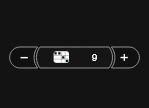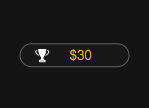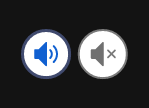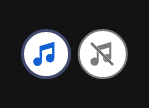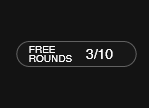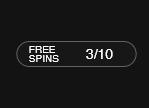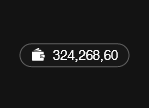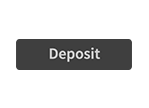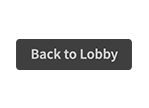- Select the amount of your Bet.
- Click Play to spin the reels.
- If 3 or more consecutive symbols appear on an active payline from left to right, you’ve won the cash prize as listed in the paytable.
- The amount won for each payline will pop up on the screen, and then be added to your account balance at the center bottom of the screen.
- The total amount won for each game will appear in the Total Win field at the bottom right-side of the screen, and added to your account balance at the center bottom of the screen.
- All symbols pay left to right on 3 or more consecutive reels.
- All payouts are made according to the paytable.
- Payline wins are multiplied by the bet per line.
- Only the highest win is paid on each of the active paylines.
- When 3 bonus symbols appear, you enter the second-screen bonus round.
- Following the flying saucer as it crashes into the barn, you will find the aliens scattered across the barn.
- Each alien, once you shoot, will gift you with 2 things: 1) a particular sum 2) a multiplier of either x1, x2, x5 or x10.
- The accumulated sums and multipliers received by each alien during the bonus round are calculated separately:
- The total amount accumulated during the bonus round (the sum received from all the aliens together) will appear on the top right-hand side of your screen.
- The multipliers you receive will appear in a separate table on the top left of your screen. Here, the first multiplier you’ve received 3 times will be the amount by which the total bonus sum will be multiplied.
- Your bonus winnings will be added to the Total Win field.
- Click Back to Game to return to the regular game.
Slot button (desktop)
| Game Buttons | |
|
Total Bet The total amount you are playing in this round. Example: Number of pay lines = 5, Bet amount = 4 Total Bet = 20 |
|
| Bet
Select the amount of your bet per line. + Increases the amount of the bet - Decreases the amount of the bet |
|
|
Play Press the Play button to start the game. |
|
|
Lines Shows the number of pay lines you are playing. +Increases the amount of pay lines to play (for certain games only). - Decreases the amount of pay lines to play (for certain games only). |
|
|
Total Win Displays the amount won in each game. |
|
| Sound
Click to turn the sound on / off. |
|
| Music
In certain games you can turn the music off separately |
|
| Free Rounds Free rounds are actual spins you can play "on the house" without any cost to yourself. |
|
| Free Spins When winning a Free Spins Bonus, this counter will show you how many Free Spins |
|
| Free Spins Win The sum you have won in the most recent spin. All your accumulated wins |
|
| Multiplier The number by which all your winnings are multiplied in this bonus feature, in relation to the win value in the Paytable. |
|
| Game Rules
Click to read the game rules for this game. |
|
| Pay Table
A list of all the Icons in the game, and how much they pay in each combination. |
|
| Balance
Your total balance amount (money you have deposited into your account). |
|
| Deposit
Make a deposit, and add funds to your balance. |
|
| Back to Lobby
Exit the game and return back to the Game Lobby. |
|