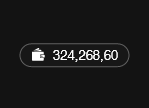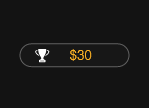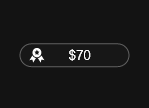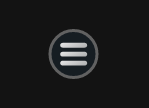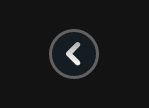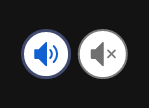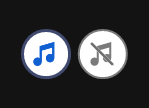Pack your gear as you prepare for a trek through the lush green jungle to discover rewarding free spins and sparkly precious gems that pay up to x100 your total bet!
Basic game rules
- 5 reels (2 x 3 x 4 x 3 x 2 rows), 20 paylines
- All symbols pay left to right on 3 consecutive reels, starting from the leftmost reel.
- Wild symbols substitute any other symbol except Free Spins and Bonus symbols.
- All payouts are made according to the paytable.
- Payline wins are multiplied by the bet per line.
- Only the highest win is paid on each of the active paylines.
Special FeaturesFree Spins:
When a player hits 3, 4 or 5 Free Spins symbols on consecutive reels, starting from the leftmost reel, on an active payline, they are awarded with 12, 18 or 25 free rounds accordingly.
-Click ‘Start’ to begin playing the Free Spins.
-Free Spins cannot retrigger.
-The Bonus feature cannot be triggered during Free Spins.
-Free Spins wins will appear in the middle of the screen when the round is complete and then added to the ‘Total Win’ field.
- Click ‘Back’to return to your regular game.
Bonus Game:
The Bonus game is activated when you hit 3 Bonus symbols on consecutive reels, starting from the leftmost reel, on an active payline.
-Click ‘Start’ to begin playing the Bonus game.
-Pick between 14 tiles to reveal the matching symbols of the 4 reference gems displayed.
You will receive the corresponding prize of the first gem you find the required number of:
- The blue gem which requires 2-of-a-kind pays x8 your total bet.
- The green gem which requires 3-of-a-kind pays x12 your total bet.
- The red gem which requires 4-of-a-kind pays x25 your total bet.
- The pink gem which requires 5-of-a-kind pays x100 your total bet.
-Your Bonus wins will appear in the middle of the screen when the round is complete and then added to the ‘Total Win’ field.
-Click ‘Back’ to return to your regular game.
Basic instructions
- Select the amount of your Bet.
- Click Play to spin the reels.
- If 3 or more consecutive icons appear on an active payline from the leftmost reel to right, you’ve won the cash prize as listed in the paytable.
- The amount won for each payline will pop up on the screen, and then be added to your account balance at the bottom of the screen.
- The total amount won for each game will appear in the Total Win field at the bottom of the screen, and added to your account balance.
Slot button (mobile)
| Game Buttons | |
|
Play Press the Play button to start the game. |
|
|
Home Exit the game and return back to the Game Lobby. |
|
|
Real Balance Your total balance amount (money you have deposited into your account). |
|
|
Total Win Displays the amount won in each game. |
|
|
Total Bet The total amount you are playing in this round. Example: Number of pay lines = 5, Bet amount = 4. |
|
|
Free Spin/Round Win Displays the win amount in each free spin/free round. |
|
| Deposit
Make a deposit, and add funds to your balance. |
|
|
Menu Click the Menu button to view or change your Game Settings. |
|
| Bet
Select the amount of your bet per line.
|
|
|
Lines Shows the number of pay lines you are playing.
|
|
|
Back Button Takes you back to the actual game. |
|
|
Sound
|
|
|
Music In certain games you can turn the music off separately |
|