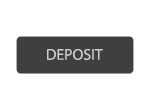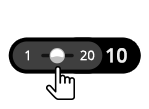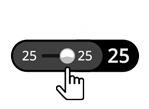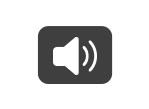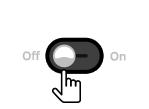招财猫是城里最酷的猫,它召唤您踏上宁静与财富之旅,分散符奖励免费旋转,奖金游戏提供7种现金奖励!
游戏规则
- 5x3, 20條給付線視
- 3个或以上连续转轴上的所有符号从左到右支付——分散符除外。
- 按照赔付表支付所有奖金。
- 赔付线奖金乘以每条线的赌注。
- 每条活跃赔付线只支付最高奖金。
- 如果你同时获得2个分散符(转轴1和5),你可以选择奖金功能或免费旋转。
- 百搭符替换除免费旋转符号以外的任何符号。
分散符图标:
分散符只出现在最左边的转轴(转轴1)或最右边的转轴(转轴5)。
(转轴1和5)同时落入2个分散符时,可以从两种功能——免费旋转或奖金游戏中选择一种。更具体地说,7次免费旋转,即有机会获得额外旋转,或招财猫奖金游戏,您可以在游戏中获得2-7个现金奖励。
免费旋转图标:
- 在奖金游戏中挑选后(同时出现2个分散符后),即可进入免费旋转回合。
- 该回合奖励7次免费旋转,还有机会赢得额外旋转。
- 免费旋转回合中,每个获得的分散符奖励1次额外免费旋转。
- 免费旋转奖金会添加到总奖金栏。
- 点击返回游戏返回常规游戏。
招财猫奖金游戏
- 在免费旋转回合中挑选后(同时出现2个分散符后),即可进入招财猫奖金游戏。
- 挑选招财猫,即可赢得多达7个现金奖励!(每只猫都有一个现金奖励,但一些猫会有一个现金奖励+额外挑选)。这样,你可以在奖金回合中赢得多达7个现金奖励!)
- 你的奖金会添加到总奖金栏。
- 点击返回游戏返回常规游戏。
基本说明
- 选择你的投注金额。
- 点击开始游戏旋转转轴。
- 如果活跃赔付线上从左到右出现3个或以上连续图标,就能获得赔付表中列出的现金奖励。
- 屏幕上会弹出每条赔付线的获奖金额,然后添加至屏幕中下方的账户余额。
- 每次游戏的总奖金额会出现在屏幕右下方的总奖金栏,然后添加至屏幕中下方的账户余额。
- 可选:点击自动让机器用相同的设置为你玩多个游戏。你可以随时通过点击停止按钮停止。
Slot button (mobile) - Lithuania
| Game Buttons | |
 |
Play Press the Play button to start the game. |
|
Home Exit the game and return back to the Game Lobby. |
|
|
Balance Your total balance amount (money you have deposited into your account). |
|
|
Total Win Displays the amount won in each game. |
|
|
Total Bet The total amount you are playing in this round. Example: Number of pay lines = 5, Bet amount = 4. |
|
| Deposit
Make a deposit, and add funds to your balance. |
|
|
Menu Click the Menu button to view or change your Game Settings. |
|
|
|
Bet Settings |
|
Total Bet The total amount you are playing in this round. This is calculated by multiplying the number of pay lines played by the bet amount: |
|
| Bet
Select the amount of your bet per line.
|
|
|
Lines Shows the number of pay lines you are playing.
|
|
|
Back Button Takes you back to the actual game. |
|
| Play Settings | |
| Sound Settings | |
|
Sound
|
|