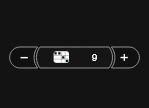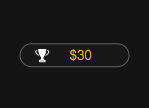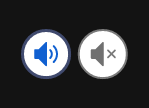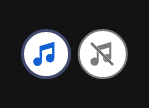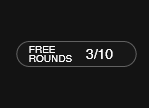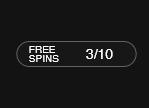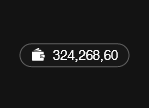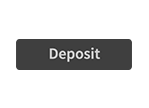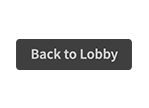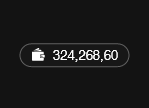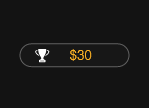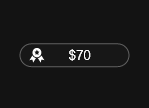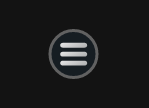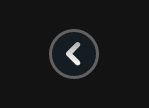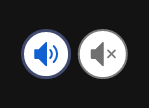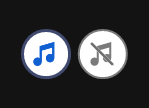Join Dorothy, the Tin Man, Scarecrow, and the Cowardly Lion as they venture down the Yellow Brick Road, filled with magical symbols and thrilling features. This game brings the classic story to life with vibrant graphics and characters you know and love. With cascading reels and up to 200,704 ways to win, each spin uncovers a surprise. Unlock Free Spins with increasing multipliers, and let the wizard himself lead the way as the Wild symbol, making every spin as unpredictable as Oz itself.
Basic game rules
-
6 reels, megaways;
-
Winning icons will vanish from the screen, and new icons will cascade to replace them, possibly allowing for new wins.
-
Free Spins are triggered by 4, 5 or 6 scatter icons (any number greater than 6 is treated as 6);
-
3 (or more) Scatter symbols on the same round during Free Spins trigger 5 more spins;
-
The “Wizard” is the Wild symbol and substitutes any other symbol except Scatter symbols;
-
All payouts are made according to the paytable;
Special Features
Free Spins
-
4 Scattered symbols trigger Free Spins with the following options:
-
14 spins, starting with Multiplier 1;
-
9 spins, starting with Multiplier 5;
-
5 spins, starting with Multiplier 10;
-
A random pick between the 3 options;
-
5 Scattered symbols trigger Free Spins with the following options:
-
20 spins, starting with Multiplier 1;
-
15 spins, starting with Multiplier 5;
-
10 spins, starting with Multiplier 10;
-
A random pick between the 3 options;
-
6 (or more) Scattered symbols trigger Free Spins with the following options:
-
23 spins, starting with Multiplier 1;
-
18 spins, starting with Multiplier 5;
-
13 spins, starting with Multiplier 10;
-
A random pick between the 3 options;
-
All Free Spins play with increasing multipliers, triggered by any cascade.
- Free Spins can't be retriggered.
Megaways
-
The number of icons on each reel can vary between 2-7 on reels 1 and 6, and between 3 and 8 on reels 2-5. The number will be determined randomly on each spin.
-
Above the main game box, there is a line with 4 icons. These 4 icons are calculated as part of reels 2-5.
-
All wins create cascades. With each win, the icons involved disappear and are replaced with new icons that appear on the top, and wins are calculated again.
Basic instructions
-
Select the amount of your Bet.
-
Click Play to spin the reels.
-
If 3 or more consecutive icons (excluding Wild and Scatter) appear on the reels from left to right, you win the cash prize as listed in the paytable (Note that for the Aladdin symbol, 2 icons or more will pay a prize)
-
The amount won for each payline pops on the screen and then is added to your account balance at the bottom of the screen.
-
The total amount won for eachgameappearsin the Total Winfield at the bottom of the screen and is added to your account balance.
Slot button (desktop)
| Game Buttons | |
|
Total Bet The total amount you are playing in this round. Example: Number of pay lines = 5, Bet amount = 4 Total Bet = 20 |
|
| Bet
Select the amount of your bet per line. + Increases the amount of the bet - Decreases the amount of the bet |
|
|
Play Press the Play button to start the game. |
|
|
Lines Shows the number of pay lines you are playing. +Increases the amount of pay lines to play (for certain games only). - Decreases the amount of pay lines to play (for certain games only). |
|
|
Total Win Displays the amount won in each game. |
|
| Sound
Click to turn the sound on / off. |
|
| Music
In certain games you can turn the music off separately |
|
| Free Rounds Free rounds are actual spins you can play "on the house" without any cost to yourself. |
|
| Free Spins When winning a Free Spins Bonus, this counter will show you how many Free Spins |
|
| Free Spins Win The sum you have won in the most recent spin. All your accumulated wins |
|
| Multiplier The number by which all your winnings are multiplied in this bonus feature, in relation to the win value in the Paytable. |
|
| Game Rules
Click to read the game rules for this game. |
|
| Pay Table
A list of all the Icons in the game, and how much they pay in each combination. |
|
| Balance
Your total balance amount (money you have deposited into your account). |
|
| Deposit
Make a deposit, and add funds to your balance. |
|
| Back to Lobby
Exit the game and return back to the Game Lobby. |
|
Slot button (mobile)
| Game Buttons | |
|
Play Press the Play button to start the game. |
|
|
Home Exit the game and return back to the Game Lobby. |
|
|
Real Balance Your total balance amount (money you have deposited into your account). |
|
|
Total Win Displays the amount won in each game. |
|
|
Total Bet The total amount you are playing in this round. Example: Number of pay lines = 5, Bet amount = 4. |
|
|
Free Spin/Round Win Displays the win amount in each free spin/free round. |
|
| Deposit
Make a deposit, and add funds to your balance. |
|
|
Menu Click the Menu button to view or change your Game Settings. |
|
| Bet
Select the amount of your bet per line.
|
|
|
Lines Shows the number of pay lines you are playing.
|
|
|
Back Button Takes you back to the actual game. |
|
|
Sound
|
|
|
Music In certain games you can turn the music off separately |
|