Game Version: 5.00.06 | Game ID - 234
- 3x3 reels, 5 paylines
- Certain symbols pay left to right on 2 or more consecutive reels, according to the paytable.
- All payouts are made according to the paytable.
- Payline wins are multiplied by the bet per line.
- Only the highest win is paid on each of the active paylines.
- The minimum duration of the game is 1 second.
- If the game is interrupted during the base game, the game will be finished in the background. It can be reviewed in game history table
- Select the amount of your Bet.
- Click Play to spin the reels.
- All payouts are made according to the paytable. Certain symbols pay left to right on 2 or more censecutive reels, according to the paytable.
- The amount won for each payline will pop up on the screen, and then be added to your Account Balance.
- The total amount won for each game will appear in the Total Win field at the bottom of the screen and added to your Account Balance.
In case of malfunction of the game, please contact customer support.
Scratch button (desktop) Lithuania
| Game Buttons | |
|
Total Bet The total amount you are playing in this round. Example: Number of cards = 5 |
|
|
Bet Select the amount of your bet per card. + Increases the amount of the bet - Decreases the amount of the bet |
|
|
Turbo Press Turbo to make the game go quicker.
To stop playing in Turbo, click on the Turbo button again |
|
|
TurboPlay Click to play the game in Turbo mode. |
|
| |
Play Press the Play button to start the game. |
| |
Cards Shows the number of cards you are playing. + Increases the amount of cards to play (for certain games only). - Decreases the amount of cards to play (for certain games only). |
|
Total Win Displays the amount won in each game. |
|
| Sound
Click to turn the sound on / off. |
|
| Game Rules
Click to read the game rules for this game. |
|
|
Game History View the history of every round you played in the game. Either by video replay or a data table, you can see what bet you placed, what was the result of each round, and any winnings that may have occurred. |
|
| |
Balance
Your total balance amount (money you have deposited into your account). |
|
Game History Replay Press the Game History Replay button to see your recent game logs.
|
|
Scratch button (mobile) Lithuania
| Game Buttons | |
|
Play Press the Play button to start the game. |
|
|
TurboPlay Game is playing in Turbo mode. (To stop playing in TurboPlay, click the menu button, select Play Settings and slide Turbo Play to the Off position.)
|
|
|
Home Exit the game and return back to the Game Lobby. |
|
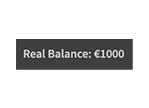 |
Real Balance Your total balance amount (money you have deposited into your account). |
|
Total Win Displays the amount won in each game. |
|
|
Menu Click the Menu button to view or change your Game Settings. |
|
|
Bet Settings |
|
 |
Total Bet The total amount you are playing in this round. This is calculated by multiplying the number of cards played by the bet amount: Example: Number of cards =5, Bet amount = 2. 2 x 5 = 10 Total Bet = 10 |
|
Deposit Make a deposit, and add funds to your balance. |
|
|
Bet Select the amount of your bet. + Increases the amount of the bet - Decreases the amount of the bet |
|
|
Cards Shows the number of cards you are playing.
|
|
| |
Back Button Takes you back to the actual game. |
|
Play Settings |
|
|
Turbo · On - Turn Turbo on to make the game go quicker. · Off - Turn Turbo off to play the game on the default speed. |
|
|
Sound Settings |
|
| |
Sound
|
|
Game History Replay Press the Game History Replay button to see your recent game logs. |
|
|
Info Press the Info button to find basic game rules and instructions |
|