每天一苹果,医生远离我。但一堆苹果会让你高兴得跳起来!快来体验这款奖金丰厚的多卡刮刮乐游戏吧!
基本说明
- 每个游戏由三张带有五个符号的刮刮卡组成。
- 刮开卡片后,奖金显示在每张卡片下面。
- 3个以上的相同符号从左边、右边或中间连续出现在一条线上,即可获得现金奖励。
- 每个回合出现3个以上的奖金符号可以获得现金奖励。
- 百搭符图标替换除额外奖金以外的其他图标。
奖金功能
如果在一个回合中获得任何卡片上的奖金符号,将添加到屏幕右边的奖金栏。
如果在一个回合的任意位置出现3个以上的奖金符号,将获得以下奖励:
- 3个奖金符号 = 20倍总投注
- 4个奖金符号 = 100倍总投注
- 5个奖金符号 = 500倍总投注
游戏说明
- 选择你的投注金额。
- 点击“游戏”以购买该卡。
- 现在,您可以开始手动刮开符号,如果你希望系统为您刮开符号,可以点击‘为我游戏’。
- 每轮的中奖金额将出现在屏幕底部的“总奖金”字段中。
- 赢得的总奖金会转入您的账户余额(“余额”)。
- 可选项:选择自动按钮,让自动系统以相同的设置为你玩多个回合。
Scratch button (mobile)
| Game Buttons | |
 |
Play Press the Play button to start the game. |
 |
Play For Me Press the Play for Me Button to have the automated system play the game for you. |
 |
AutoPlay Game is playing in AutoPlay mode and displays the number of remaining games you have left to play. |
 |
Stop AutoPlay Click this button to stop playing in AutoPlay mode. Gameplay will stop at the end of the current round. The number of remaining rounds is displayed inside the button. |
 |
TurboPlay Click this button to start playing in Turbo mode. (To stop playing in TurboPlay , click the menu button, select Play Settings and slide Turbo Play to the Off position.) Note: If you have both AutoPlay and Turbo on, pressing Stop AutoPlay will stop the AutoPlay feature only. |
 |
Home Exit the game and return back to the Game Lobby. |
 |
Fun Balance Your total balance amount (this is fun money to play the games in practice mode). |
 |
Real Balance Your total balance amount (money you have deposited into your account). |
 |
Total Win Displays the amount won in each game. |
 |
Total Bet The total amount you are playing in this round. Example: Number of cards = 5 |
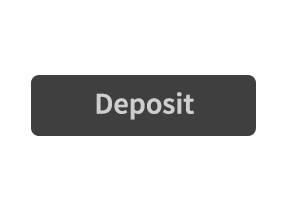 |
Deposit
Make a deposit, and add funds to your balance. |
 |
Money Play The Money Play button appears while you are playing in Fun Mode. Click to transition the game into Real Play Mode, and play for real money.
|
 |
Menu Click the Menu button to view or change your Game Settings. |
|
Bet Settings |
|
 |
Total Bet The total amount you are playing in this round. This is calculated by multiplying the number of cards played by the bet amount: Example: Number of cards =5, Bet amount = 2. 2 x 5 = 10 Total Bet = 10 |
 |
Bet Select the amount of your bet per card / line.
|
 |
Cards Shows the number of cards you are playing.
|
 |
Back Button Takes you back to the actual game. |
| Play Settings | |
 |
AutoPlay This allows the random, automated system to play multiple games for you with the same settings. |
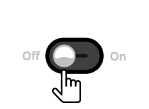 |
Turbo
|
|
Sound Settings |
|
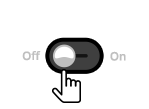 |
Sound
|
