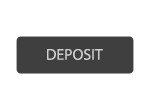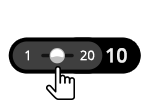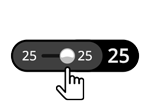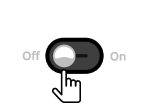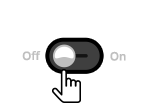Christmas Spin คือ เกมสล็อตวิดีโอ 5 วงล้อ 10 แถวที่จ่ายเงิน พร้อมด้วย Wilds ที่วางเรียงซ้อนกัน และฟรีสปิน
ชนะสูงถึง 9,154 เท่าจากเงินเดิมพันเริ่มต้นของคุณ เมื่อคุณเล่น Christmas Spin!
วิธีเล่น Christmas Spin
1. เลือกจำนวนเงินเดิมพันของคุณ
ตัวเลือก: เลือกปุ่ม อัตโนมัติ หากต้องการให้ระบบเล่นเกมให้คุณหลายครั้งโดยอัตโนมัติด้วยการตั้งค่าเหมือนเดิม (หยุดได้ตลอดเวลาด้วยการคลิกที่ปุ่ม หยุด)
2. คลิกปุ่ม เล่น เพื่อสปินสล็อตแมชชีน
3. หากไอคอนที่เรียงติดกัน 3 ตัวขึ้นไป ปรากฏบนแถวที่จ่ายเงินซึ่ึ่งมีความเคลื่อนไหวจากซ้ายไปขวา คุณจะชนะรางวัลตามที่ระบุไว้ในตามตารางจ่ายเงิน จำนวนเงินที่ชนะในการสปินแต่ละครั้งจะปรากฏขึ้นตรงกลางของหน้าจอ
4. จำนวนเงินที่ชนะแล้วสำหรับแต่ละเกมจะปรากฏในกล่อง รวมการชนะ ที่ด้านล่างขวาของหน้าจอ
5. รางวัลจากเกมที่เกี่ยวข้องจะถูกเพิ่มเข้าไปในยอดคงเหลือบัญชีของคุณ เข้าดูยอดคงเหลือของคุณ (จริง หรือ ความสนุก) ที่ด้านล่างตรงกลางของหน้าจอ
กติกาของเกม
- สัญลักษณ์ทั้งหมดจ่ายเงินจากซ้ายไปขวาบน 3 วงล้อซึ่งเรียงติดกัน ยกเว้นฟรีสปิน และไอคอนโบนัส
- การจ่ายเงินทั้งหมดเป็นไปตามตารางจ่ายเงิน
- การชนะแถวที่จ่ายเงินจะคูณโดยเงินเดิมพันต่อแถว
- เฉพาะการชนะสูงสุดจะได้รับการจ่ายเงินบนแถวที่จ่ายเงินซึ่งมีความเคลื่อนไหว
ไอคอน Wild:
ไอคอน Wild แทนที่สัญลักษณ์อื่น ยกเว้นฟรีสปิน
ไอคอน Wild ที่วางเรียงซ้อนกัน:
เกมสล็อต Christmas Spin มีคุณสมบัติไอคอน wild ที่วางเรียงซ้อนกันซึ่งวางซ้อนกัน 3 ชั้น ดังนั้นพวกมันสามารถเติมได้ทั่วทั้งวงล้อภายในครั้งเดียว
Wild ที่วางเรียงซ้อนกันปรากฏขึ้นในฟรีสปินเท่านั้น
ไอคอนฟรีสปิน:
- 3 ไอคอนฟรีสปิน ให้รางวัล 10 ฟรีสปิน
- 4 ไอคอนฟรีสปิน ให้รางวัล 20 ฟรีสปิน
- 5 ไอคอนฟรีสปิน ให้รางวัล 30 ฟรีสปิน
วิธีเล่นรอบฟรีสปิน:
1. รอบฟรีสปินจะเล่นอัตโนมัติ
2. การชนะของคุณจะแสดงในตรงกลางของหน้าจอ
3. เมื่อฟรีสปินของคุณสิ้นสุดแล้ว คุณจะเห็นการชนะรวมในตรงกลางของหน้าจอ
4. กด กลับไปยังเกม เพื่อกลับไปยังการเล่นเกมปกติ
5. การชนะฟรีสปินของคุณจะถูกเพิ่มเข้าไปในกล่อง รวมการชนะ
6. หมายเหตุ: อาจทำให้เกิดฟรีสปินซ้ำได้!
Slot button (mobile)
| Game Buttons | |
|
Play Press the Play button to start the game. |
|
|
AutoPlay Game is playing in AutoPlay mode and displays the number of remaining games you have left to play. |
|
|
Stop AutoPlay Click this button to stop playing in AutoPlay mode. Gameplay will stop at the end of the current round. The number of remaining rounds is displayed inside the button.
|
|
|
TurboPlay Game is playing in Turbo mode. (To stop playing in TurboPlay, click the menu button, select Play Settings and slide Turbo Play to the Off position.) Note: If you have both AutoPlay and Turbo on, pressing Stop AutoPlay will stop the AutoPlay feature only. |
|
|
Home Exit the game and return back to the Game Lobby. |
|
|
Fun Balance Your total balance amount (this is fun money to play the games in practice mode). |
|
|
Real Balance Your total balance amount (money you have deposited into your account). |
|
|
Total Win Displays the amount won in each game. |
|
|
Total Bet The total amount you are playing in this round. Example: Number of pay lines = 5, Bet amount = 4. |
|
| Deposit
Make a deposit, and add funds to your balance. |
|
|
Money Play The Money Play button appears while you are playing in Fun Mode. Click to transition the game into Real Play Mode, and play for real money. -If you have no remaining balance – you are taken to a Deposit screen. -If you are not a registered user – you are taken to a Sign up page |
|
|
Menu Click the Menu button to view or change your Game Settings. |
|
| Bet Settings | |
|
Total Bet The total amount you are playing in this round. This is calculated by multiplying the number of pay lines played by the bet amount: |
|
| Bet
Select the amount of your bet per line.
|
|
|
Lines Shows the number of pay lines you are playing.
|
|
|
Back Button Takes you back to the actual game. |
|
| Play Settings | |
|
AutoPlay This allows the random, automated system to play multiple games for you with the same settings. |
|
|
Turbo
|
|
| Sound Settings | |
|
Sound
|
|