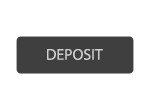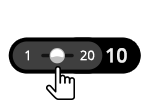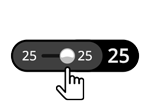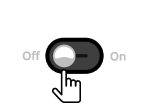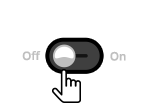Emperor’s Dragon คือเกมสล็อตวิดีโอ 5- วงล้อ 20 แถวที่จ่ายเงิน อัดแน่นไปด้วย Wilds ที่ขยายออก ฟรีสปิน เกมโบนัส และชัยชนะอีกมหาศาล!
ชนะสูงถึง 12,920 เท่าจากเงินเดิมพันของคุณ เมื่อคุณเล่น Emperor’s Dragon!
เตรียมตัวให้พร้อมเพื่อถูกส่งตัวกลับไปยังยุคจีนโบราณ! The Emperor’s Dragon ปกป้องโชคลาภอันยิ่งใหญ่ – ซึ่งกำลังรอให้คุณชนะ! เข้าร่วมเล่นเกม และเข้าสู่อาณาจักรยุคโบราณ - พร้อมด้วยนักรบ เจ้าหญิง เจดีย์ และทรัพย์สมบัติของจักรพรรดิ ซึ่งเป็นรางวัลของคุณ!
วิธีเล่น Emperor's Dragon:
1. เลือกจำนวนเงินเดิมพันของคุณ
ไม่จำเป็น: เลือกปุ่ม อัตโนมัติ หากต้องการให้ระบบเล่นเกมหลายเกมให้คุณโดยอัตโนมัติด้วยการตั้งค่าเดิม (สามารถหยุดได้ทุกเมื่อด้วยการคลิกที่ปุ่ม หยุด)
2. คลิกปุ่ม เล่น เพื่อสปินสล็อตแมชชีน
3. หากสัญลักษณ์ที่เรียงติดกัน 3 ตัวขึ้นไปปรากฏบนแถวที่จ่ายเงินซึ่งมีความเคลื่อนไหว จากซ้ายหรือขวา คุณจะชนะรางวัลเงินสดซึ่งมีระบุในตารางจ่ายเงิน จำนวนเงินที่ชนะแล้วจากแต่ละการสปิน จะปรากฏอยู่ตรงกลางของหน้าจอ
4. จำนวนเงินที่ชนะแล้วจากแต่ละเกม จะปรากฏอยู่ในกล่อง รวมการชนะ ที่ด้านล่างขวาของหน้าจอ
5. จากนั้นรางวัลของเกมที่เกี่ยวข้องจะถูกเพิ่มเข้าไปยังยอดคงเหลือในบัญชีของคุณ เข้าดู ยอดคงเหลือ ของคุณ (จริง หรือ เพื่อความสนุก) ที่ด้านล่างตรงกลางของหน้าจอ
กติกาของเกม
สัญลักษณ์ทั้งหมดจ่ายเงินจากซ้ายไปขวา บนวงล้อซึ่งเรียงติดกัน 3 วงล้อขึ้นไป ยกเว้นสัญลักษณ์ฟรีสปิน และโบนัส
การจ่ายเงินทั้งหมดจะเป็นไปตามตารางจ่ายเงิน
การชนะแถวที่จ่ายเงินจะถูกคูณด้วยเงินเดิมพันต่อแถว
เฉพาะการชนะสูงสุดจะได้รับการจ่ายเงินบนแต่ละแถวที่จ่ายเงินซึ่ึ่งมีความเคลื่อนไหว
สัญลักษณ์ Wild:
สัญลักษณ์ Wild แทนที่สัญลักษณ์อื่นใด ยกเว้นสัญลักษณ์ฟรีสปิน และสัญลักษณ์โบนัส
สัญลักษณ์ Wild ที่ขยายออก:
Emperor’s Dragon มีคุณสมบัติสัญลักษณ์ Wild ที่ขยายออก - ซึ่งเติบโตบนวงล้อ และเพิ่มอัตราต่อรองการชนะของคุณ
Wild ที่ขยายออกเติบโตบนวงล้อในช่วงเวลารอบฟรีสปินเพื่อทำให้การชนะของคุณพุ่งทะยานขึ้น
สัญลักษณ์ฟรีสปิน:
สัญลักษณ์ฟรีสปิน 3 ตัวบนวงล้อ 1, 3 และ 5 จะมอบรางวัล 10 ฟรีสปิน
อาจทำให้เกิดรอบของฟรีสปิน:
ตีสัญลักษณ์สปิน 3 ตัว (บนวงล้อ 1, 3 และ 5) จากนั้นคุณจะเข้าสู่รอบของฟรีสปิน คุณจะได้รับ 10 ฟรีสปินอัตโนมัติซึ่งจะช่วยให้การชนะของคุณพุ่งทะยานขึ้น แล้วคุณจะมีเงินสดเต็มกระเป๋า! ในช่วงเวลาฟรีสปิน สัญลักษณ์ Wild ขยายออกเพื่อเติมทั่วทั้งวงล้อ!
วิธีเล่นรอบฟรีสปิน:
1. รอบฟรีสปินจะเล่นโดยอัตโนมัติ
หมายเหตุ: เมื่อคุณร่อนสัญลักษณ์ Wild ในช่วงเวลารอบฟรีสปิน - พวกมันขยายออกบนวงล้อ - เป็นการเพิ่มการชนะของคุณอย่างแท้จริง!
2. การชนะของคุณจะแสดงอยู่ที่ตรงกลางของหน้าจอ
3. เมื่อฟรีสปินสิ้นสุดลงแล้ว คุณจะเห็นการรวมการชนะของคุณที่ตรงกลางของหน้าจอ
4. กด กลับไปยังเกม เพื่อกลับไปยังการเล่นเกมปกติของคุณ
5. การชนะฟรีสปินของคุณจะถูกเพิ่มลงในกล่อง รวมการชนะ
เกมโบนัส Emperor’s Dragon :
อาจทำให้เกิดรอบของโบนัสได้เมื่อตีสัญลักษณ์เจดีย์โบนัส 3 ตัวขึ้นไป ยิ่งตีสัญลักษณ์โบนัสมากเพียงใด ก็จะสามารถเปิดตัวคูณโบนัสได้สูงมากขึ้นในช่วงเลารอบโบนัสของคุณ การชนะตัวคูณโบนัสอาจสูงถึง 50 เท่าจากเงินเดิมพันรวมของคุณ!
วิธีเล่นรอบโบนัส:
1. คุณจะเห็นแสงแฟลชที่สัญลักษณ์เจดีย์โบนัส
2. เลือกสัญลักษณ์โบนัส 1 ตัวเพื่อเปิดตัวคูณโบนัส จากนั้นตัวคูณโบนัสของคุณจะแสดงอยู่บนหน้าจอ
3. หน้าจอป็อปอัปปรากฏขึ้นด้วยการชนะโบนัสรวมทั้งหมดของคุณ การชนะโบนัสจะถูกคูณเข้าด้วยกันกับเงินเดิมพันรวม เพื่อสร้างการชนะรวมทั้งหมดของคุณ
4. การชนะโบนัสของคุณจะถูกเพิ่มลงในกล่อง รวมการชนะ
5. คลิก กลับไปยังเกม เพื่อกลับไปยังเกมปกติของคุณ
Slot button (mobile)
| Game Buttons | |
|
Play Press the Play button to start the game. |
|
|
AutoPlay Game is playing in AutoPlay mode and displays the number of remaining games you have left to play. |
|
|
Stop AutoPlay Click this button to stop playing in AutoPlay mode. Gameplay will stop at the end of the current round. The number of remaining rounds is displayed inside the button.
|
|
|
TurboPlay Game is playing in Turbo mode. (To stop playing in TurboPlay, click the menu button, select Play Settings and slide Turbo Play to the Off position.) Note: If you have both AutoPlay and Turbo on, pressing Stop AutoPlay will stop the AutoPlay feature only. |
|
|
Home Exit the game and return back to the Game Lobby. |
|
|
Fun Balance Your total balance amount (this is fun money to play the games in practice mode). |
|
|
Real Balance Your total balance amount (money you have deposited into your account). |
|
|
Total Win Displays the amount won in each game. |
|
|
Total Bet The total amount you are playing in this round. Example: Number of pay lines = 5, Bet amount = 4. |
|
| Deposit
Make a deposit, and add funds to your balance. |
|
|
Money Play The Money Play button appears while you are playing in Fun Mode. Click to transition the game into Real Play Mode, and play for real money. -If you have no remaining balance – you are taken to a Deposit screen. -If you are not a registered user – you are taken to a Sign up page |
|
|
Menu Click the Menu button to view or change your Game Settings. |
|
| Bet Settings | |
|
Total Bet The total amount you are playing in this round. This is calculated by multiplying the number of pay lines played by the bet amount: |
|
| Bet
Select the amount of your bet per line.
|
|
|
Lines Shows the number of pay lines you are playing.
|
|
|
Back Button Takes you back to the actual game. |
|
| Play Settings | |
|
AutoPlay This allows the random, automated system to play multiple games for you with the same settings. |
|
|
Turbo
|
|
| Sound Settings | |
|
Sound
|
|