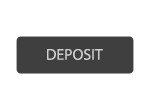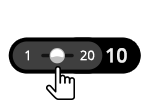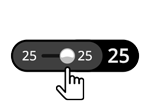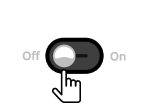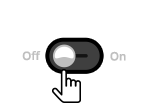243 วิธีการชนะในสปินหนึ่งครั้ง!
เครื่องเล่นวิดีโอผลไม้ 5x3 พร้อมด้วย Scatters สุดยอด และชุ่มฉ่ำ ซึ่งจ่ายเงินก้อนใหญ่และมีรางวัลเป็นฟรีสปินที่สุดวิเศษ!
คำแนะนำในการเล่นเกม
- เลือกจำนวน 'เงินเดิมพัน' ของคุณ
- ทางเลือก เลือกปุ่ม 'อัตโนมัติ' หากต้องการให้ระบบเล่นเกมหลายเกมให้คุณโดยอัตโนมัติ (ด้วยการตั้งค่าเดิม) สามารถหยุดได้ง่าย ๆ ทุกเมื่อด้วยการคลิกที่ปุ่ม 'หยุด'
- กดปุ่ม 'เล่น' เพื่อสปินเครื่องเล่นได้ง่ายราวกับปลอกกล้วยเข้าปาก!
- จะเกิดการชนะขึ้นเมื่อสัญลักษณ์จับคู่กัน 3 ตัว (ขึ้นไป) ปรากฏบนที่ใดก็ได้บนวงล้อที่เรียงติดกัน จากซ้ายสุดไปทางขวา (ยกเว้นสัญลักษณ์ Scatter)
- จำนวนเงินที่ชนะแล้วจากแต่ละการสปิน จะปรากฏอยู่ตรงกลางของหน้าจอ
- จำนวนเงินที่ชนะแล้วจากแต่ละเกม จะปรากฏอยู่ในช่อง รวมการชนะ ใต้สัญลักษณ์ที่อ้างอิง บนศูนย์กลางของหน้าจอ
- จากนั้นรางวัลเกมที่เกี่ยวข้องจะถูกเพิ่มเข้าไปยังยอดคงเหลือในบัญชีของคุณ (*เข้าดูยอดคงเหลือของคุณ จริง หรือเพื่อความสนุก ได้ที่ด้านล่างสุดตรงกลางของหน้าจอ)
คู่มือในการเล่นเกม:
- โปรดจำไว้ว่า: ไม่มีแถวที่จ่าย การชนะจะเกิดขึ้นเมื่อสัญลักษณ์ที่จับคู่กัน 3 ตัว ปรากฏบนที่ใดก็ได้บนวงล้อที่เรียงติดกันจากซ้ายสุดไปด้านขวา (และแน่นอนว่าใช้ไม่ได้กับสัญลักษณ์ Scatter)
- การจ่ายเงินทั้งหมดจะเป็นไปตามตารางจ่ายเงิน
- การชนะจะถูกคูณด้วยเงินเดิมพันทั้งหมด
- สัญลักษณ์ Wild แทนที่สัญลักษณ์อื่นใด - ยกเว้น Scatter
สัญลักษณ์ Scatter
- สัญลักษณ์ Scatter 2 ตัว มอบรางวัล 1 เท่าจากเงินเดิมพันทั้งหมด
- สัญลักษณ์ Scatter 3 ตัว มอบรางวัล 5 เท่าจากเงินเดิมพันทั้งหมด + 5-15 ฟรีสปิน
- สัญลักษณ์ Scatter 4 ตัว มอบรางวัล 20 เท่าจากเงินเดิมพันทั้งหมด + 5-20 ฟรีสปิน
- สัญลักษณ์ Scatter 5 ตัว มอบรางวัล 100 เท่าจากเงินเดิมพันทั้งหมด + 10-50 ฟรีสปิน
รอบฟรีสปิน:
- เมื่อสัญลักษณ์ 3 ตัวขึ้นไปปรากฏขึ้น ให้เลือกหนึ่งในนั้นเพื่อดูว่าคุณได้รับฟรีสปินจำนวนเท่าใด
- รอบฟรีสปินเล่นโดยอัตโนมัติ
- การชนะของคุณจะแสดงที่กลางหน้าจอ
- เมื่อฟรีสปินของคุณสิ้นสุด จะมีป็อปอัปปรากฏขึ้นที่กลางหน้าจอพร้อมด้วยรวมการชนะของคุณ
- กดที่ กลับไปยังเกม เพื่อกลับไปยังการเล่นเกมปกติของคุณ
- การชนะฟรีสปินจะถูกเพิ่มลงในกล่อง รวมการชนะ
- หมายเหตุ: อาจทำให้เกิดฟรีสปินซ้ำได้อย่างไม่จำกัดจำนวน!
Slot button (mobile)
| Game Buttons | |
|
Play Press the Play button to start the game. |
|
|
AutoPlay Game is playing in AutoPlay mode and displays the number of remaining games you have left to play. |
|
|
Stop AutoPlay Click this button to stop playing in AutoPlay mode. Gameplay will stop at the end of the current round. The number of remaining rounds is displayed inside the button.
|
|
|
TurboPlay Game is playing in Turbo mode. (To stop playing in TurboPlay, click the menu button, select Play Settings and slide Turbo Play to the Off position.) Note: If you have both AutoPlay and Turbo on, pressing Stop AutoPlay will stop the AutoPlay feature only. |
|
|
Home Exit the game and return back to the Game Lobby. |
|
|
Fun Balance Your total balance amount (this is fun money to play the games in practice mode). |
|
|
Real Balance Your total balance amount (money you have deposited into your account). |
|
|
Total Win Displays the amount won in each game. |
|
|
Total Bet The total amount you are playing in this round. Example: Number of pay lines = 5, Bet amount = 4. |
|
| Deposit
Make a deposit, and add funds to your balance. |
|
|
Money Play The Money Play button appears while you are playing in Fun Mode. Click to transition the game into Real Play Mode, and play for real money. -If you have no remaining balance – you are taken to a Deposit screen. -If you are not a registered user – you are taken to a Sign up page |
|
|
Menu Click the Menu button to view or change your Game Settings. |
|
| Bet Settings | |
|
Total Bet The total amount you are playing in this round. This is calculated by multiplying the number of pay lines played by the bet amount: |
|
| Bet
Select the amount of your bet per line.
|
|
|
Lines Shows the number of pay lines you are playing.
|
|
|
Back Button Takes you back to the actual game. |
|
| Play Settings | |
|
AutoPlay This allows the random, automated system to play multiple games for you with the same settings. |
|
|
Turbo
|
|
| Sound Settings | |
|
Sound
|
|