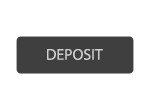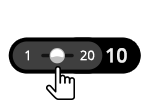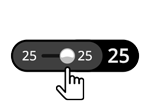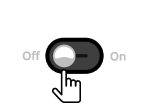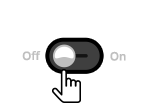5x3 วงล้อ | 15 แถวที่จ่ายเงิน | การชนะสูงสุด : 952 เท่าจากเงินเดิมพันของคุณ
สล็อตวิดีโอธีมแวมไพร์ 5x3, 15 แถวที่จ่ายเงิน จะนำคุณไปสู่ทไวไลต์โซน เพื่อโอบรับชีวิตที่ตื่นจากการหลับไหล และเติมพลังด้วยคุณสมบัติฟรีสปินที่ชุ่มไปด้วยเลือด และ Wilds ที่วางเรียงซ้อนกันอย่างยิ่งใหญ่
คำแนะนำเบื้องต้น
- เลือกจำนวน 'เงินเดิมพัน' ของคุณ
- คลิก เล่น เพื่อสปินวงล้อ
- หากสัญลักษณ์ที่เรียงติดกัน 3 ตัวขึ้นไปปรากฏบนแถวที่จ่ายเงินซึ่งมีความเคลื่อนไหว ทั้งจากซ้ายหรือขวา คุณจะชนะรางวัลเงินสดซึ่งมีระบุในตารางจ่ายเงิน
- จำนวนเงินที่ชนะแล้วจากแต่ละเกม จะปรากฏอยู่ในช่อง 'รวมการชนะ' ที่ด้านล่างขวาของหน้าจอ และจะถูกเพิ่มลงใน ยอดคงเหลือบัญชี ซึ่งอยู่ตรงกลางด้านล่างของหน้าจอ
- จำนวนเงินที่ชนะแล้วจากแต่ละแถวที่จ่ายเงิน จะป็อปอัปบนหน้าจอ จากนั้นจะถูกเพิ่มลงใน ยอดคงเหลือบัญชีซึ่งอยู่ตรงกลางด้านล่างของหน้าจอ
- ไม่จำเป็น: คลิก 'อัตโนมัติ' เพื่อให้เครื่องเล่นเกมแบบสุ่มให้คุณหลายครั้งด้วยการตั้งค่าเดิม สามารถหยุดได้ง่าย ๆ ทุกเมื่อด้วยการคลิกที่ปุ่ม 'หยุด'
กติการพื้นฐาน
- สัญลักษณ์ทั้งหมดจ่ายเงินซ้ายไปขวาบนวงล้อที่เรียงติดกัน 3 วงล้อขึ้นไป - ยกเว้น Scatter
- การจ่ายเงินทั้งหมดจะเป็นไปตามตารางจ่ายเงิน
- การชนะแถวที่จ่ายเงินจะถูกคูณด้วยเงินเดิมพันต่อแถว
- เฉพาะการชนะสูงสุดจะได้รับการจ่ายเงินบนแต่ละแถวที่จ่ายเงินซึ่ึ่งมีความเคลื่อนไหว
- เมื่อคุณร่อน Scatters 2 ตัว (สัญลักษณ์หลุมฝังศพ; วงล้อ 1 และ 5) นั่นคือคุณได้เข้าสู่คุณสมบัติฟรีสปิน
สัญลักษณ์ที่วางเรียงซ้อนกัน และ Wild ยักษ์
สัญลักษณ์ Wild แทนที่สัญลักษณ์อื่นใด - ยกเว้น Scatter
สัญลักษณ์ Wild สามารถวางเรียงซ้อนกันได้
คุณสามารถรับ Wilds สูงถึง 9 ตัวในหนึ่งสปิน เมื่อคุณรับ Wilds ที่วางเรียงซ้อนกัน 3 ชุด วงล้อจะแปลงไปเป็น Wild ยักษณ์ ซึ่งเป็นการเพิ่มโอกาสการชนะของคุณได้อย่างมหาศาล
ฟรีสปิน และคุณสมบัติฟรีสปิน
- อาจทำให้เกิดคุณสมบัติฟรีสปินได้เมื่อคุณร่อนสัญลักษณ์ Scatters 2 ตัว (สัญลักษณ์หลุมฝังศพ; วงล้อ 1 และ 5) วงล้อจะหายไป วงล้อจะหายไป และคุณจะถูกนำทางไปยังคุณสมบัติโบนัสฟรีสปิน ซึ่งสามารถเลือกสัญลักษณ์หลุมฝังศพได้หนึ่งตัวจาก 3 ตัว และจะมอบรางวัลเป็น 10, 15 หรือ 25 ฟรีสปิน
- ป็อปอัปยอดรวมฟรีสปินจะปรากฏบนหน้าจอเมื่อรอบนั้นสิ้นสุดลง และจำนวนเงินจะถูกเพิ่มลงในช่อง รวมการชนะ
- การชนะฟรีสปินของคุณจะถูกเพิ่มลงในกล่อง รวมการชนะ
- กดที่ กลับไปยังเกม เพื่อกลับไปยังเกมปกติของคุณ
Slot button (mobile)
| Game Buttons | |
|
Play Press the Play button to start the game. |
|
|
AutoPlay Game is playing in AutoPlay mode and displays the number of remaining games you have left to play. |
|
|
Stop AutoPlay Click this button to stop playing in AutoPlay mode. Gameplay will stop at the end of the current round. The number of remaining rounds is displayed inside the button.
|
|
|
TurboPlay Game is playing in Turbo mode. (To stop playing in TurboPlay, click the menu button, select Play Settings and slide Turbo Play to the Off position.) Note: If you have both AutoPlay and Turbo on, pressing Stop AutoPlay will stop the AutoPlay feature only. |
|
|
Home Exit the game and return back to the Game Lobby. |
|
|
Fun Balance Your total balance amount (this is fun money to play the games in practice mode). |
|
|
Real Balance Your total balance amount (money you have deposited into your account). |
|
|
Total Win Displays the amount won in each game. |
|
|
Total Bet The total amount you are playing in this round. Example: Number of pay lines = 5, Bet amount = 4. |
|
| Deposit
Make a deposit, and add funds to your balance. |
|
|
Money Play The Money Play button appears while you are playing in Fun Mode. Click to transition the game into Real Play Mode, and play for real money. -If you have no remaining balance – you are taken to a Deposit screen. -If you are not a registered user – you are taken to a Sign up page |
|
|
Menu Click the Menu button to view or change your Game Settings. |
|
| Bet Settings | |
|
Total Bet The total amount you are playing in this round. This is calculated by multiplying the number of pay lines played by the bet amount: |
|
| Bet
Select the amount of your bet per line.
|
|
|
Lines Shows the number of pay lines you are playing.
|
|
|
Back Button Takes you back to the actual game. |
|
| Play Settings | |
|
AutoPlay This allows the random, automated system to play multiple games for you with the same settings. |
|
|
Turbo
|
|
| Sound Settings | |
|
Sound
|
|