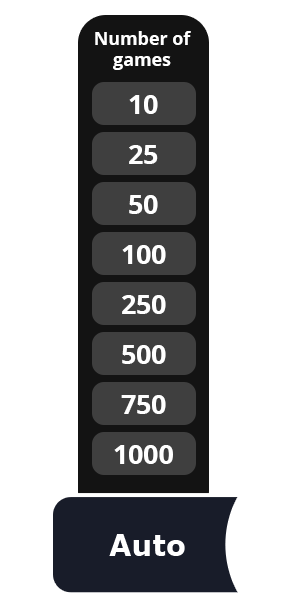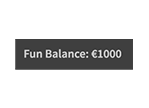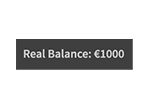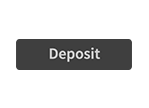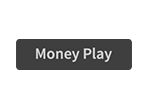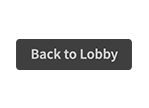Aceste creaturi adorate la nivel internațional, drăguțe și răsfățate nu sunt doar un simbol al prieteniei, păcii și norocului - în Panda Goes Wild sunt un simbol al marilor câștiguri! Vei zâmbi constant datorită Rotirilor Gratuite care se redeclanșează și o rundă super cool cu role extinse și multiplicatori PANDASTIC profitabili!
Regulile de bază ale jocului
5 x 3 role, 25 de linii de plată.
Toate simbolurile plătesc de la stânga la dreapta pe 3 sau mai multe role consecutiv - cu excepția simbolurilor Scatter și Bonus.
Toate plățile se fac în conformitate cu tabelul de plată.
Câștigurile pe linia de plată se înmulțesc cu pariul per linie.
Doar cel mai mare câștig este plătit pentru fiecare dintre liniile de plată active.
Runda Rotiri Gratuite este declanșată odată ce obții 3 simboluri Scatter oriunde pe rolele 1, 3 și 5.
Runda Bonus este declanșată odată ce 3 simboluri panda verticale (Stivuite) umplu rola 1 (rola cea mai din stânga).
Simbolurile Wild substituie toate celelalte simboluri - cu excepția Scatter și Bonus. Simbolurile Wild se plătesc și ele însele, conform tabelului de plăți.
Rotiri Gratuite care pot redeclanșa
Runda Rotiri Gratuite începe odată ce un jucător primește 3 simboluri Scatter, oriunde pe rolele 1, 3 și 5.
Fiecare rundă de Rotiri Gratuite cuprinde 15 Rotiri Gratuite.
Rotirile Gratuite se pot redeclanșa.
Runda Bonus poate fi declanșată și în timpul Rotirilor Gratuite.
Runda Bonus Panda
Când 3 simboluri bonus panda (stivuite) aterizează pe prima rolă, simbolurile se extind pe verticală pentru a deveni o rolă panda extinsă, iar runda bonus este declanșată.
Jucătorii pot obține între 1-5 role extinse în timpul rundei bonus, cu multiplicatori progresiv mai mari:
Slot button (desktop)
| Game Buttons | |
|
Total Bet The total amount you are playing in this round. Example: Number of pay lines = 5, Bet amount = 4 Total Bet = 20 |
|
| Bet
Select the amount of your bet per line. + Increases the amount of the bet - Decreases the amount of the bet |
|
|
Auto Select the Auto button if you want the random, automated system to play multiple games for you with the same settings. (Stop this at any time by clicking the Stop AutoPlay button.) |
|
|
Number of games Select the Auto button if you want the random, automated system to play multiple games for you with the same settings. (Stop this at any time by clicking on the Stop AutoPlay button.)
|
|
|
Stop AutoPlay Click this button to stop playing in AutoPlay mode. Gameplay will stop at the end of the current round. The number of remaining rounds is displayed inside the button. Note: If you have both AutoPlay and Turbo on, pressing Stop AutoPlay will stop the AutoPlay feature only. |
|
|
Play Press the Play button to start the game. |
|
|
Turbo Press Turbo to make the game go quicker. |
|
|
Turbo Play Click to play the game in Turbo mode. |
|
|
Stop TurboPlay Click to stop playing the game in Turbo mode. Note: If you have both AutoPlay and Turbo on, pressing Stop AutoPlay will stop the AutoPlay feature only. |
|
|
Lines Shows the number of pay lines you are playing. +Increases the amount of pay lines to play (for certain games only). - Decreases the amount of pay lines to play (for certain games only). |
|
|
Total Win Displays the amount won in each game. |
|
| Sound
Click to turn the sound on / off. |
|
| Game Rules
Click to read the game rules for this game. |
|
| Fun Balance
Your total balance amount (this is fun money to play the games in practice mode). |
|
| Real Balance
Your total balance amount (money you have deposited into your account). |
|
| Deposit
Make a deposit, and add funds to your balance. |
|
| Money Play
The Money Play button appears while you are playing in Fun Mode. Click to transition the game into Real Play Mode, and play for real money.
|
|
| Back to Lobby
Exit the game and return back to the Game Lobby. |
|
Slot button (desktop)
| Game Buttons | |
|
Total Bet The total amount you are playing in this round. Example: Number of pay lines = 5, Bet amount = 4 Total Bet = 20 |
|
| Bet
Select the amount of your bet per line. + Increases the amount of the bet - Decreases the amount of the bet |
|
|
Auto Select the Auto button if you want the random, automated system to play multiple games for you with the same settings. (Stop this at any time by clicking the Stop AutoPlay button.) |
|
|
Number of games Select the Auto button if you want the random, automated system to play multiple games for you with the same settings. (Stop this at any time by clicking on the Stop AutoPlay button.)
|
|
|
Stop AutoPlay Click this button to stop playing in AutoPlay mode. Gameplay will stop at the end of the current round. The number of remaining rounds is displayed inside the button. Note: If you have both AutoPlay and Turbo on, pressing Stop AutoPlay will stop the AutoPlay feature only. |
|
|
Play Press the Play button to start the game. |
|
|
Turbo Press Turbo to make the game go quicker. |
|
|
Turbo Play Click to play the game in Turbo mode. |
|
|
Stop TurboPlay Click to stop playing the game in Turbo mode. Note: If you have both AutoPlay and Turbo on, pressing Stop AutoPlay will stop the AutoPlay feature only. |
|
|
Lines Shows the number of pay lines you are playing. +Increases the amount of pay lines to play (for certain games only). - Decreases the amount of pay lines to play (for certain games only). |
|
|
Total Win Displays the amount won in each game. |
|
| Sound
Click to turn the sound on / off. |
|
| Game Rules
Click to read the game rules for this game. |
|
| Fun Balance
Your total balance amount (this is fun money to play the games in practice mode). |
|
| Real Balance
Your total balance amount (money you have deposited into your account). |
|
| Deposit
Make a deposit, and add funds to your balance. |
|
| Money Play
The Money Play button appears while you are playing in Fun Mode. Click to transition the game into Real Play Mode, and play for real money.
|
|
| Back to Lobby
Exit the game and return back to the Game Lobby. |
|