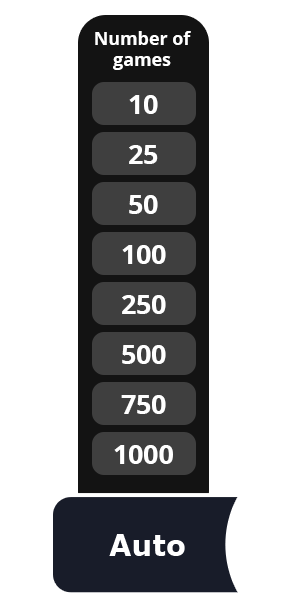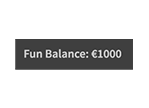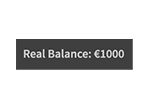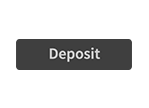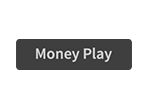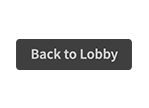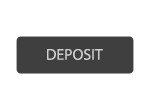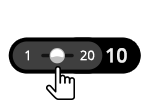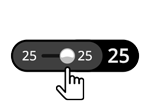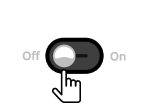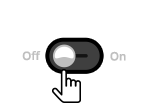Nimeni nu vrea vreodată să fugă țipând din acest hotel bântuit! În loc de micul dejun în pat, ți se va oferi opțiunea de trei funcționalități bonus extrem de satisfăcătoare. Bucură-te de șederea ta - și ferește-te de fantome!
Regulile de bază ale jocului
- 5 x 3 role, 20 de linii de plată
- Toate simbolurile plătesc de la stânga la dreapta pe 3 role consecutiv, cu excepția Simboluri scatter.
- Simbolurile Wild substituie orice alt simbol, cu excepția Simboluri Cheie
- Toate plățile se fac în conformitate cu tabelul de plată.
- Câștigurile pe linia de plată se înmulțesc cu pariul pe linie.
- Doar cel mai mare câștig este plătit pentru fiecare dintre liniile de plată active.
Funcționalități Bonus
Dacă un jucător lovește 3 simboluri bonus (cufere de comori) oriunde pe role într-o rundă, Runda Bonus este declanșată. Jucătorul va primi o opțiune între 3 funcționalități bonus:
Premiul Cash Instant - x40 pariul tău total.
Rotiri Gratuite cu redeclanșări.
Joc Bonus - alege pentru a-ți dezvălui premiile.
Rotiri Gratuite:
- Dacă selectezi funcția de Rotiri Gratuite, vei primi inițial 7 Rotiri Gratuite.
- Pentru fiecare simbol „+1” pe care îl aterizezi în timpul Rotirilor Gratuite, primești o Rotire Gratuită suplimentară, ceea ce înseamnă că poți roti din nou și din nou nelimitat.
- Câștigurile tale de Rotiri Gratuite vor apărea în mijlocul ecranului când runda este finalizată și apoi adăugate la câmpul „Total Câștig”.
- Fă clic pe „Înapoi” pentru a reveni la jocul obișnuit.
Joc Bonus:
- Dacă selectezi jocul Bonus, ți se va solicita să alegi între 9 obiecte dintr-o cameră.
- Fă clic pe obiecte (tabel, cărți etc.) la alegere pentru a dezvălui premiile ascunse în numerar.
- Fantomele se ascund în unele dintre aceste obiecte! Găsirea a două fantome va pune capăt jocului (nu îți face griji, obiectele bântuite ascund și premii în bani!)
- Fă clic pe „Înapoi” pentru a reveni la jocul obișnuit.
Instrucțiuni de bază
- Selectează suma pariului.
- Fă clic pe Rotește pentru a roti rolele.
- Dacă 3 sau mai multe pictograme consecutiv apar pe o linie de plată activă de la stânga la dreapta, ai câștigat premiul în numerar așa cum este listat în tabelul de plată.
- Suma câștigată pentru fiecare linie de plată va apărea pe ecran și apoi va fi adăugată la soldul contului tău în partea de jos a ecranului.
- Suma totală câștigată pentru fiecare joc va apărea în câmpul Total Câștig din partea de jos a ecranului și va fi adăugată la soldul contului.
- Poți face clic pe Auto pentru ca slotul să joace mai multe jocuri aleatorii pentru tine cu aceleași setări. Poți opri acest lucru oricând făcând clic pe butonul Stop.
The payout of this game is 94%.
Slot button (desktop)
| Game Buttons | |
|
Total Bet The total amount you are playing in this round. Example: Number of pay lines = 5, Bet amount = 4 Total Bet = 20 |
|
| Bet
Select the amount of your bet per line. + Increases the amount of the bet - Decreases the amount of the bet |
|
|
Auto Select the Auto button if you want the random, automated system to play multiple games for you with the same settings. (Stop this at any time by clicking the Stop AutoPlay button.) |
|
|
Number of games Select the Auto button if you want the random, automated system to play multiple games for you with the same settings. (Stop this at any time by clicking on the Stop AutoPlay button.)
|
|
|
Stop AutoPlay Click this button to stop playing in AutoPlay mode. Gameplay will stop at the end of the current round. The number of remaining rounds is displayed inside the button. Note: If you have both AutoPlay and Turbo on, pressing Stop AutoPlay will stop the AutoPlay feature only. |
|
|
Play Press the Play button to start the game. |
|
|
Turbo Press Turbo to make the game go quicker. |
|
|
Turbo Play Click to play the game in Turbo mode. |
|
|
Stop TurboPlay Click to stop playing the game in Turbo mode. Note: If you have both AutoPlay and Turbo on, pressing Stop AutoPlay will stop the AutoPlay feature only. |
|
|
Lines Shows the number of pay lines you are playing. +Increases the amount of pay lines to play (for certain games only). - Decreases the amount of pay lines to play (for certain games only). |
|
|
Total Win Displays the amount won in each game. |
|
| Sound
Click to turn the sound on / off. |
|
| Game Rules
Click to read the game rules for this game. |
|
| Fun Balance
Your total balance amount (this is fun money to play the games in practice mode). |
|
| Real Balance
Your total balance amount (money you have deposited into your account). |
|
| Deposit
Make a deposit, and add funds to your balance. |
|
| Money Play
The Money Play button appears while you are playing in Fun Mode. Click to transition the game into Real Play Mode, and play for real money.
|
|
| Back to Lobby
Exit the game and return back to the Game Lobby. |
|
Slot button (mobile)
| Game Buttons | |
|
Play Press the Play button to start the game. |
|
|
AutoPlay Game is playing in AutoPlay mode and displays the number of remaining games you have left to play. |
|
|
Stop AutoPlay Click this button to stop playing in AutoPlay mode. Gameplay will stop at the end of the current round. The number of remaining rounds is displayed inside the button.
|
|
|
TurboPlay Game is playing in Turbo mode. (To stop playing in TurboPlay, click the menu button, select Play Settings and slide Turbo Play to the Off position.) Note: If you have both AutoPlay and Turbo on, pressing Stop AutoPlay will stop the AutoPlay feature only. |
|
|
Home Exit the game and return back to the Game Lobby. |
|
|
Fun Balance Your total balance amount (this is fun money to play the games in practice mode). |
|
|
Real Balance Your total balance amount (money you have deposited into your account). |
|
|
Total Win Displays the amount won in each game. |
|
|
Total Bet The total amount you are playing in this round. Example: Number of pay lines = 5, Bet amount = 4. |
|
| Deposit
Make a deposit, and add funds to your balance. |
|
|
Money Play The Money Play button appears while you are playing in Fun Mode. Click to transition the game into Real Play Mode, and play for real money. -If you have no remaining balance – you are taken to a Deposit screen. -If you are not a registered user – you are taken to a Sign up page |
|
|
Menu Click the Menu button to view or change your Game Settings. |
|
| Bet Settings | |
|
Total Bet The total amount you are playing in this round. This is calculated by multiplying the number of pay lines played by the bet amount: |
|
| Bet
Select the amount of your bet per line.
|
|
|
Lines Shows the number of pay lines you are playing.
|
|
|
Back Button Takes you back to the actual game. |
|
| Play Settings | |
|
AutoPlay This allows the random, automated system to play multiple games for you with the same settings. |
|
|
Turbo
|
|
| Sound Settings | |
|
Sound
|
|